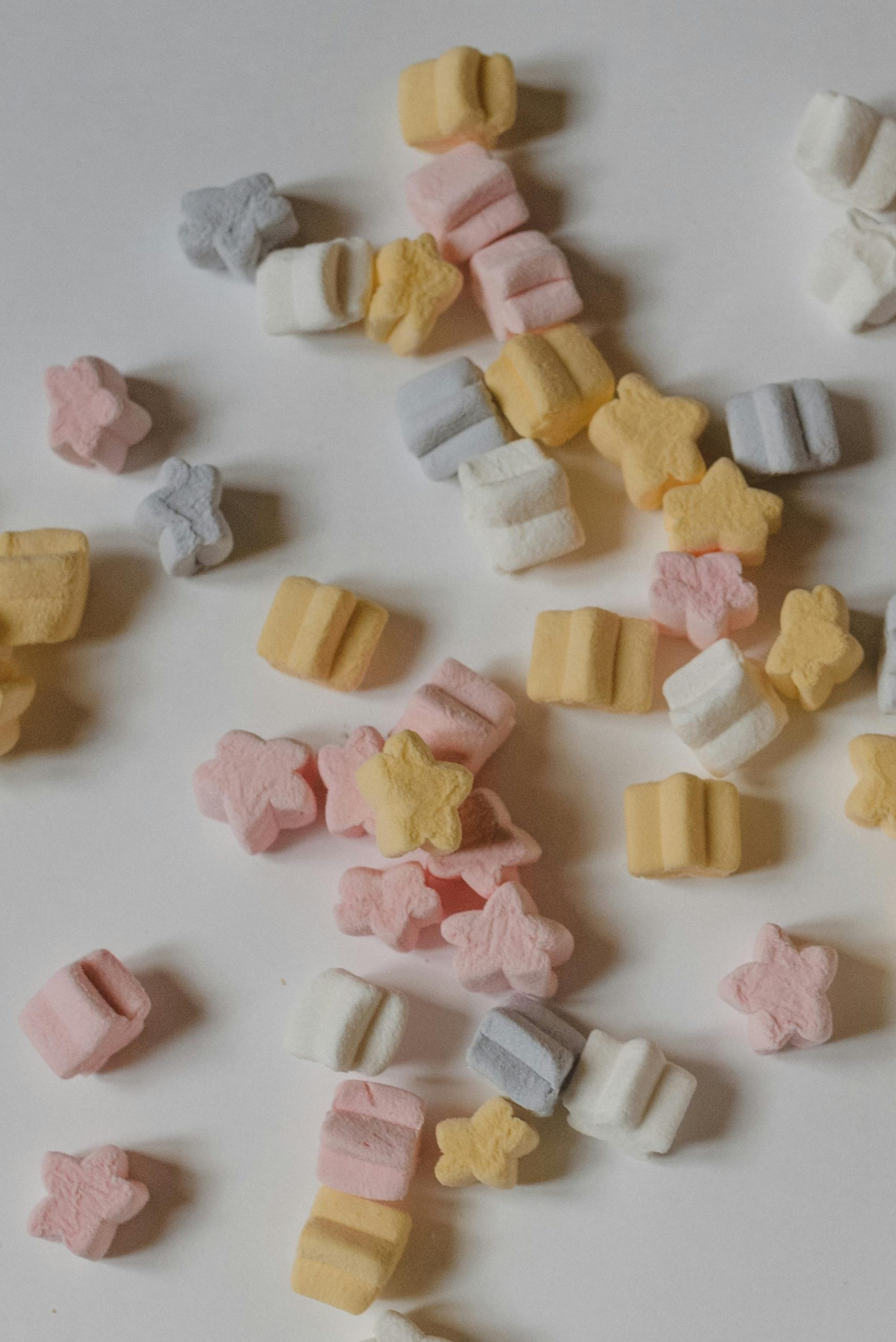Why You Should Uninstall McAfee from Your New Laptop
If you’ve recently purchased a laptop, it’s crucial to address an often-overlooked issue: the pre-installed antivirus software, specifically McAfee. As an IT technician with over 14 years of experience in the field, I’ve encountered numerous cases where clients report that their brand-new laptops are “malfunctioning” or “operating slowly.” More often than not, the culprit is the third-party antivirus software that comes bundled with the device, particularly McAfee or, to a lesser extent, Avast.
The Detrimental Impact of McAfee
In my professional opinion, McAfee stands out as one of the least effective antivirus solutions available today. It tends to bog down system performance, degrading your laptop experience to a frustrating level. The reality is, when you buy a new laptop, it typically comes equipped with Windows Defender, which is more than sufficient for the average user.
To put it succinctly: Avoid McAfee at all costs. If it’s already installed, take the necessary steps to remove it. This software has a reputation for being intrusive, and its presence is often a result of business arrangements between McAfee and major manufacturers like Dell, HP, and Lenovo, rather than providing true value to you as a user.
Windows Defender: Your Reliable Companion
For most individuals, there is no need to seek a third-party antivirus. Windows Defender not only comes pre-installed but has also proven to be effective against a wide range of threats. Unless you’re a target for cyberattacks due to your profile, Windows Defender should satisfy your security needs.
Be cautious of misleading narratives pushed by certain media outlets that may promote third-party solutions. It’s always a good idea to consult with a trusted IT professional if you’re unsure.
The Frustrating Uninstallation Process
Removing McAfee is often a hassle for users. Although the process is straightforward, it can be time-consuming due to the developer’s convoluted uninstallation procedures. Even as the administrator on your own PC, you may find that you need assistance to fully remove this software. If you try to uninstall it, you might encounter prompts that lead to dead ends, essentially forcing you to download a specific McAfee uninstaller, which may not function as intended.
To illustrate, when attempting to use their uninstaller, you might face a window that demands you select products from McAfee to remove, even if none are displayed. This tactic is engineering to prevent
Share this content: