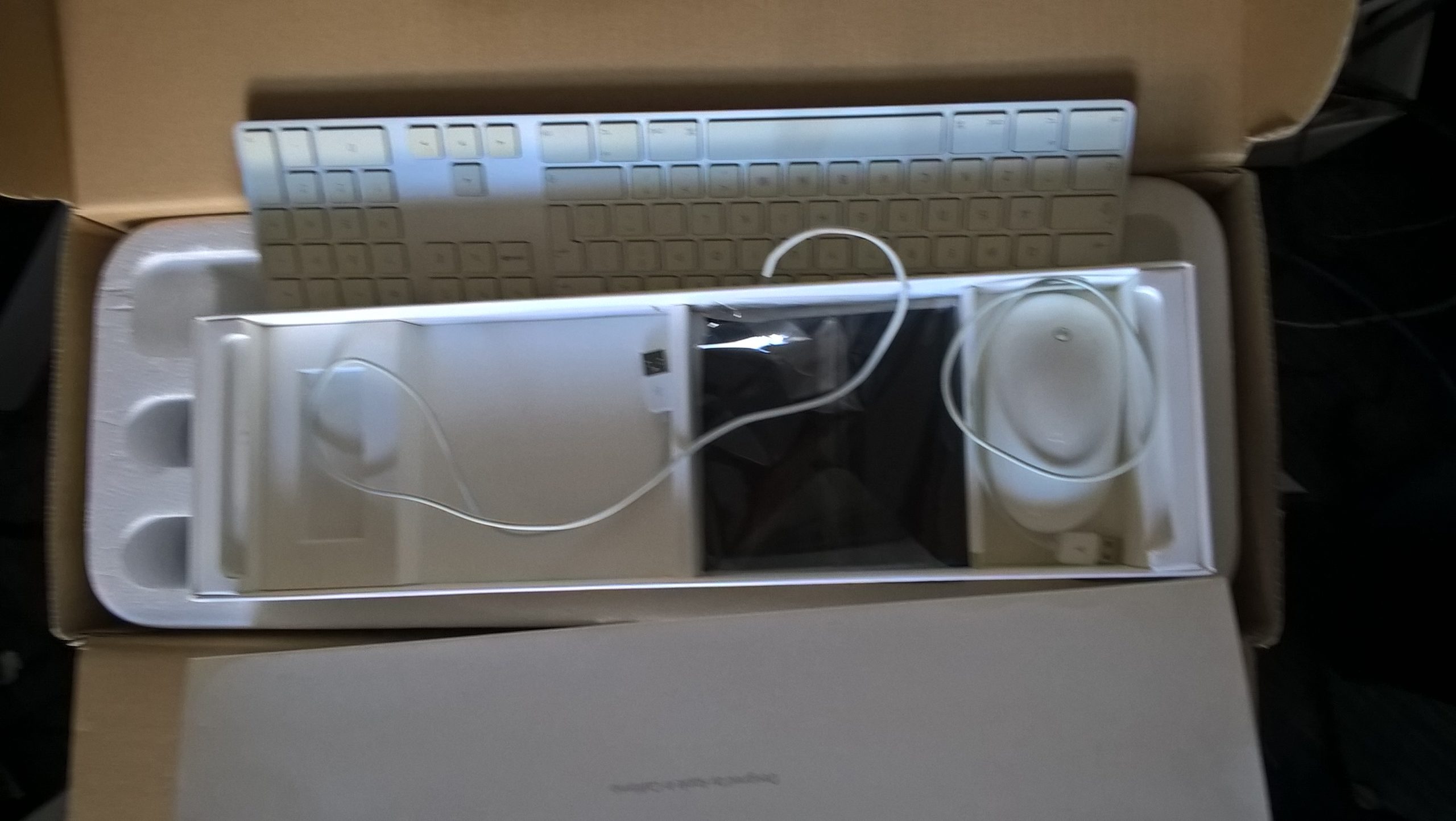What to Do If Your Child Downloads Suspicious Software: A Cautionary Tale
In today’s digital landscape, it’s essential for parents and guardians to maintain a vigilant eye on online activities, especially when younger family members are involved. Recently, I encountered a situation that serves as an important reminder of the potential risks associated with unrestricted internet access.
The Incident
My mother kindly allowed my 13-year-old niece to use her laptop while she was busy, an arrangement that—looking back—should have come with a bit more supervision. Eager to find a film that wasn’t available on popular streaming platforms like Netflix, my niece ventured onto a site proclaiming to offer free movies online. Almost instantly, the computer downloaded a file named ‘Opera GX.’
Realizing that this was not a typical occurrence, my niece promptly notified my mother about the unexpected download. By the time I arrived 20 minutes later, I was faced with the task of assessing the situation.
What I Did Next
First, I went through the Downloads folder and removed the suspicious ‘Opera GX’ file. While I wasn’t certain of its origins, the name alone raised a red flag, as it’s generally better to err on the side of caution. I then proceeded to run a Windows Security scan, which aimed to detect any threats that might have infiltrated the system during that brief moment of vulnerability.
To bolster my protective measures, I also installed Malwarebytes, which I utilize on my own computer. After running a comprehensive scan, I was relieved to find that no threats were detected.
Is the Laptop Safe Now?
After taking these steps, I felt reasonably confident that my mom’s laptop was secure. However, I wanted to ensure that no hidden dangers lurked beneath the surface. Here are a few additional recommendations that anyone in a similar situation might find useful:
-
Check Installed Programs: Take a moment to review the list of installed applications. If you see anything unfamiliar or suspicious, don’t hesitate to remove it.
-
Update Security Software: Ensure that your antivirus software is up to date and running effectively. Regular updates are crucial for keeping your system protected against new threats.
-
Change Passwords: If there’s any concern that malicious software could have been more intrusive, consider changing passwords for important accounts.
-
Educate Young Users: Have a conversation with your niece (and other young users) about the potential dangers of downloading files from untrustworthy websites. Establish clear
Share this content: