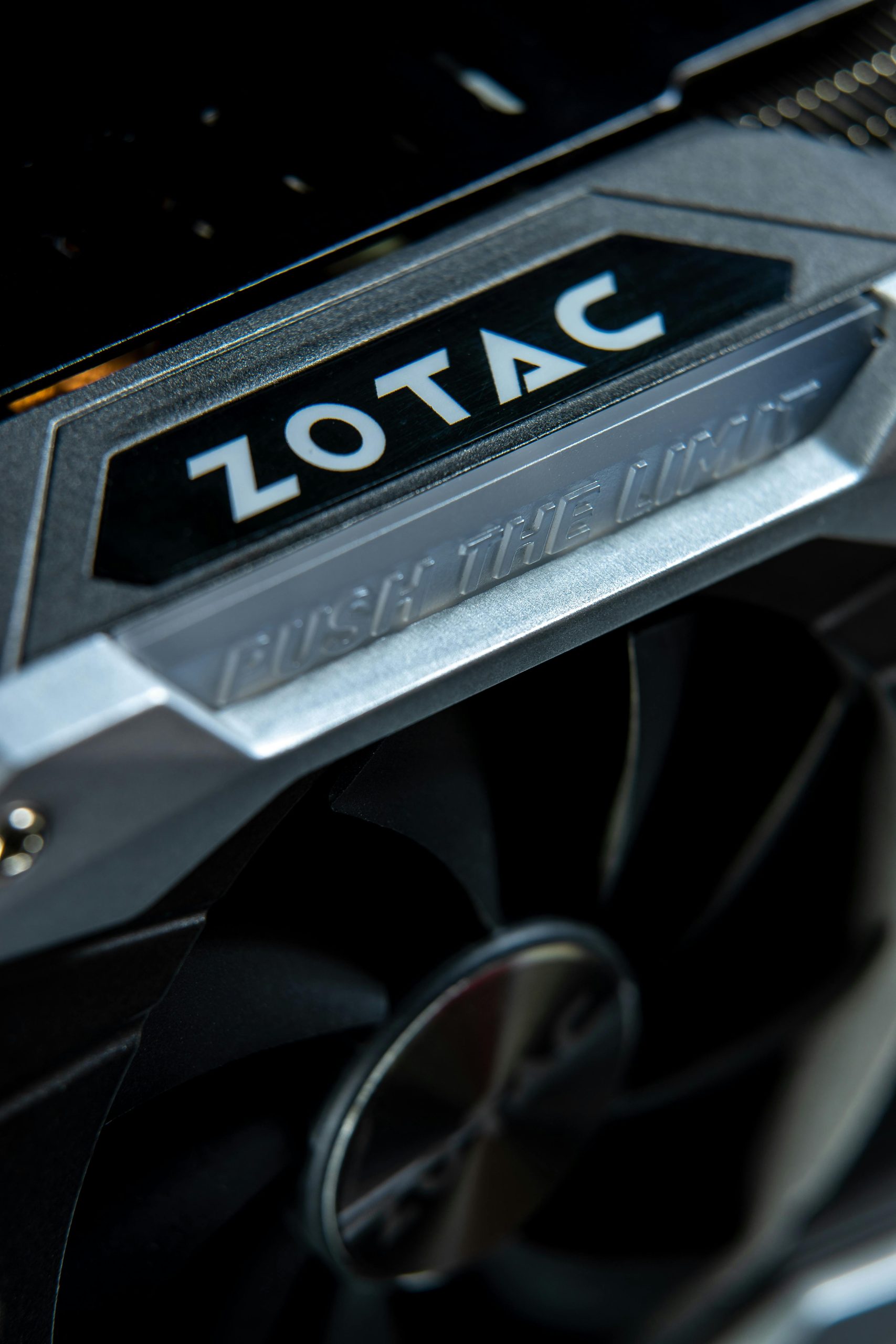Overcoming Malware: My Experience with “Great Discover” Trojan
In today’s digital landscape, protecting our devices from malware is more important than ever. Recently, I encountered a significant challenge when I discovered a piece of malware known as “Great Discover” on my computer. It had been seven years since my last run-in with malware, and this was the first time I faced a trojan. As I navigated the process of removal, I want to share my experience in detail, hoping it might lend a hand to someone else caught in a similar predicament.
The Discovery
This morning, I inadvertently downloaded the “Great Discover” malware. Information on it was scarce, with only a single how-to-remove guide and a couple of YouTube videos available. The program manifested in my system tray, and when I clicked on it, an impossible captcha prompt appeared, thwarting my attempts to uninstall it through the recommended steps.
After a bit of research, I learned that “Great Discover” is a trojan designed for cryptocurrency mining, a concept I was unfamiliar with. Determined to regain control of my system, I began taking immediate action.
My Steps Toward Removal
Step 1: Browser Clean-Up
As a precaution, I started by cleaning my browser history and resetting the browser settings to the default. I also reviewed the extensions, removing any unfamiliar additions that could be linked to the malware.
Step 2: Program Files Examination
Next, I ventured to C:\Program Files and C:\Program Files (x86), searching for random folders that I had not installed. I discovered several dubious ones, including some that had been added months prior, further deepening my concern.
Step 3: Control Panel Cleanup
I navigated to the Control Panel’s Programs and Features section, scrutinizing the installed programs list. I uninstalled any applications that seemed suspicious or that I could not recall adding.
Running Malware Scans
Given my heightened anxiety about the potential for lingering threats, I turned to Malwarebytes for a thorough scan. The initial scan revealed a single infection, which I promptly quarantined before deleting. To ensure accuracy, I conducted a second scan, which confirmed the system was clear.
Out of an abundance of caution, I also utilized Kaspersky’s virus removal tool for a comprehensive scan, which returned clean results.
Final Checks and Confirmation
To double-check everything, I opened the task manager to monitor system performance and ensure no unusual
Share this content: