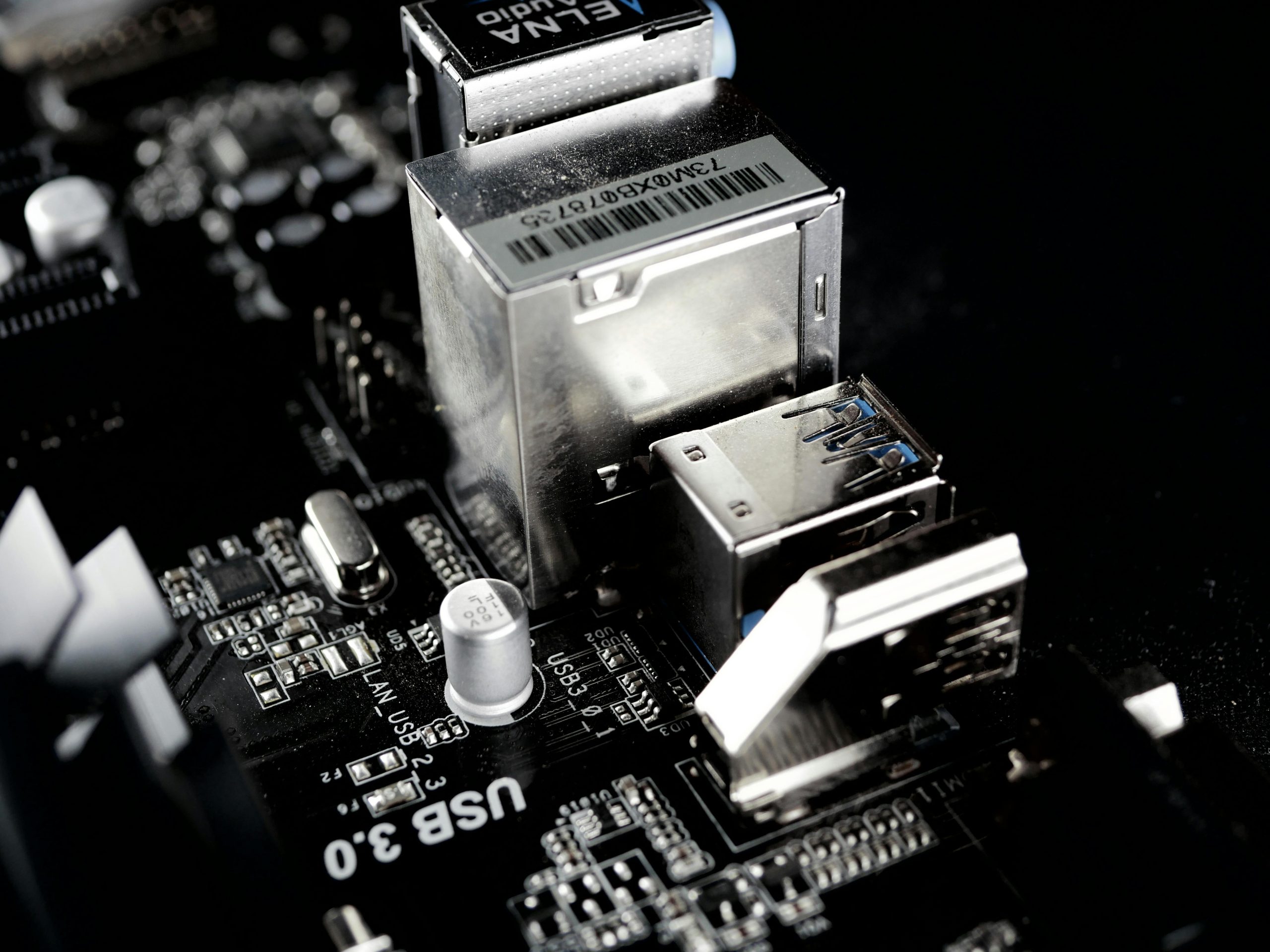Understanding System Stuttering and Audio Driver Issues on Windows 11: A Case Study with Samsung Galaxy Book 750TDA
Introduction
Encountering persistent system issues can be frustrating, especially when they disrupt daily activities. Recently, users have reported significant performance anomalies on the Samsung Galaxy Book 750TDA running Windows 11 version 24H2. This article aims to unpack these issues—specifically system stuttering during various usages and problems with audio drivers—based on real-world experiences, providing insights and potential troubleshooting pathways.
The Issue at a Glance
The core problems observed include:
- Frequent System Stuttering: Interruptions every few seconds affecting audio, video, cursor movements, and overall system responsiveness during tasks such as media playback, gaming, and even simple web browsing.
- Audio Playback Difficulties: Cues of audio cut-outs and stuttering during music streaming and game audio, both with Bluetooth-connected earbuds (Galaxy Buds 2 Pro) and wired headphones.
- Driver-Related Challenges: A problematic Realtek audio driver that was automatically installed and subsequently marked as discontinued, preventing proper functioning of wired headphones.
Initial Detection and Troubleshooting Steps
The problem was identified when audio cut-outs became noticeable during media consumption and gaming sessions, with symptoms including:
- Audio distortions and stuttering that mirrored application hangs.
- Visual freezes concurrent with audio issues.
- Cursor lagging, indicating broader system performance issues despite normal task manager metrics.
Checks conducted included:
- Monitoring system performance via Task Manager, revealing no abnormal CPU, RAM, or disk usage.
- Testing various applications and media sources to confirm the persistent nature of the issue.
- Using different audio output devices to rule out hardware faults.
Key Findings
- System-Wide Stuttering Independent of Performance Metrics: The system’s resource usage remained within normal parameters, indicating the issue wasn’t due to hardware overload.
- Persistent Issue Despite OS Reinstallation: Reinstalling Windows 11 (using official ISO images provided by Microsoft support) did not resolve the problem, suggesting a deeper software or driver conflict.
- Audio Driver Complications: The initial support interaction resulted in the installation of a discontinued Realtek driver, which is incompatible with wired headphones on the device. The driver was marked as up-to-date but was known to be unsupported, leading to driver conflicts.
- Misdiagnosis and Misdirected Support: Both Microsoft and Samsung support agents suggested that the root cause might lie with Samsung’s drivers
Share this content: