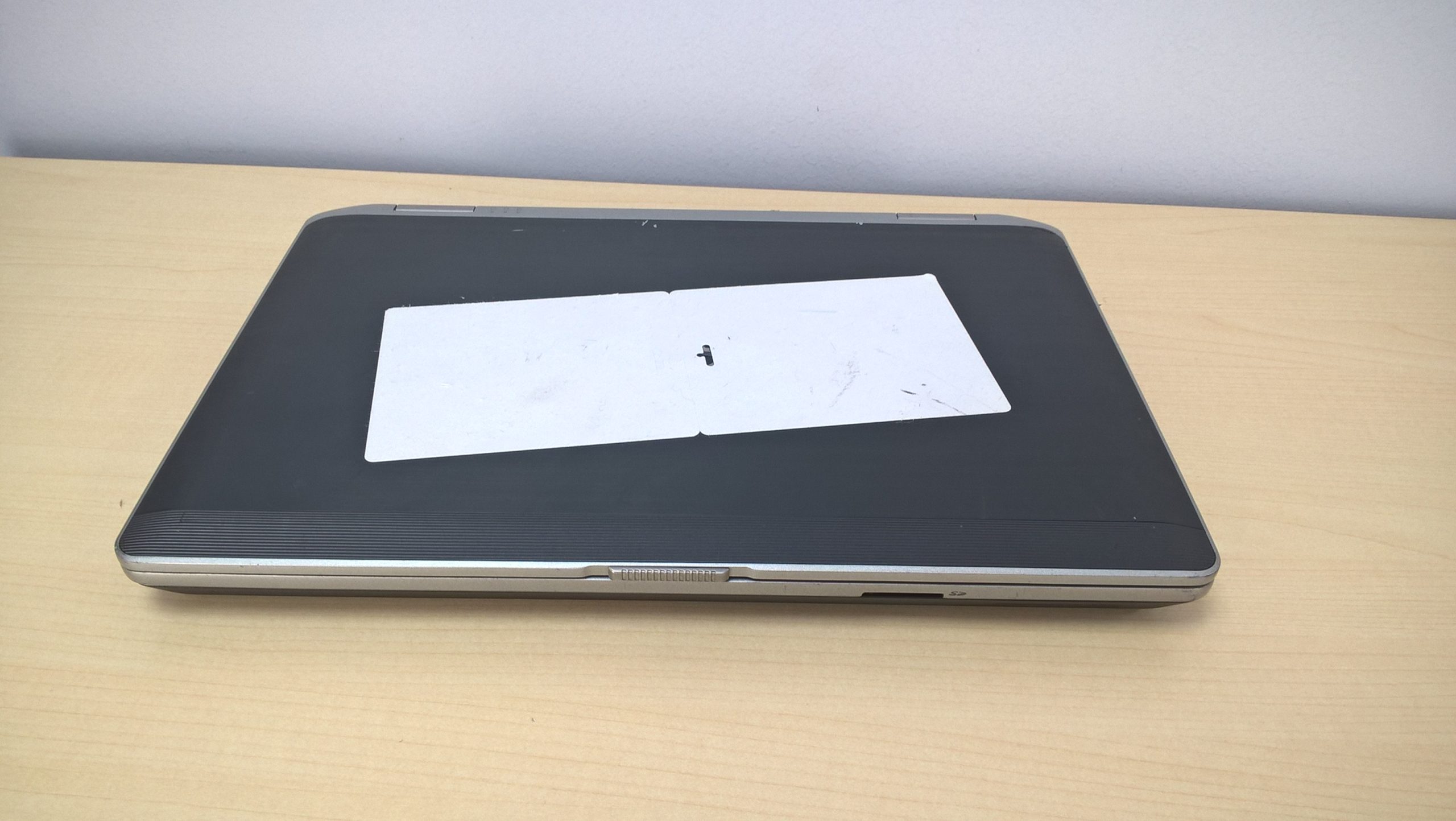Resolving the Startup Browser Issue and Blocking Unwanted Sites
Many users have encountered the peculiar problem of their browser automatically launching to unfamiliar or unsafe websites upon startup. I recently experienced this myself, where my system briefly flashed a Command Prompt window and redirected me to “ururgisha.net.” Thankfully, I was able to resolve the issue effectively. Here’s a step-by-step guide on how I did it, which may assist others facing the same frustrating scenario.
Step 1: Investigate the Windows Registry for Startup Entries
The first action I took was to check the Windows Registry for any suspicious entries that might have been set to run at startup.
- Open the Registry Editor: I pressed
Win + R, typedregedit, and pressed Enter. - Locate the Relevant Path: I navigated to the following location:
HKEY_CURRENT_USER\Software\Microsoft\Windows\CurrentVersion\Run. - Identify and Remove Suspicious Entries: Within this section, I found an entry that looked like this:
"YourUserName" REG_SZ "cmd.exe /c start www.dongdonger.org".
I right-clicked on the entry and selected Delete.
Step 2: Review the Task Scheduler for Any Malicious Tasks
Next, I turned my attention to the Task Scheduler to see if there were any active tasks that might be launching the unwanted browser window.
- Access Task Scheduler: Again, I used
Win + R, typedtaskschd.msc, and hit Enter. - Navigate to Task Scheduler Library: I browsed through the tasks listed in the library.
- Evaluate the Tasks: I discovered a task named after my username. Upon right-clicking it and checking Properties, I found it was set to run
cmd.exe /c start www.dongdonger.org. - Delete the Task: I removed this task entirely by right-clicking on it and selecting Delete.
Step 3: Restart Your Computer
After completing these steps, I restarted my computer to verify whether the issue had been resolved.
- Upon reboot, I was pleased to find that the browser no longer redirected to any strange site upon startup!
This approach worked wonders in my situation, and I hope it serves as a helpful guide for anyone dealing with similar issues. Taking the time to clear out unwanted entries can drastically
Share this content: