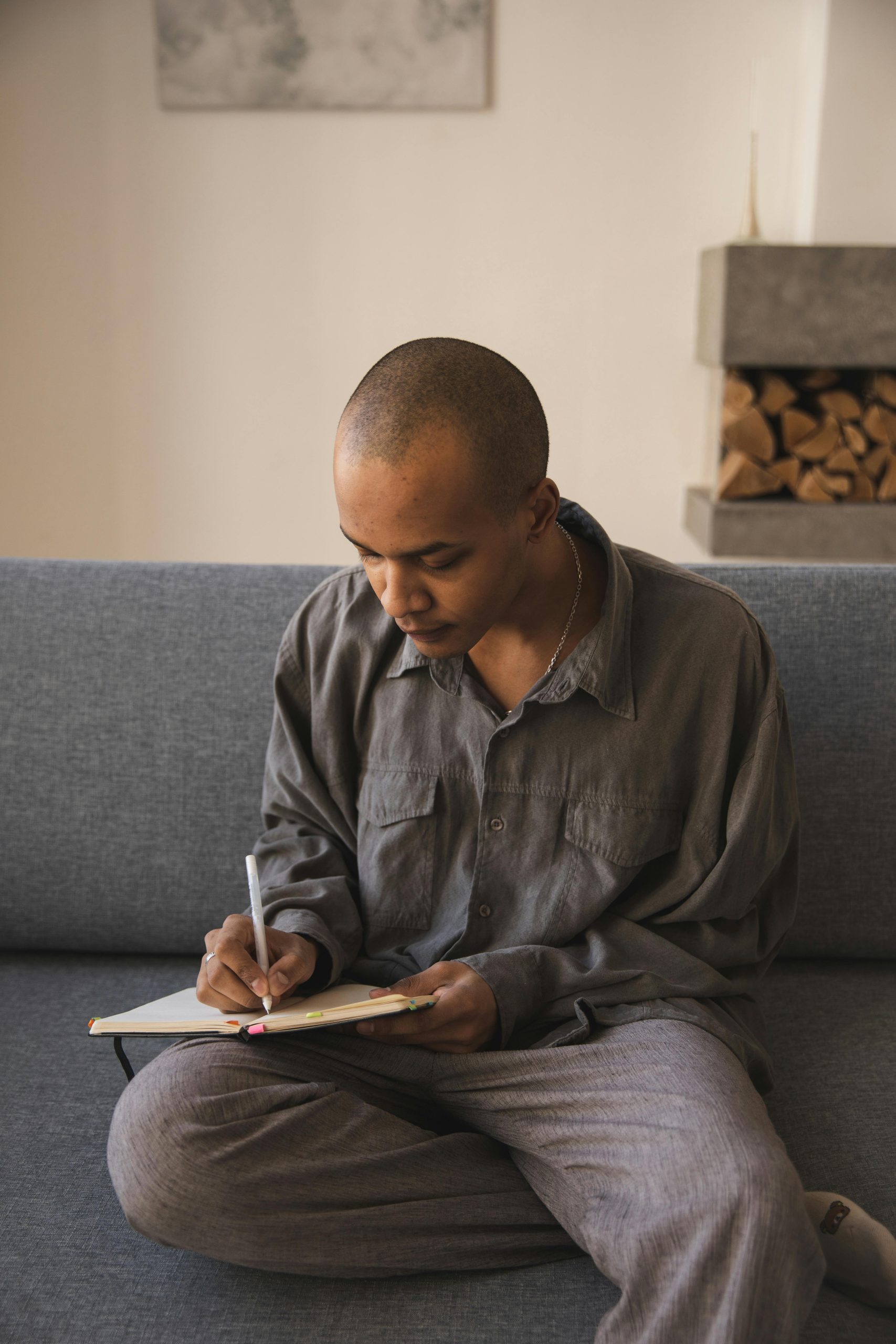Understanding the TLS Handshake: Unlocking the Secret Behind Secure Connections 🔒
When you browse the internet, you may notice a small padlock icon in your browser’s address bar when you visit a secure website. But what does this symbol represent, and what processes take place behind the scenes to achieve this level of security? In this post, we will explore the intricacies of the Transport Layer Security (TLS) handshake and demystify the steps that lead to the establishment of a secure connection between you and the websites you visit.
[It may be useful to reference an infographic throughout this explanation. You can find it here: Infographic Link.]
The Objective of TLS
At the heart of the TLS handshake, there are two fundamental objectives:
- ✅ Authentication: Ensures that the server you are connecting to is indeed who it claims to be.
- ✅ Data Protection: Establishes session keys that secure the data being transferred.
Before we delve into the handshake process, let’s clarify a couple of terms that will be referenced throughout:
Record vs. Packets
Each line illustrated in the infographic corresponds to a “Record” sent during the TLS handshake process. It’s important to note that Records are distinct from Packets. A single Packet can contain multiple Records, or conversely, a single Record might span multiple Packets.
Essential Cryptography Concepts
For a comprehensive understanding of the TLS handshake, it is beneficial to grasp a few cryptographic concepts:
While this article will focus strictly on the TLS handshake itself, I encourage readers unfamiliar with these concepts to explore the linked resources for additional context.
Step-by-Step Breakdown of the TLS Handshake
Let’s journey through each part of the TLS handshake and explore what happens at each stage.
1️⃣ Client Hello
The handshake begins with a message known as Client Hello, sent by your web browser (the Client) to the website’s server. This message includes several critical
Share this content: