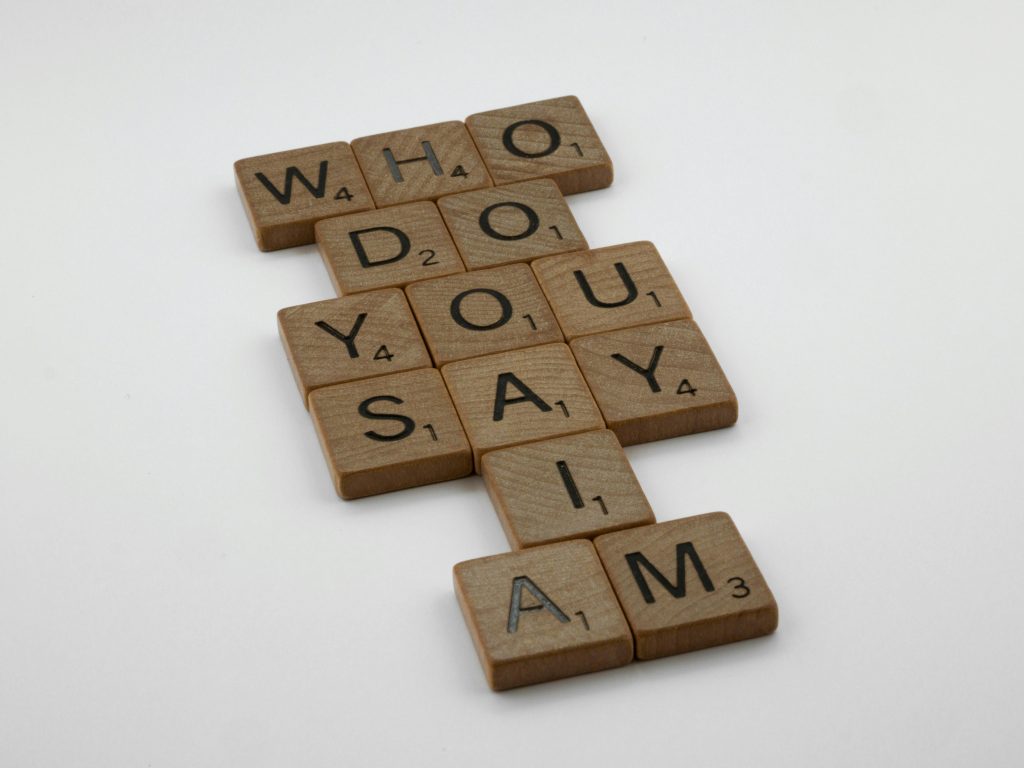Troubleshooting Graphics Glitches on Your Computer
Are you experiencing unusual graphical issues with your computer? If you’ve noticed that left-clicking and dragging creates black squares on your screen, or that applications are highlighted in a peculiar way that persists even after you move your mouse away, you’re not alone.
These glitches can be frustrating and may hinder your productivity. Unfortunately, a quick search online might not yield the answers you need. However, there are several steps you can take to resolve these problems.
First, try rebooting your system. Restarting your computer can often remedy minor glitches by refreshing the system. If that doesn’t work, consider updating your graphics drivers. Outdated drivers can lead to various visual errors, and ensuring you have the latest version installed could resolve the issue.
If you’ve already attempted these options and the glitches persist, performing a system reset might be your next step. This process can restore your computer to its original settings, which may eliminate any software conflicts causing graphical anomalies.
By troubleshooting these potential issues, you can regain control of your computer and return to a seamless browsing experience. If the problems continue, it may be worth consulting a professional for further assistance. Stay tuned for more tech tips and solutions!
Share this content: