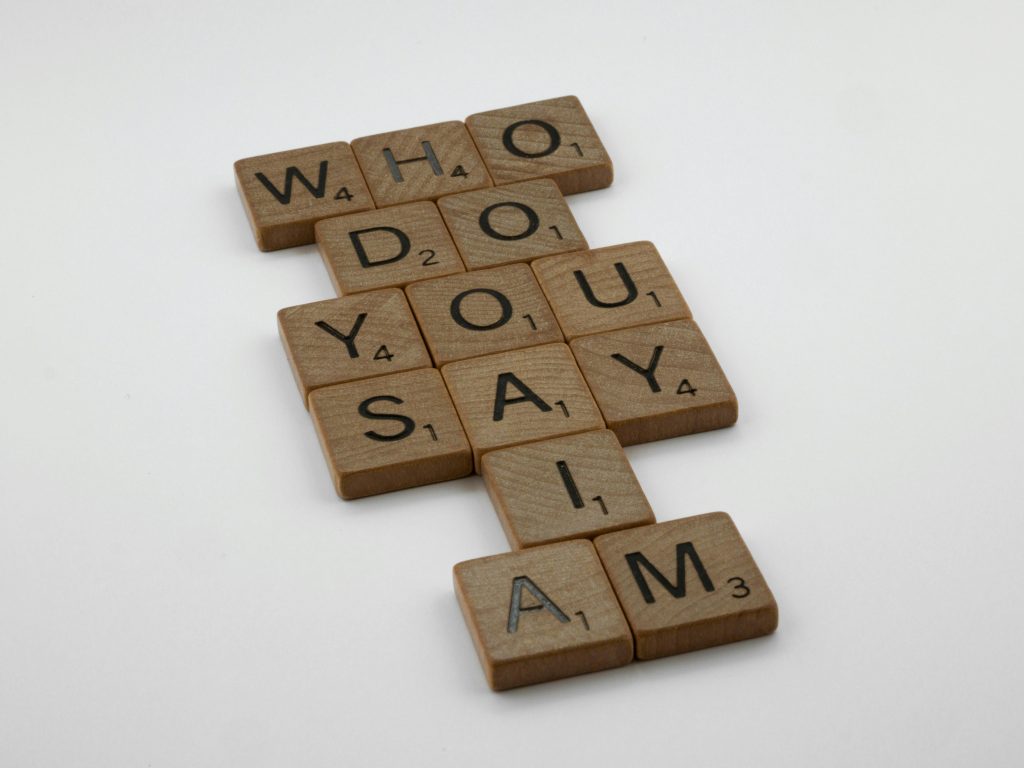Troubleshooting a Disabling GPU Issue: A Guide for IT Professionals
As an IT professional, encountering unexpected hardware issues can be both frustrating and perplexing. Recently, I faced a challenge with a used laptop purchased from my company, which features a powerful Nvidia 3060 graphics card. For the first two weeks of use, everything functioned smoothly. However, just a few days ago, the GPU suddenly stopped working.
Determined to find a solution, I embarked on a series of troubleshooting steps, including:
-
Driver Reinstallation: I attempted to reinstall the graphics drivers, hoping to resolve any corruption that might have occurred.
-
BIOS Updates: I also explored updating the BIOS to the latest version available, which sometimes helps with hardware recognition issues.
-
Windows Updates Reversion: To identify any software conflicts, I considered reverting Windows and BIOS updates made prior to the GPU’s malfunction.
-
Driver Rollback: I tried uninstalling the current drivers and rolling back to an older version that previously worked well.
-
Windows Reinstallation: As a drastic measure, I even reinstalled Windows but ultimately rolled back to an earlier version to see if it would rectify the situation.
Despite these troubleshooting attempts, the graphics card is still visible in the Device Manager but fails to be recognized by any other software. If anyone has experience resolving similar issues or can offer additional insights, your expertise would be greatly appreciated. Let’s collaborate to get this system back up and running!
Your thoughts, shared tips, or troubleshooting steps could make all the difference—let’s tackle this challenge together!
Share this content: