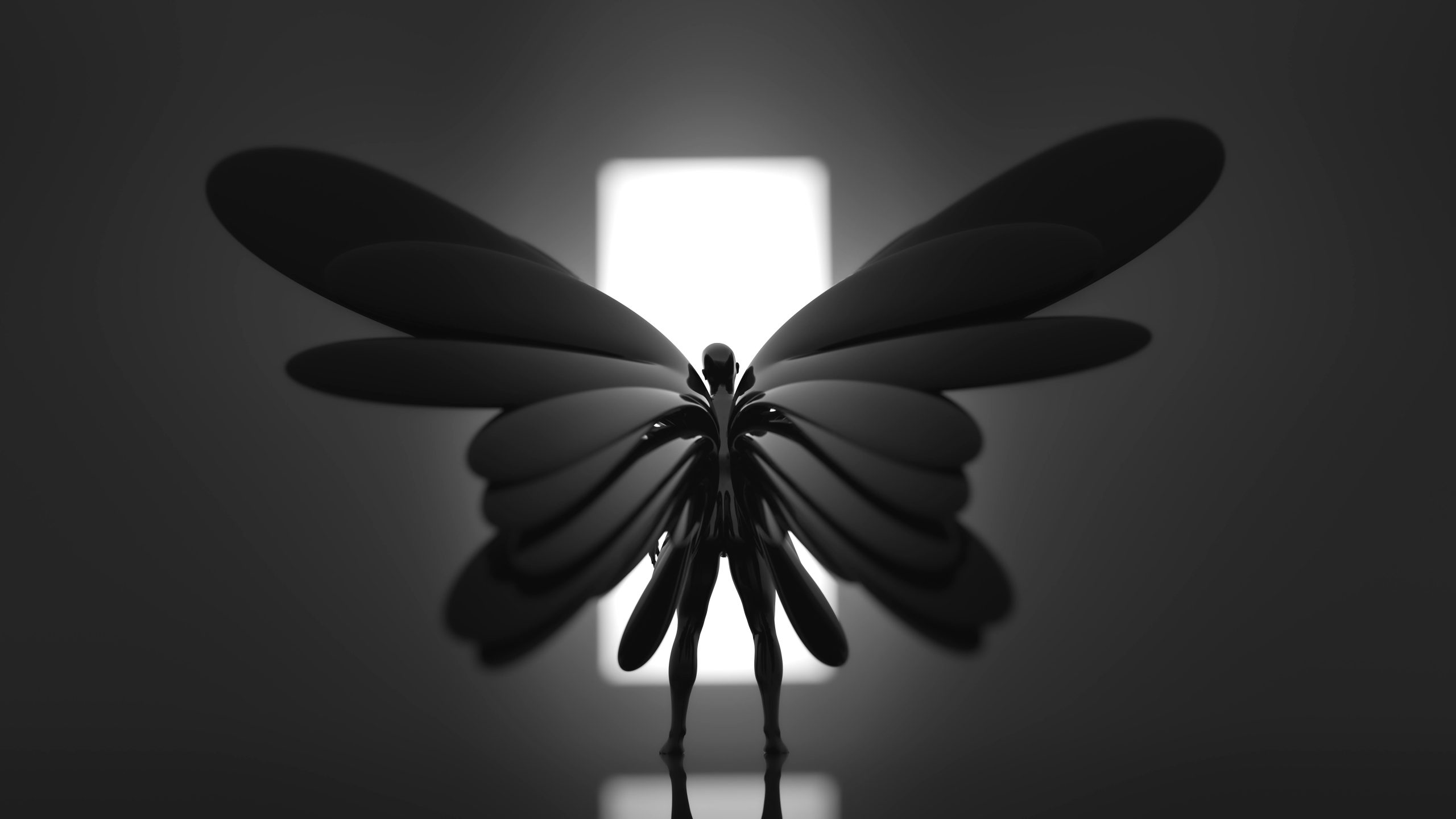Troubleshooting Mysterious Display Issues on Your Computer
Have you ever encountered strange display problems on your computer that leave you puzzled? One user recently reported an unusual issue when using their mouse, leading to frustrating visual glitches.
In this case, the individual experienced black squares appearing when they left-clicked and dragged the mouse. Additionally, hovering over certain applications resulted in unwanted highlighting in black, which remained on the screen even after moving the cursor away. Despite multiple attempts to resolve the issue—such as restarting the computer, updating the system, and even resetting it—nothing seemed to work.
If you’re facing similar problems, don’t panic! Here are some potential solutions you can try to get your computer back in working order:
-
Check Your Graphics Drivers: Outdated or corrupted graphics drivers can often lead to display issues. Make sure your graphic drivers are up to date. You can do this by going to the Device Manager, right-clicking on your display adapter, and selecting “Update Driver.”
-
Adjust Display Settings: Sometimes, incorrect display settings can cause odd visual artifacts. Navigate to your display settings and ensure that the resolution and refresh rate are set correctly for your monitor.
-
Test Your Mouse: The issue may stem from a malfunctioning mouse. Try using a different mouse to see if the problem persists. Additionally, check for any debris or issues with the mouse’s sensor.
-
Run a System Scan: Malware or corrupted files can create various visual anomalies. Run a full system scan using your preferred antivirus software to check for any underlying issues.
-
Boot in Safe Mode: Safe Mode can help identify if the issue is being caused by third-party software. Boot your computer in Safe Mode and see if the problem continues.
-
Seek Professional Help: If all else fails, it may be time to consult with a professional technician who can diagnose and resolve the issue effectively.
Experiencing computer troubles can be a real headache, but with some troubleshooting steps, you can likely identify and fix the issue. Don’t hesitate to share your experiences or solutions in the comments below. Your insights could be invaluable to someone else facing similar challenges!
Share this content: