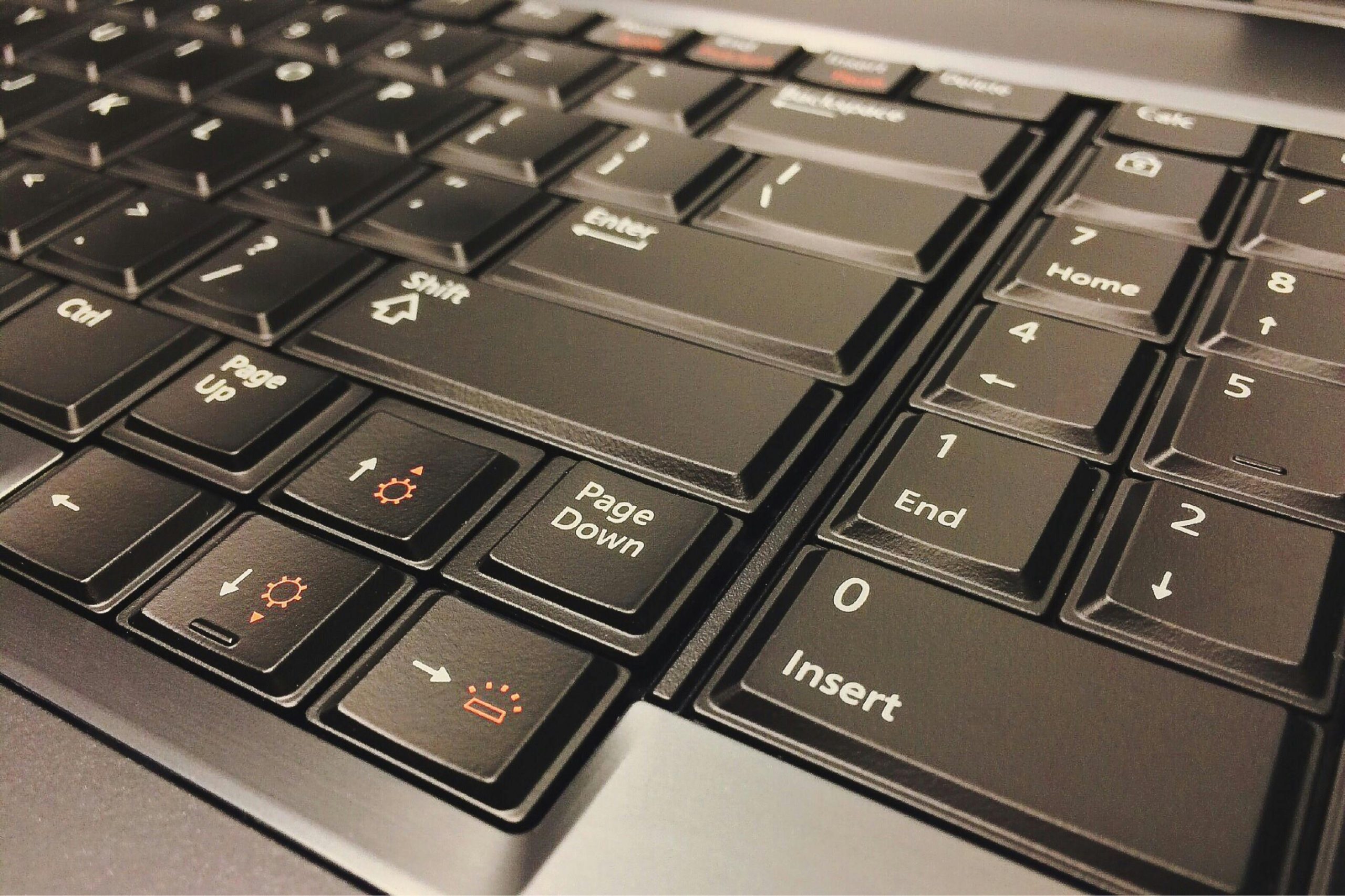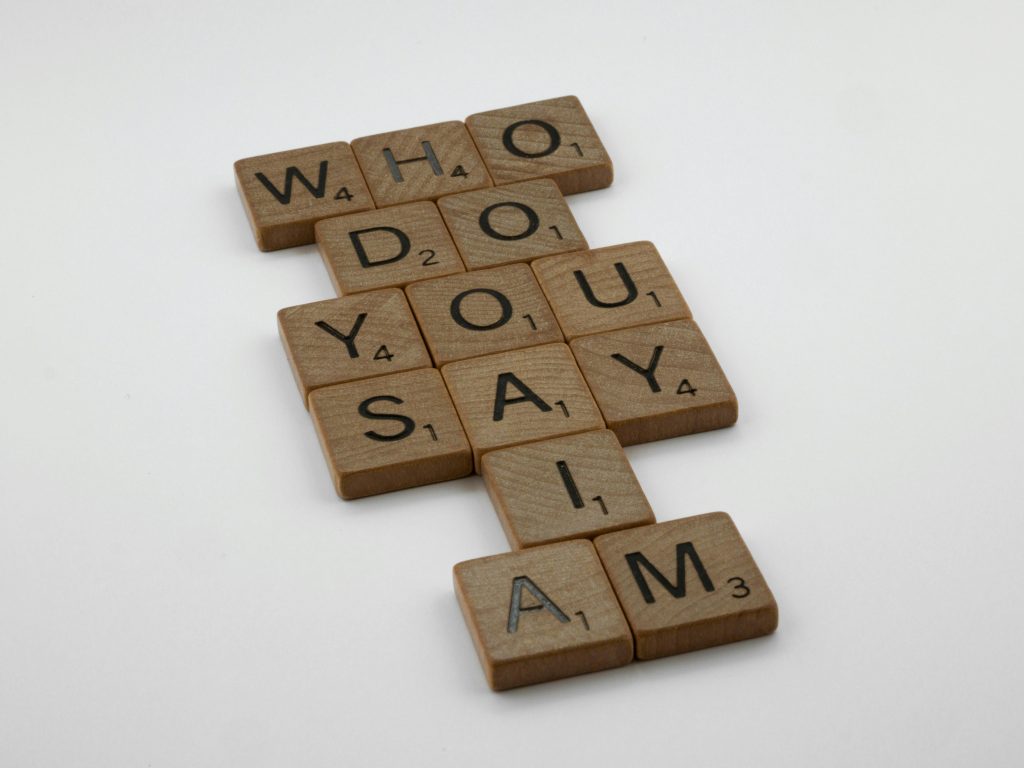Reviving a Vintage Laptop: Setting Up Ubuntu for My Little Learner
Recently, I took on the rewarding challenge of repairing my 12-year-old laptop. After some TLC, I decided to install Ubuntu, transforming it into a user-friendly device for my four-year-old daughter. This initiative will provide her with a unique opportunity to learn typing and writing skills in a fun, interactive environment.
One of my primary goals is to simplify her experience with the laptop, particularly by minimizing her need to use the mouse at this stage. I’m exploring options that would allow the laptop to open directly into a text editor upon startup. This way, she can start typing right away without the added complication of navigating through menus. If anyone has suggestions on how to set this up efficiently, I would truly appreciate your insights!
Additionally, I have another question: is it possible to configure the laptop so that it starts with the Caps Lock key activated? I believe this feature could help her engage more with the content she is typing, especially as she becomes familiar with letter recognition and sentence structure.
I’m excited to see how this project unfolds and look forward to sharing more updates as she starts her journey into the digital world!
Share this content: