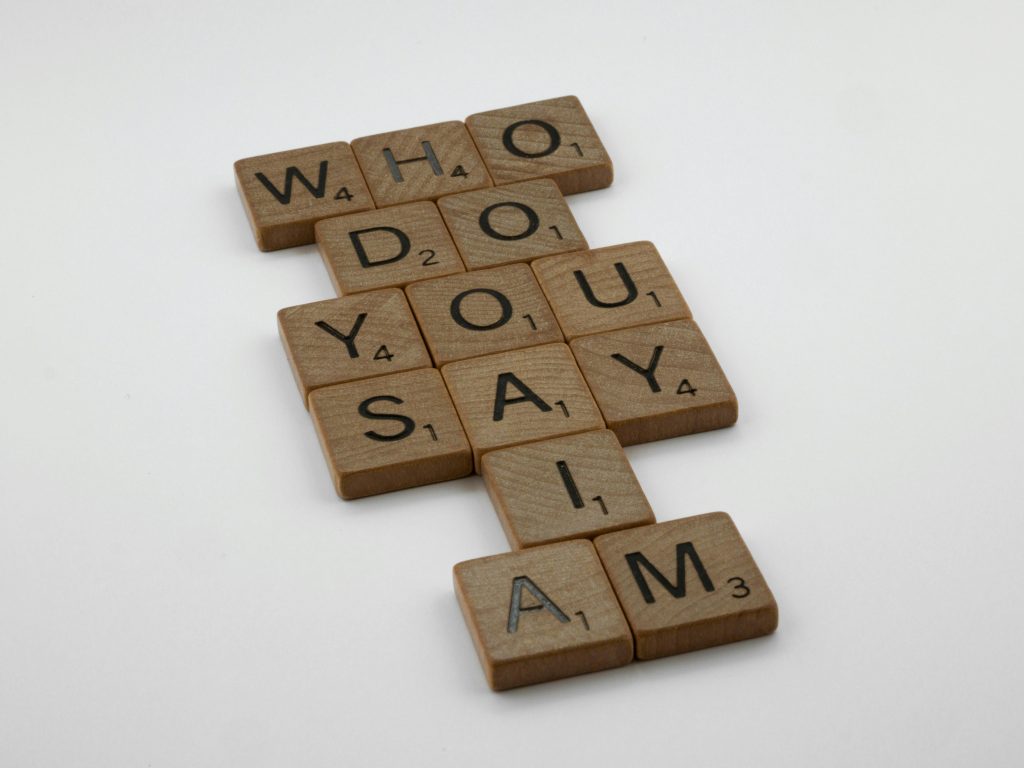Troubleshooting a Non-Responsive Nvidia 3060: A Tech Dilemma
As a technology enthusiast, it can be incredibly frustrating when equipment fails to perform as expected, especially when you rely on it for your work. I recently faced a dilemma while using a pre-owned laptop that I purchased from my company. This machine came equipped with an Nvidia 3060 GPU, which had been functioning flawlessly for two weeks. Unfortunately, a couple of days ago, it suddenly stopped working.
In my quest to resolve the issue, I’ve tried an array of troubleshooting steps, but to no avail. Here’s a breakdown of what I’ve attempted so far:
-
Driver Reinstallation: I began by reinstalling the graphics drivers in hopes of facilitating better recognition and performance.
-
BIOS Updates: After ensuring my BIOS was up to date, I reverted to previous versions to eliminate any compatibility problems.
-
Windows Updates: I’ve also tested different versions of Windows by rolling back updates and reinstalling the operating system altogether.
Despite these efforts, the device manager still recognizes the Nvidia 3060, yet no other programs seem to acknowledge its existence. This has left me puzzled and somewhat stuck in my work processes.
If you have encountered a similar issue or have any suggestions on how to get the GPU recognized by other software, I would greatly appreciate your insights. Your expertise could help shed light on this frustrating technical challenge!
Share this content: