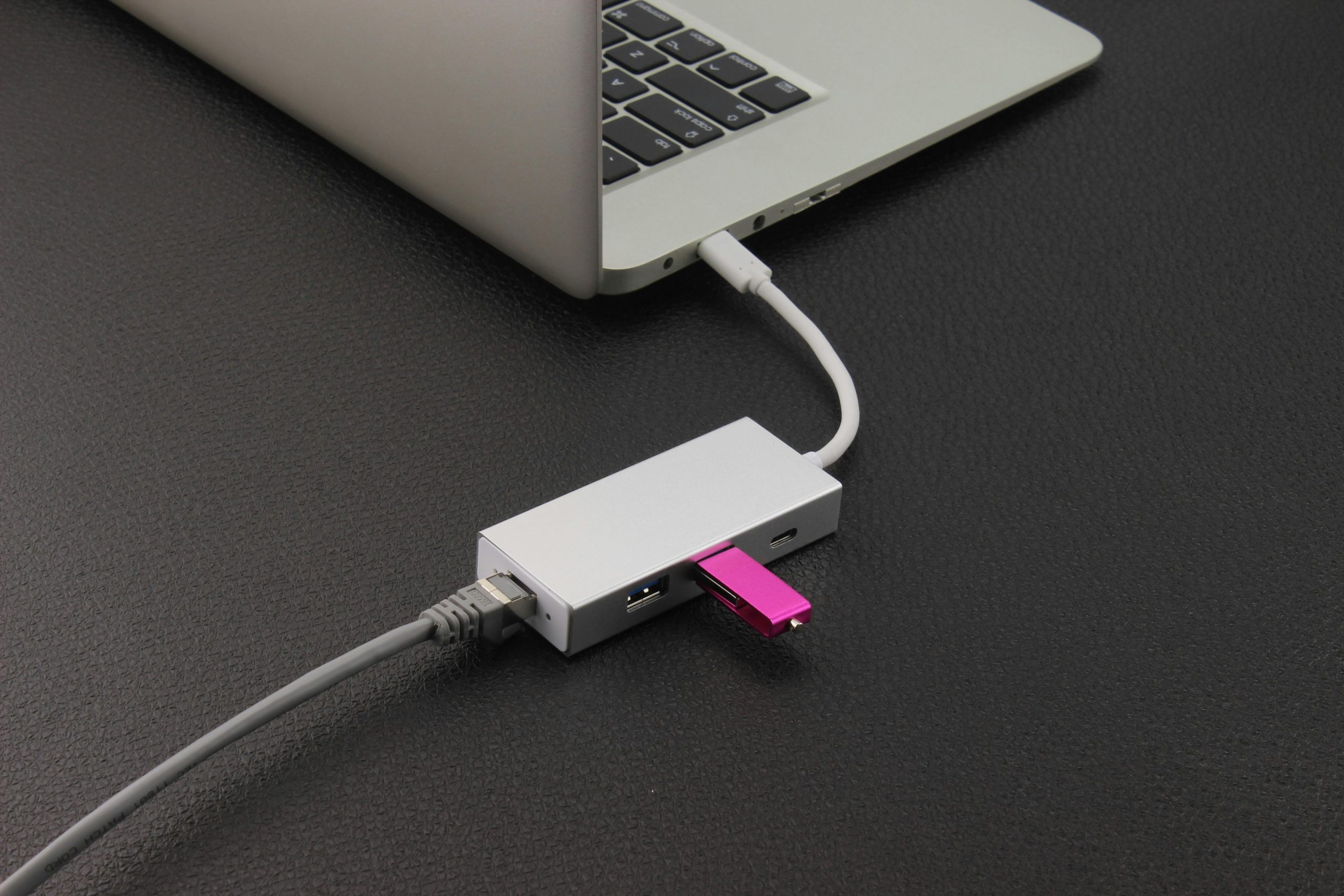Troubleshooting Unusual Computer Display Issues: A Guide
Have you ever experienced strange display anomalies on your computer? One user recently shared their frustrations about encountering persistent black squares when clicking and dragging, as well as unexpected highlights appearing over applications that don’t disappear. If this sounds familiar, don’t worry—you’re not alone, and there are steps you can take to address these issues.
Understanding the Problem
These visual disruptions can be alarming, especially when they interfere with your workflow. The user in question had already attempted several common solutions—restarting the machine, updating software, and even resetting the device—yet nothing seemed to resolve the issue. This situation often leaves many feeling stuck, relying on generic searches without finding effective guidance.
Potential Solutions
-
Update Graphics Drivers: Outdated or corrupted graphics drivers can lead to display issues. Check the manufacturer’s website for your graphics card and install the latest drivers.
-
Check for Malware: Sometimes, malware can cause unexpected behavior on your computer. Running a thorough antivirus scan could help identify and eliminate harmful software.
-
Adjust Display Settings: Navigate to your display settings to ensure that the resolution and scaling are configured correctly. Incorrect settings can create various visual artifacts.
-
Boot in Safe Mode: Restarting your computer in Safe Mode can help determine if a background application is causing the problem. If the issue disappears in Safe Mode, investigate which app might be responsible.
-
Reinstall Graphics Drivers: If updating doesn’t help, consider a complete reinstall of your graphics drivers. Use a tool like Display Driver Uninstaller (DDU) to completely remove existing drivers before reinstalling them.
Seeking Help
If these steps don’t yield results, don’t hesitate to reach out to a professional technician or consult a computer support forum. Sometimes, a fresh perspective can lead to quick solutions that you might not have thought of before.
In conclusion, encountering odd visual problems can be frustrating, but with the right troubleshooting steps, you can often identify and resolve the issue. Stay patient, and remember that solutions are just a few clicks away!
Share this content: