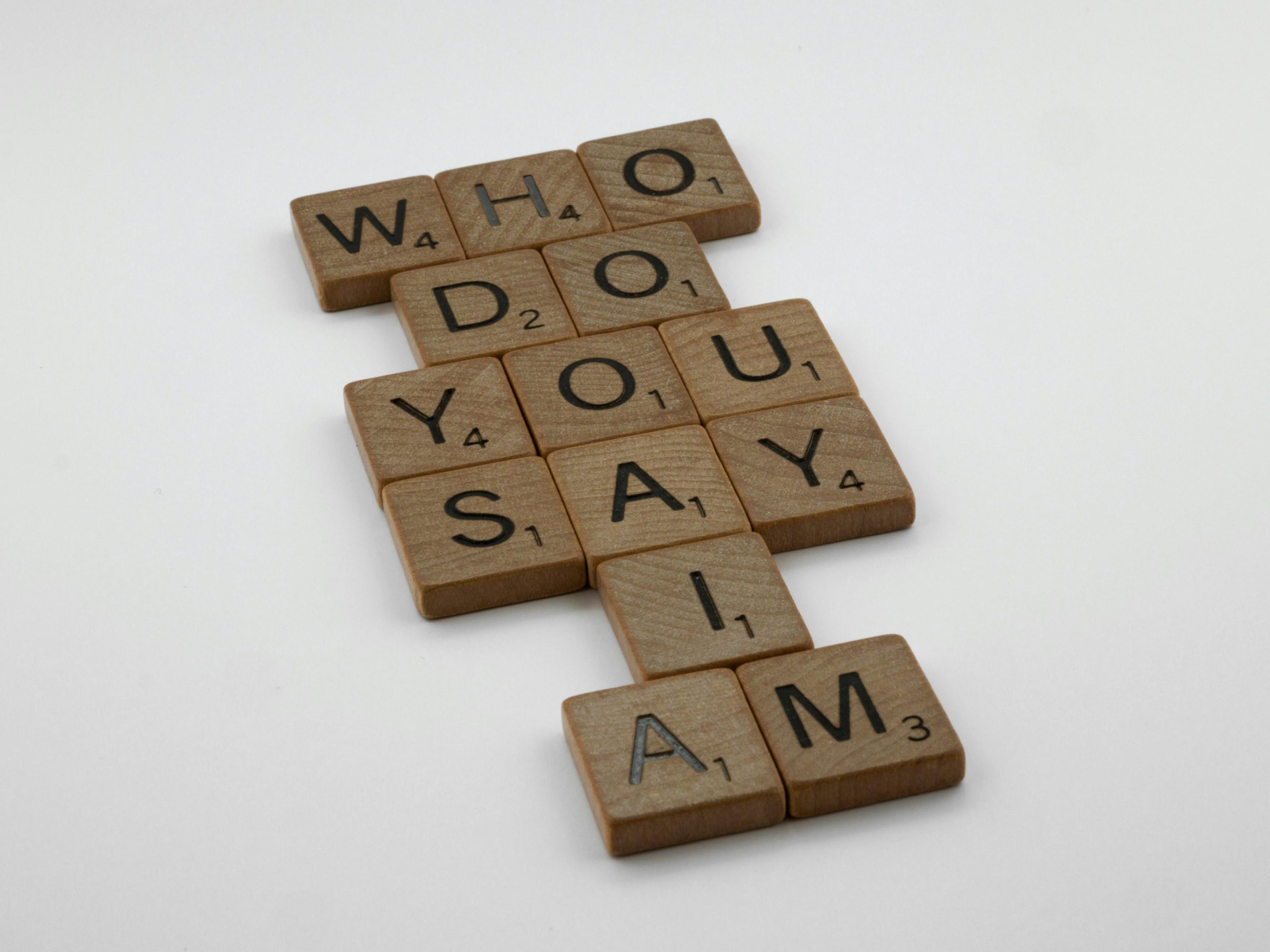Troubleshooting a Yellow Screen Issue: What to Do When Your Computer Freezes
If you’ve ever been in a situation where your computer screen suddenly displays an unusual yellow tint, you know how frustrating and concerning it can be. Recently, a user faced a similar issue, where their screen became stuck in this peculiar state, and they were unsure of how to resolve it. If you find yourself encountering this problem, here’s a guide to help you navigate it.
Identify the Symptoms
In this instance, the computer screen not only displayed an unsettling yellow hue but also became unresponsive. The mouse cursor wouldn’t budge, and neither could any keyboard commands be executed. This combination of symptoms signals a significant issue that needs addressing promptly.
Steps to Troubleshoot the Problem
-
Check Your Connections: Start by ensuring all cables connecting your monitor to your computer are secure. A loose connection can often cause display issues.
-
Perform a Force Restart: If your system is unresponsive, try a hard reboot. Press and hold the power button until the computer shuts down. Wait a few seconds before restarting. This can sometimes clear temporary glitches.
-
Safe Mode Boot: If the issue persists after a restart, try booting your computer in Safe Mode. This will help determine if the problem is due to software or hardware. In Safe Mode, only essential system programs will run, which may help you isolate and fix the issue.
-
Check for Software Updates: Once you regain access, look for any pending operating system updates or driver updates, particularly for your graphics card. Outdated drivers can often lead to display issues.
-
Run a Hardware Diagnostic: Many computers come equipped with built-in diagnostic tools. Running these tests can help identify if there’s a hardware malfunction contributing to the display problems.
-
Consult Professional Help: If the issue remains unresolved after performing these steps, it may be time to seek assistance from a professional technician. They can help diagnose and repair any underlying hardware issues.
Conclusion
Experiencing a yellow screen on your computer can be alarming, especially if it leads to a frozen state. By following the steps outlined above, you can hopefully resolve the problem before it escalates further. Remember, staying calm and methodical in your approach is key. If all else fails, don’t hesitate to reach out for professional help. Your computer’s health is paramount, and getting it back in working order should be your top priority.
Share this content: