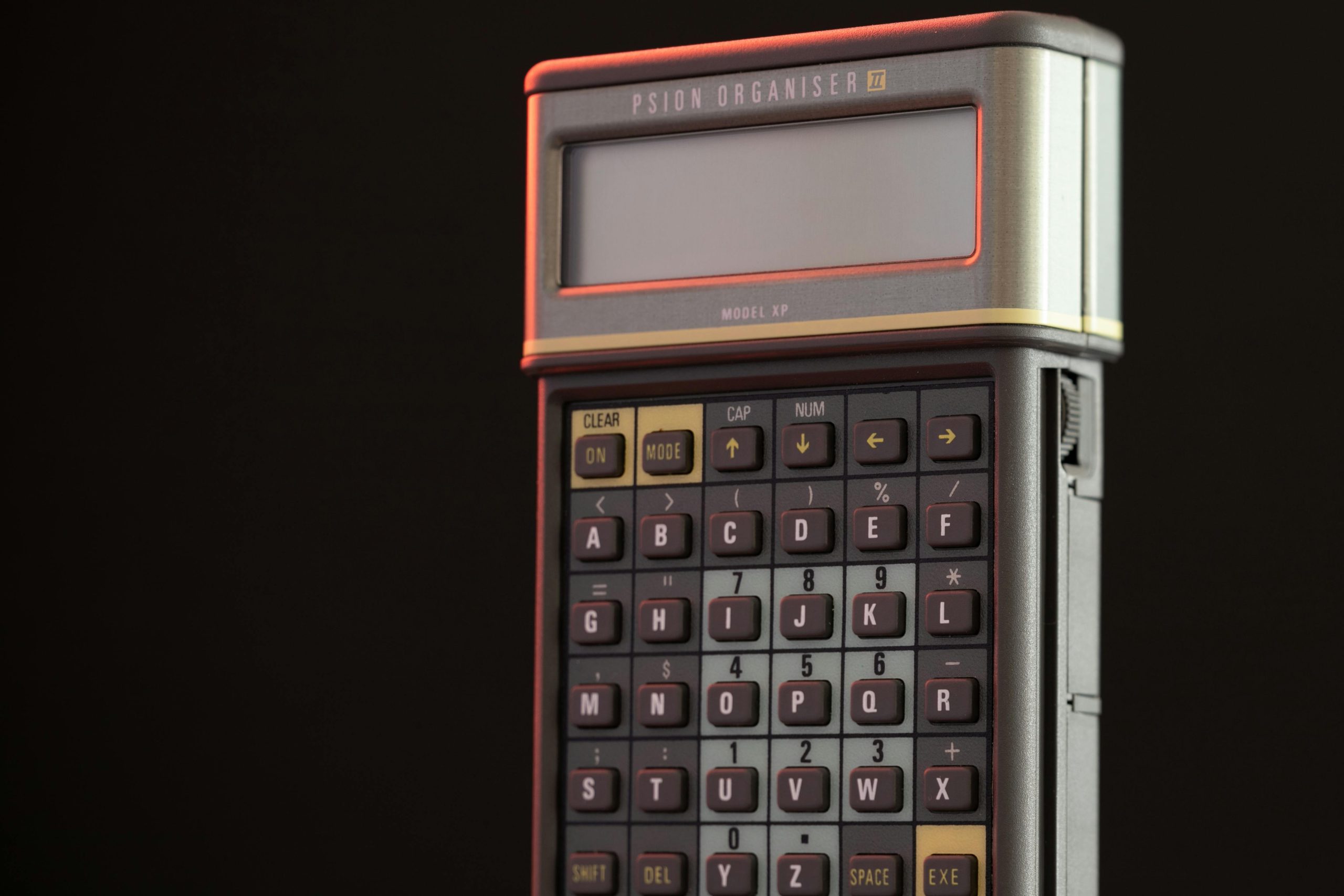Keeping Your Computer Secure After Windows 7 Support Ends
As of January 14, 2020, Microsoft officially ended support for Windows 7, which means that users who continue to operate on this platform are at risk of unpatched vulnerabilities. It’s essential to take action now to ensure your computer remains secure and up-to-date. Below, we outline several viable options for maintaining safety while enhancing your system’s functionality.
Options for Maintaining Security
Here are some potential pathways you can take:
- Upgrade to Windows 10
- Transition to a Linux Distribution like Ubuntu
- Consider Switching to a Mac
- Implement Extended Security Updates (ESU)
- Disconnect from the Internet
- Continue Using Windows 7 at Your Own Risk
- Eliminate the Use of Desktop Computers
Each option presents unique benefits and drawbacks. Let’s delve deeper into these alternatives.
1. Upgrade to Windows 10
For many users, upgrading to Windows 10 is the best course of action. This transition allows you to utilize the latest software and games, some of which are exclusively compatible with Windows 10. While various editions of Windows 10 (Home, Pro, Education, and Enterprise) offer different levels of control, the Pro version is generally recommended for most consumers if you need to buy a new license.
While upgrading provides access to the latest features, it does come with newer privacy concerns such as telemetry and forced updates. However, for gamers and users wanting to run modern applications, the pros outweigh the cons. You can find the official Windows 10 download here, and for detailed installation assistance, check this guide.
2. Transition to a Linux Distribution like Ubuntu
Linux distributions, particularly Ubuntu, offer a stable and secure alternative to Windows. This operating system is free, meaning you can try it without financial commitment. For casual activities like web browsing or document editing, Linux is more than capable. Furthermore, gaming is increasingly accessible on Linux through platforms like Steam, although certain high-DRM games or applications like Adobe products may not function well.
If you’re curious about making the switch, numerous resources will guide you through this process, including detailed installation guides and community support.
3. Consider Switching to a Mac
Mac systems provide their own set of advantages, such as enhanced security and a streamlined user experience. However,
Share this content: