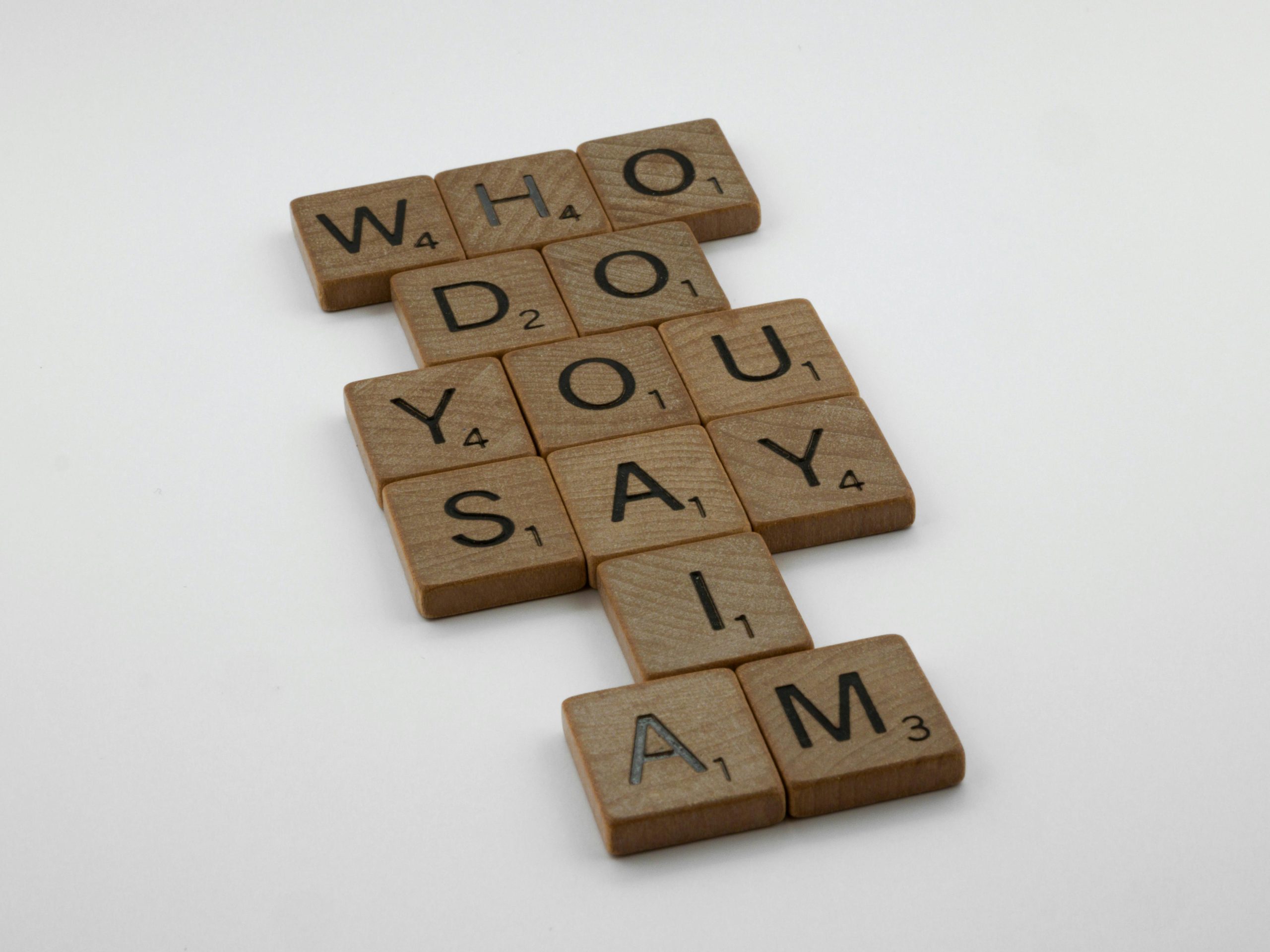Troubleshooting a Distorted Computer Screen: When Yellow Spots Appear
Experiencing a malfunctioning computer screen can be frustrating, especially when you’re in the middle of an important task. Recently, a user reported a concerning issue: their screen began displaying an unusual yellow tint, rendering it nearly unusable. They were left with a frozen screen, where neither the mouse nor the keyboard commands were responding.
Understanding the Problem
When encountering strange displays on your monitor like yellow spots or color distortions, it can be attributed to several potential causes. These may range from software errors to hardware malfunctions. Understanding the root of the problem can be your first step toward a solution.
Steps to Diagnose the Issue
-
Check Connections: Start by inspecting all connections and cables. A loose or damaged cable can lead to display issues. Make sure the monitor is securely connected to the power source and the computer.
-
Reboot Your Computer: If you haven’t already done so, try a simple restart. This can reset any temporary software glitches that may be causing the problem.
-
Test with Another Monitor: If possible, connect your computer to a different monitor. This will help determine if the issue lies with the computer itself or the original monitor.
-
Update Drivers: Outdated or corrupted graphics drivers can also cause display problems. Check your computer’s manufacturer website for the latest driver updates.
-
Boot in Safe Mode: Restart your computer in safe mode. This can help identify whether a third-party application might be responsible for the issue.
Seeking Professional Help
If the problem persists after trying these troubleshooting steps, it may be time to consult a professional. Hardware problems, such as a failing graphics card, might require expert evaluation and repair.
Conclusion
Dealing with a malfunctioning computer screen can be daunting, but taking a logical approach to diagnose the issue can lead to effective solutions. Start with simple checks, like cables and connections, and move on to more technical solutions if necessary. Remember, in complex situations where troubleshooting does not provide relief, reaching out for professional assistance could save you time and stress. If you find yourself stuck, don’t hesitate to seek help from tech-savvy friends or local experts.
Share this content: