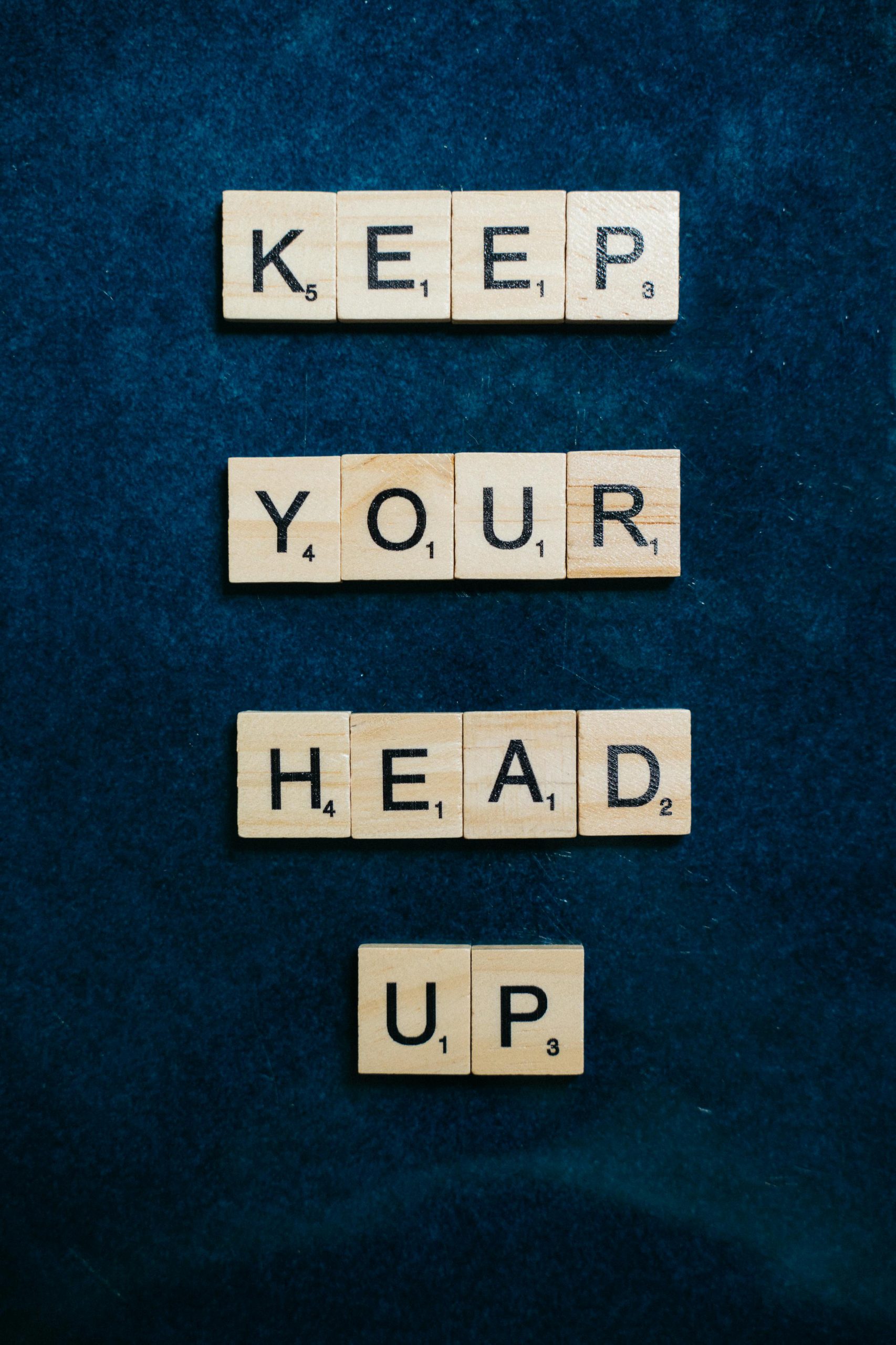How to Securely Wipe Your SSD Before Selling Your Computer
Are you planning to sell your computer? It’s a wise decision to ensure that all your personal data is completely erased before handing it over to someone else. While simply reinstalling your operating system, such as Windows 10, might seem sufficient, it’s not foolproof. To guarantee that your sensitive information is irretrievable, you may want to consider a more thorough method: filling your SSD with zeros.
Understanding the Need for Secure Data Erasure
When you reinstall Windows, the operating system does not completely wipe the underlying storage. In fact, remnants of your files can remain intact, leaving your data vulnerable to recovery methods. For this reason, a low-level formatting or securely wiping your SSD is advisable. This process effectively overwrites your existing data, making it nearly impossible to recover.
What Does It Mean to Fill Your SSD with Zeros?
Filling your SSD with zeros means that you replace all the data on your drive with zeros—essentially overwriting it. This method ensures that previous data is overwritten and cannot be restored by recovery software. It’s a straightforward solution for securely erasing sensitive information before selling or disposing of your device.
Steps to Fill Your SSD with Zeros
To initiate this process, many users turn to command line inputs. A frequently recommended command is:
plaintext
C: /fs:NTFS /P:2
However, the effectiveness of this command can vary based on your drive and system configuration. Commonly, the command could be part of a more extensive set of instructions for formatting; notably, you might need administrative privileges to run it successfully.
Is It Enough?
While overwriting your drive with zeros is a solid approach, it’s crucial to understand the limitations. This method is often adequate for most users, but tech-savvy individuals might still find ways to recover data. For the ultimate peace of mind, consider using specialized software tools designed for secure data erasure, such as DBAN (Darik’s Boot and Nuke) or the built-in erase functions available in many SSD management applications. These tools can offer you greater assurance that your data is irretrievable.
Conclusion
Before selling your computer, taking the time to securely wipe your SSD is a responsible and necessary step to protect your privacy. Understanding and correctly executing the process of filling your SSD with zeros can help ensure that your sensitive information stays out of reach. Whether
Share this content: