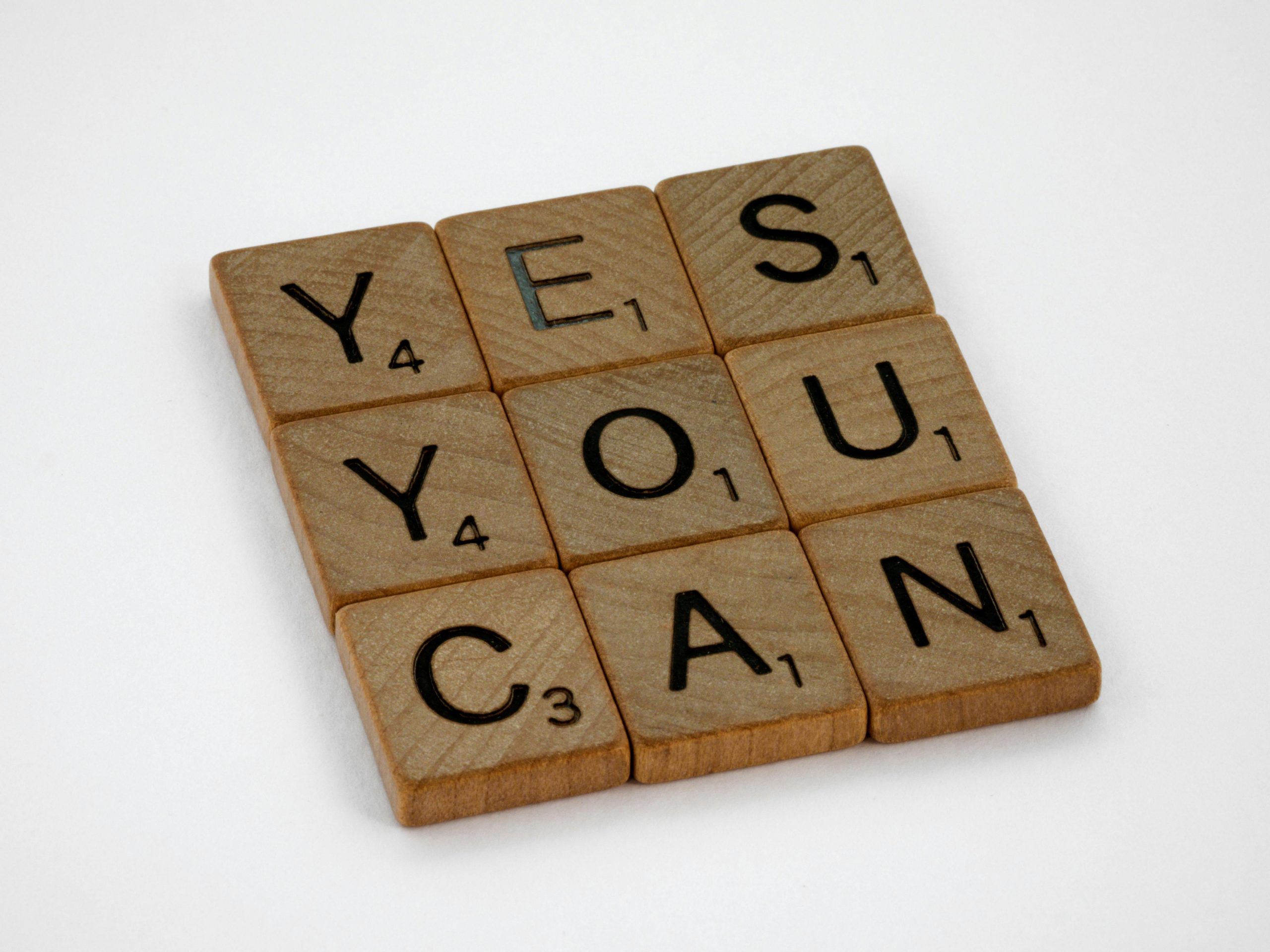Can You Use 1920×1080 Resolution on a 3840×2160 Monitor Without Scaling?
When it comes to using higher resolutions on modern monitors, many users find themselves grappling with display settings that may not work as intuitively as one might hope. A common question among professionals, especially those who rely on design software like SolidWorks, is whether it’s possible to run a 1920×1080 resolution on a 3840×2160 monitor without experiencing issues related to scaling or display size.
Understanding the Resolution Dilemma
Recently, a user posed a question regarding their laptop, which is set to a recommended resolution of 3840×2160 (commonly known as 4K). When attempting to switch to a lower resolution of 1920×1080, the image displayed was reduced to a small window within the larger screen space, making it impractical for work. This situation can be frustrating, particularly when the software being used demands significant resources, making full 4K operation slow and cumbersome.
The Challenge of Full-Screen Mode
The primary concern here is whether it’s feasible to implement the 1920×1080 resolution in a full-screen format without any visible scaling artifacts or windowed display limitations. Unfortunately, many monitors and their corresponding graphics settings will constrain lower resolutions to a windowed format to maintain the aspect ratio and display clarity.
Potential Solutions
-
Adjusting Display Settings: First, check your display settings to see if there’s an option to stretch the 1920×1080 resolution to fit the screen. Some graphics drivers come with configuration options that allow users to change how lower resolutions are displayed.
-
Graphics Driver Configuration: Update or configure your graphics driver to ensure it supports full-screen functionality for lower resolutions. NVIDIA and AMD often provide utilities that can assist in fine-tuning display settings.
-
Third-party Software: You might also explore third-party software that can manage how resolutions are handled on your display. Some applications claim to enhance compatibility or provide better scaling options, allowing you to use desired resolutions without compromising usability.
-
Consider Performance Adjustments: If working in 4K proves to be too heavy for your laptop, investigate SolidWorks’ performance settings. There may be options to reduce rendering quality or operate in a simplified mode that could alleviate lag while still allowing for the use of higher resolutions.
In conclusion, while using 1920
Share this content: