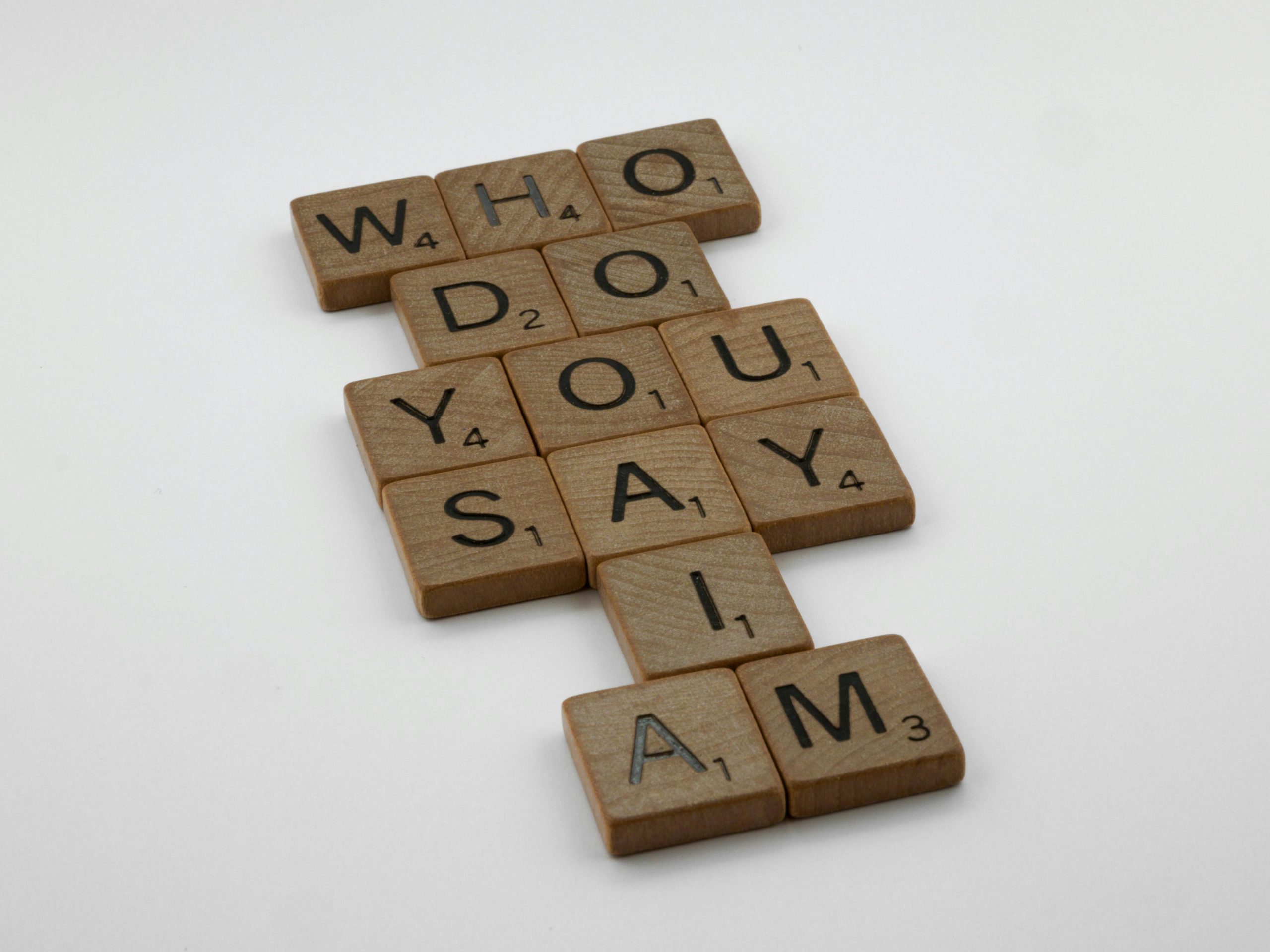Boosting Your Computer’s Performance: Tips for an Effective Tune-Up
In an age where technology is an essential part of our daily lives, maintaining optimal computer performance is crucial. Whether you’re an IT professional or simply someone looking to enhance your personal device, there are several effective strategies for speeding up a computer. In this post, we’ll explore various techniques that can be considered “go-to” procedures for a quick system tune-up.
Common Practices for Enhancing Computer Speed
With the rapidly evolving technology landscape, it’s beneficial to revisit tried-and-true methods for optimizing computer performance. Here are some of the most effective strategies that you can employ:
-
Run a Malware Scan: Start with a comprehensive scan using reliable anti-malware software such as Malwarebytes. This helps identify and eliminate any malicious programs that might be hogging resources.
-
Manage Startup Programs: Many applications automatically launch when you start your computer, which can significantly slow down boot times. Disable any unnecessary startup programs to streamline the boot process and enhance performance.
-
Disk Cleanup: Utilize built-in tools like Disk Cleanup to remove temporary files, system logs, and other unneeded data. Regularly clearing out this clutter frees up precious disk space and can improve overall efficiency.
-
Defragment Hard Drive: For traditional hard drives (HDDs), defragmentation can lead to notable performance improvements. Use the built-in defragmentation tool (if applicable) to reorganize fragmented data and enhance access speeds. Note that this step is unnecessary for solid-state drives (SSDs).
-
Update Software and Drivers: Ensure that your operating system, software applications, and hardware drivers are up to date. Software updates often include performance enhancements and security patches.
-
Upgrade Hardware: If performance issues persist, consider hardware upgrades. Adding more RAM or switching from an HDD to an SSD can deliver significant performance gains.
-
Utilize Performance Monitoring Tools: Tools like Task Manager can help you monitor system performance in real-time. Keep an eye on CPU and memory usage to identify applications that are consuming excessive resources.
-
Regularly Restart Your Computer: Sometimes, a simple restart can clear out temporary issues and restore performance, particularly after prolonged use.
-
Keep Your Desktop Organized: A cluttered desktop can slow down system performance. Regularly clean up icons and files to maintain an organized workspace.
These tips represent some of the most
Share this content: