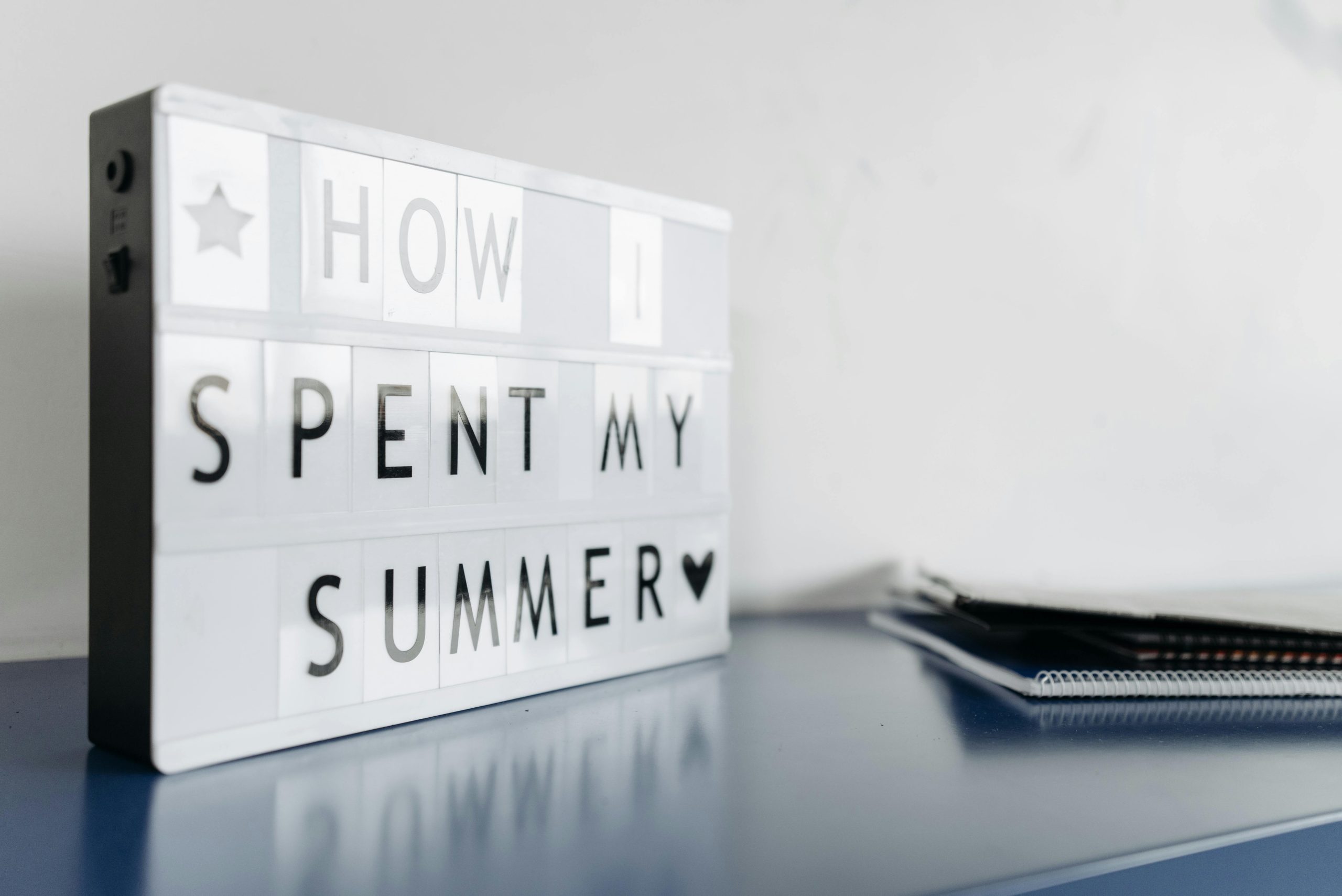Securing Your Home Network: How to Manage Neighbors’ Wi-Fi Access
In today’s hyper-connected world, having a reliable internet connection is essential not only for our own lives but also for those around us. Recently, I found myself in a situation many homeowners may face: I allowed a neighbor’s teenage son to use our Wi-Fi. Initially, it seemed like a generous gesture, but after some contemplation, I began to reconsider the implications of my decision.
The Backstory
A few days ago, a 15-year-old boy moved in next door with his grandparents. Unfortunately, his grandpa opted not to get an internet connection, leaving the kid in a bit of a bind. Given that we had recently installed a robust fiber internet connection—boasting unlimited 50 Mbps for both uploads and downloads—I figured sharing it wouldn’t be a big deal. The kid even offered to pay for the access, but I declined, instead asking him to keep his online activities responsible and lawful.
However, after a moment of reflection, I realized the potential risks of granting him access to our network. I couldn’t help but remember my own teenage years when pranks and tricks related to the internet were all the rage. There was a program back then known as “Wack-a-Mole,” essentially a client called Netbus, which we used to wreak havoc online. What if this kid decided to venture down a similar path? The thought made me uneasy.
Time to Take Action
Now that I’m aware of the situation’s potential risks, my priority is to isolate his connection from my home network to safeguard my personal devices. I stumbled upon the concept of wireless isolation, but its implementation was still unclear to me. After doing some research, I’m considering setting up a spare router exclusively for his use.
Here’s my plan:
-
Dedicated Router: I’ll utilize a spare router, connecting it via Ethernet to my main router for stability.
-
Separate Network: By configuring this new router to run on a completely different subnet from my existing network, I can create a line of demarcation. This approach could help in limiting his access to my personal devices while still allowing him to browse the internet.
-
Configuration: My main router is a Netgear Nighthawk R7000 (AC1900) with DD-WRT firmware. I believe I can manage the settings on both routers to enhance security and maintain some control over the online environment
Share this content: