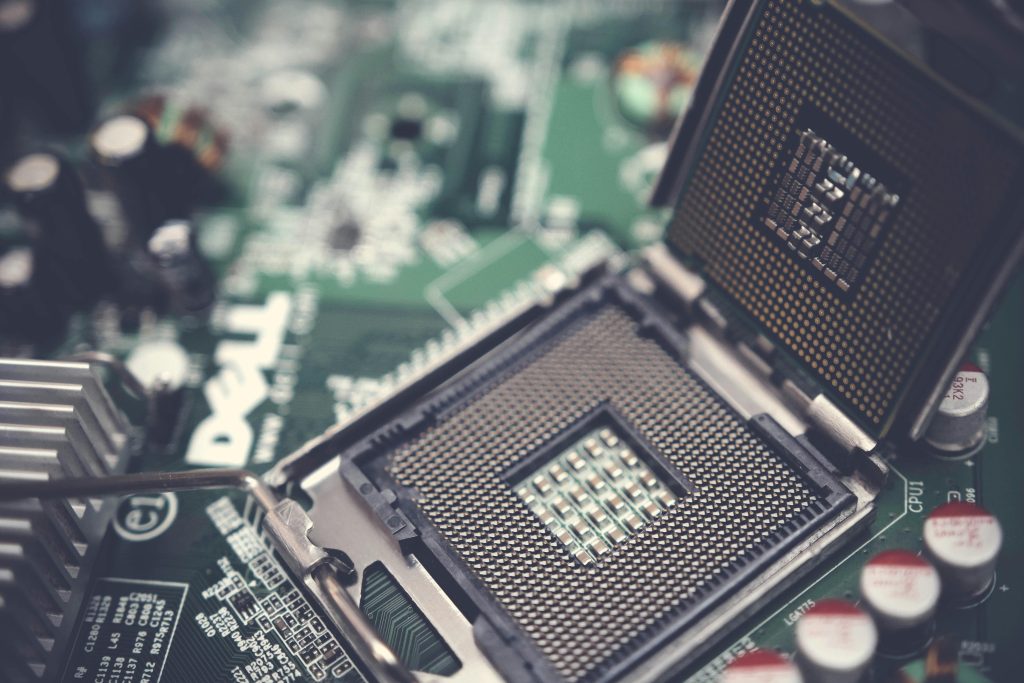Troubleshooting GPU Detection Issues on Your Laptop: A Personal Experience
If you’ve ever run into a frustrating technical issue with your laptop, you can probably relate to my recent experience. I own an Asus Rog Strix GL553VW, which is equipped with dual graphics processing units: the Intel HD Graphics 530 and the Nvidia GeForce GTX 960M. Unfortunately, due to an unexpected mishap, I inadvertently removed the Nvidia GPU from the device manager, leading to its complete disappearance from my system.
Despite my efforts to rectify the issue, the Nvidia GPU has remained elusive. I’ve tried various troubleshooting methods, including:
-
Manual Driver Installation: I attempted to unzip the Nvidia drivers, thinking I could manually install them, but the results were disappointing.
-
Display Driver Uninstaller (DDU): Running DDU in safe mode was another step I took, followed by a driver reinstallation. Unfortunately, the installer failed to recognize my GPU, which was disheartening.
-
Resetting Windows 10: In a last-ditch effort to resolve the problem, I opted for a complete reset of Windows 10. Unfortunately, this, too, did not yield any results.
-
BIOS Battery Reinsert: As a final measure, I even tried reinserting the BIOS battery to see if that would make a difference, but to no avail.
At this point, my laptop felt practically useless without access to the Nvidia GPU. Seeking help from the online community was my next step, but despite the assistance and suggestions received, it became increasingly clear that my situation was more complex than a simple software glitch.
In the end, I came to the realization that the root of the problem likely stemmed from hardware issues related to subpar soldering from the manufacturer. As my laptop is a second-hand model that has surpassed its original warranty period, I’ve concluded that the sensible course of action would be to invest in professional repairs rather than attempting further DIY solutions.
I want to extend my gratitude to everyone who offered their insights and assistance during this challenging experience. Though it’s disappointing to face such a dilemma, I now see that turning to the experts may be my best option moving forward. If you’re reading this and find yourself in a similar fix, I encourage you to assess whether the issue is software or hardware-related as you troubleshoot.
Thank you for taking the time to read my story—hopefully, my journey can help someone else encountering a similar situation
Share this content: