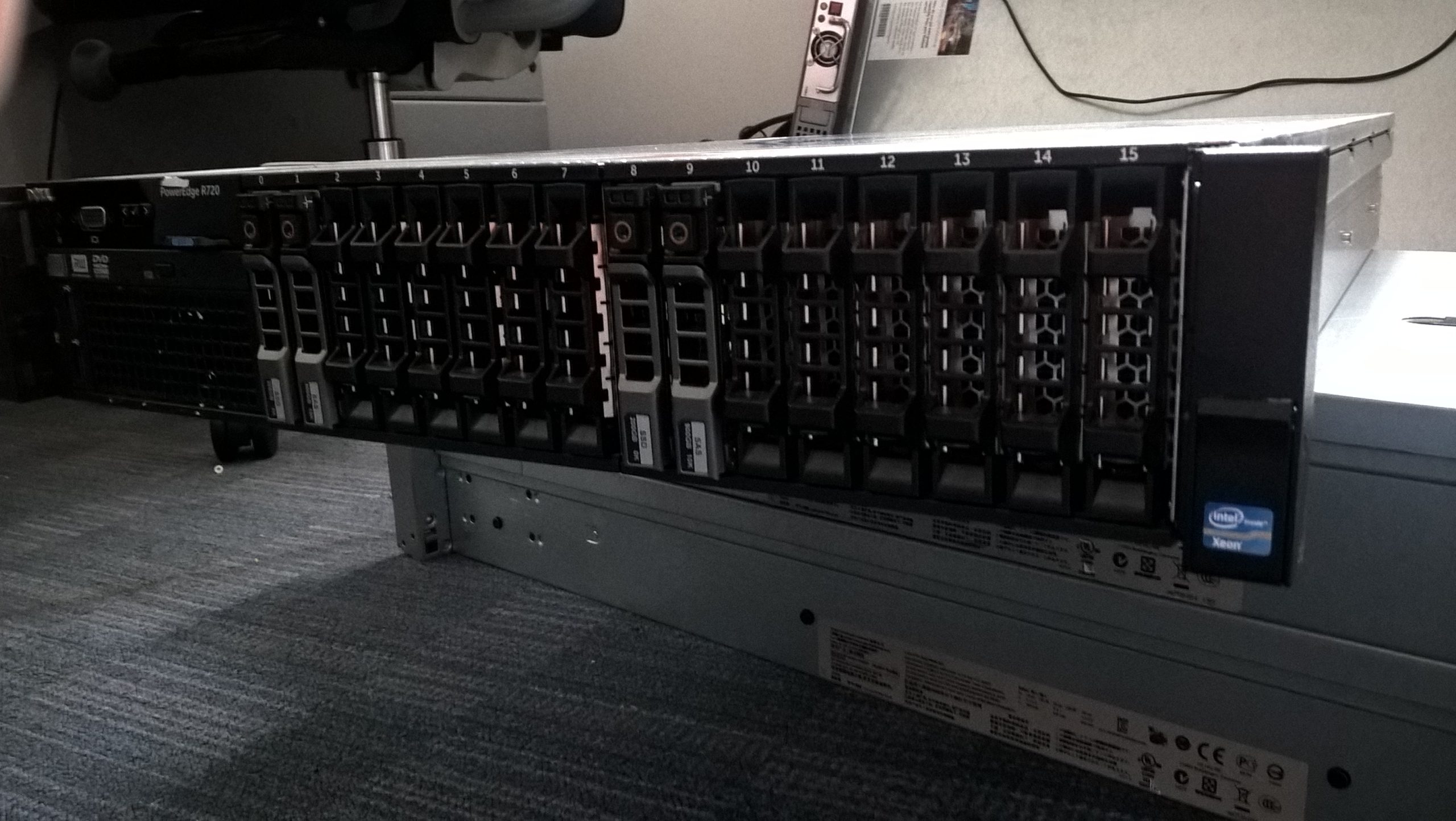Troubleshooting Audio Interference on the Lenovo Legion 5: My Frustrating Journey
As an avid gamer and audio technician, I recently faced an unexpected audio issue with my new Lenovo Legion 5 gaming laptop, and I’m reaching out to the community for insights. Here’s my experience in hopes that it may help others.
The Setup
I recently invested in a Lenovo Legion 5, powered by an AMD Ryzen 7 processor and an RTX 3060 graphics card, with a 512 GB SSD to boot. The excitement of unboxing my new gaming powerhouse was quickly overshadowed by a perplexing audio problem.
The Problem Unfolds
While using wired headphones plugged into the 3.5mm jack, I noticed an irritating crackling and static sound every time I began playing music on Spotify or streaming videos on YouTube. This disturbing noise persisted for several seconds even after halting playback, not to mention its annoyance when Discord launched at startup. The interference seemed to be directly linked to the sound card’s activity and was intrusive enough to compete with my music, operating at about one-third of its volume.
In search of a solution, I explored various fixes, including disabling audio enhancements, unplugging the charger, and even updating the BIOS. Unfortunately, none of these efforts yielded results.
Temporary Solutions
Interestingly, when I switched to Bluetooth headphones, the problem seemed to vanish, albeit with a noticeable drop in sound quality. As an audio technician, I rely on my Beyer DT770s for optimal performance, so this workaround was unsatisfactory. To further investigate, I tried using a USB-C to 3.5mm adapter, which worked flawlessly, confirming my suspicions that the 3.5mm port itself might be the culprit.
The Replacement and Frustration Continues
After returning the initial laptop, I received a replacement from Currys, only to face the same audio interference issue—albeit with one notable difference. The crackling sound only emerged when the laptop was plugged in and the WiFi router was on. When I turned off the router, the static disappeared, only to return once I reactivated my WiFi.
This peculiar interaction left me scratching my head, as neither my partner’s laptop nor my work laptop (both Lenovo models) exhibit the same problem.
Seeking Solutions from the Community
Has anyone experienced similar audio interference issues with their devices, particularly when using wired headphones? It’s frustrating to think that my new
Share this content: