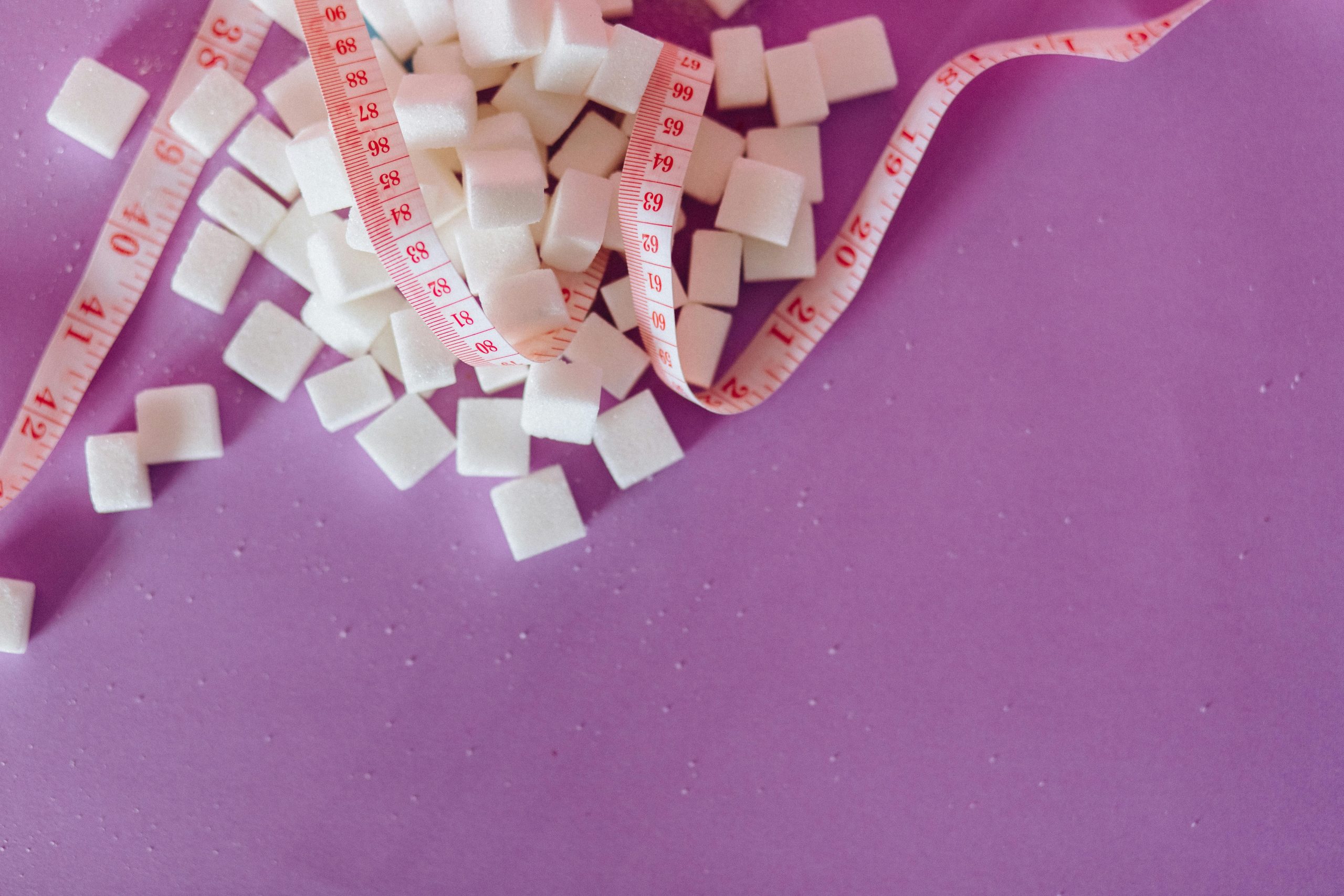When Your PC Stops Working: Troubleshooting After an Impact
We’ve all had those moments of frustration when a computer malfunctions at the worst possible time. Recently, a reader experienced a shocking incident that could happen to anyone: a sudden slap to the computer case interrupted their workflow, leading to a series of technical issues that left the system unresponsive.
The scenario unfolded like this: while using the computer, the reader’s brother accidentally struck the top of the PC case. What followed was an immediate freeze, prompting hurried attempts to restart the machine. Unfortunately, the only response was an unsettling series of beeping sounds and an unwillingness to power back on.
After running through some basic troubleshooting steps, including disassembling the components and reassembling them, the problem persisted. So, what should you do in a situation like this?
-
Check All Connections: It’s crucial to ensure that all cables and components are securely connected. A jolt can sometimes dislodge a connection, leading to startup issues.
-
Listen for Beep Codes: The strange beeping you’re hearing is typically an error code. Refer to your motherboard’s manual to decode what these beeps signify; they can provide clues about what might be wrong.
-
Inspect for Damage: Look closely at your internal components, particularly the RAM and graphics card, as impacts can sometimes displace them or cause damage.
-
Test Power Supply: If your system still won’t power on, consider testing the power supply. A faulty power supply may result after a significant impact and warrant a replacement.
-
Seek Professional Help: If all else fails, don’t hesitate to consult with a technician. They have the tools and expertise to diagnose the issue more accurately.
While unexpected accidents like this can be frustrating, taking a systematic approach to troubleshooting can often lead to a resolution. Remember, caring for your PC’s components and being mindful around them can help keep your system running smoothly for the long run!
Share this content: