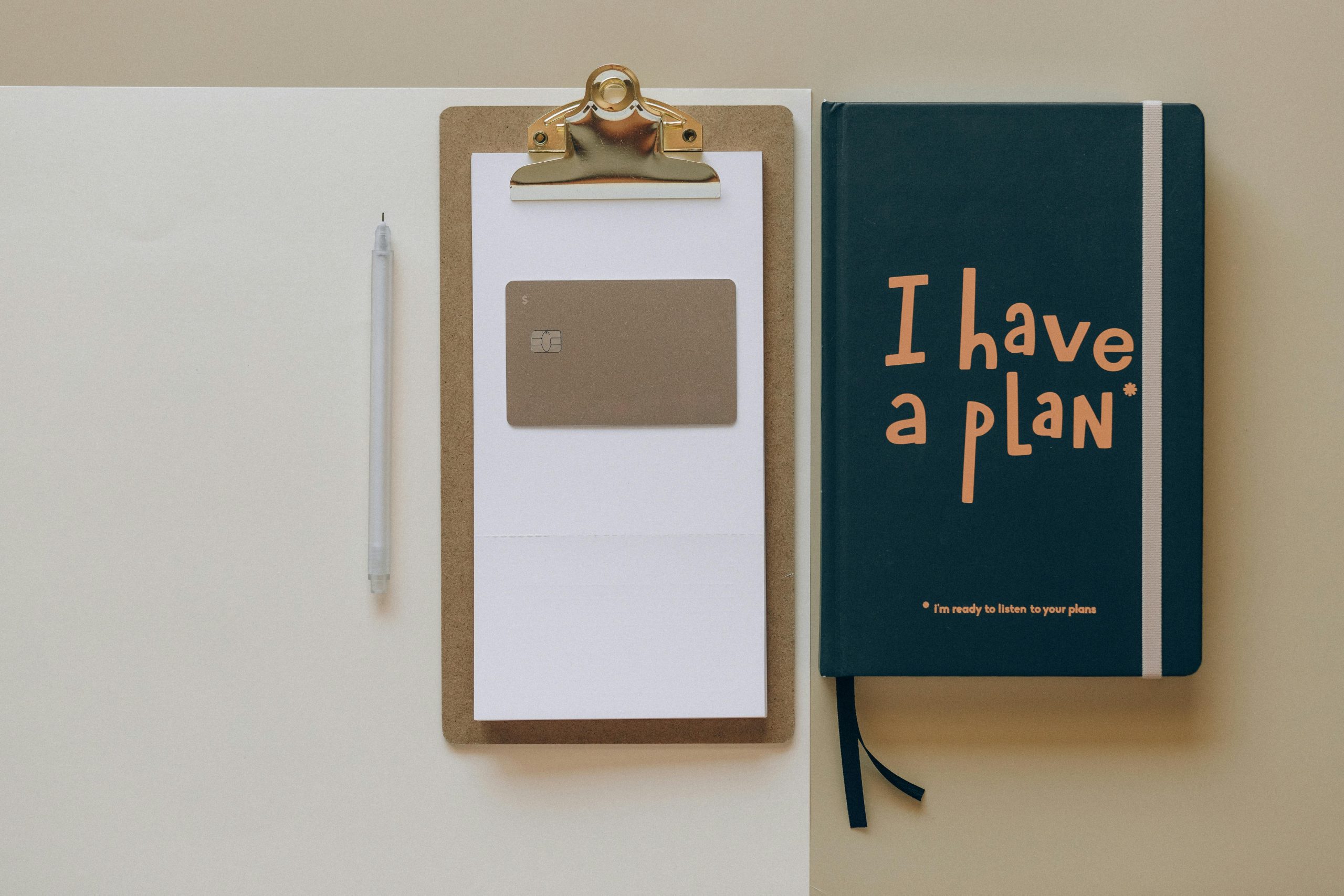Understanding Unexpected Accounts Linked to Your Google Profile: What You Need to Know
In today’s digital landscape, managing online accounts securely is more important than ever. Recently, many users have reported identifying unfamiliar accounts associated with their Google profiles, often discovered through unexpected activity or anomalies within their connected services. If you’ve encountered a similar situation—such as seeing an unrecognized account added to your Google account list—it’s crucial to understand what might be happening and how to respond.
What Was Reported?
A user shared a concerning experience where, after noticing unusual content recommendations on YouTube, they attempted to add a video to their watch later playlist. During this process, they discovered their account was logged into a different, unfamiliar profile. This account appeared as a “Brand account” with an email address formatted as [two words]-[19-character number string]@pages.plusgoogle.com. Notably, the account was devoid of further activity or content, raising questions about its origin and purpose.
Potential Causes and Considerations
-
Google Brand Accounts and Their Purpose
Google Brand Accounts allow users to manage multiple channels, pages, or profiles under a single Google login. Sometimes, these accounts are created for business or organizational purposes. However, the specific email format described—especially with the domainpages.plusgoogle.com—suggests it might be a placeholder or a system-generated account rather than a regular user profile. -
Residual or Deprecated Accounts
Google Plus, a once-famous social platform, was phased out several years ago. Some associated accounts or identifiers may persist in backend systems for legacy reasons, though they are generally inactive or hidden. -
Potential Security Concerns
If an unfamiliar account appears under your Google account list, this could indicate unauthorized access or a security breach. Such incidents warrant immediate attention to protect your personal data. -
System Updates and Back-End Changes
Occasionally, platform updates or experimental features might temporarily produce unusual account links or recommendations. However, widespread or persistent issues are uncommon and should be investigated.
Recommended Next Steps
-
Verify Account Security:
Navigate to your Google Account Settings and review the list of connected accounts and devices. Ensure there are no unfamiliar devices or account links. Change your password if you suspect any unauthorized access. -
Check Connected Services:
Look at the connected apps and services to verify if any unfamiliar third-party access has been granted. -
Review Account Activity:
Share this content: