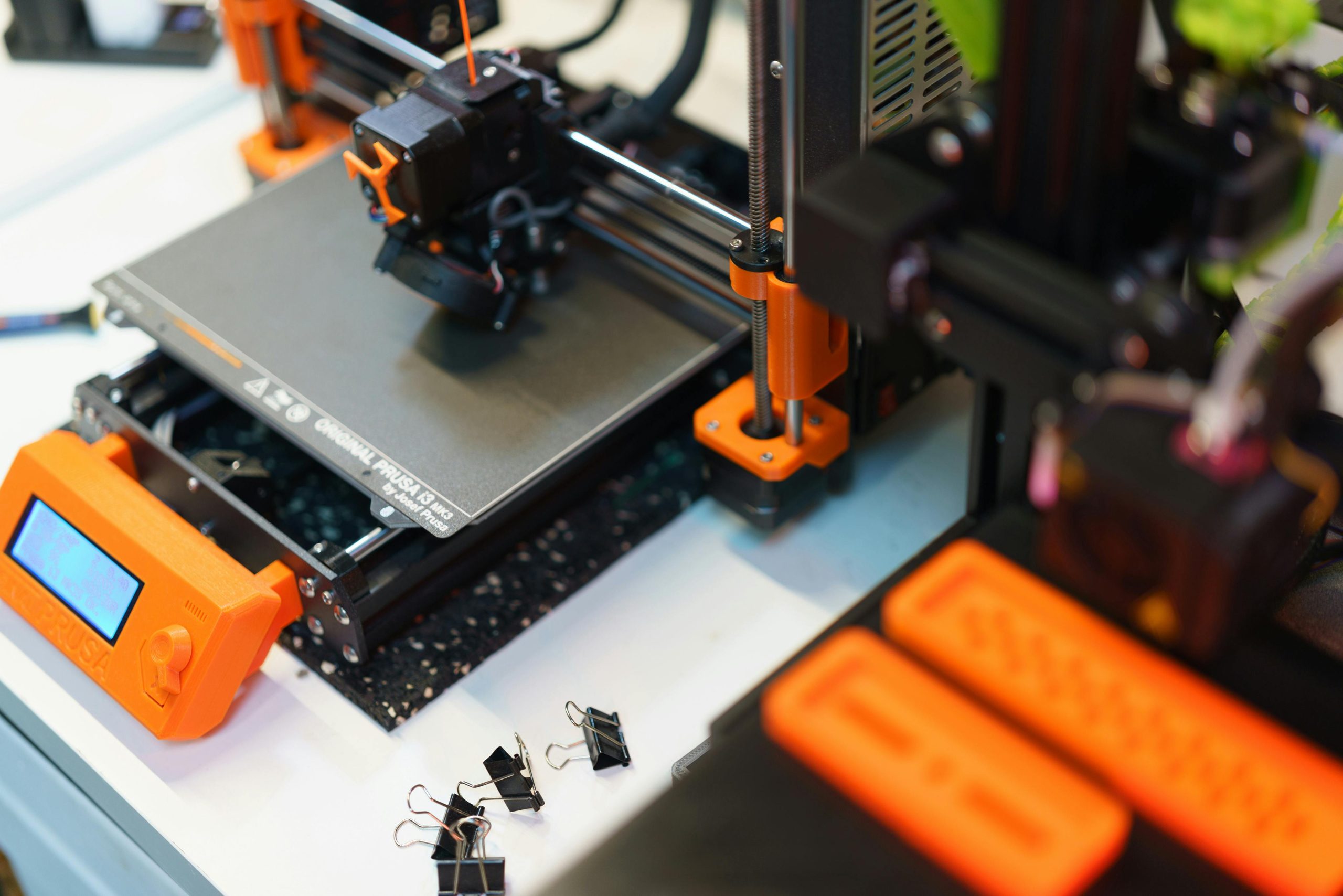Understanding and Troubleshooting the “Bugcheck 0x0000001a” Blue Screen of Death (BSOD)
Introduction
Blue Screen of Death (BSOD) errors can be especially troublesome for PC users, often interrupting workflows and raising concerns about system stability. One such error is characterized by the message: “The computer has rebooted from a bugcheck.” In this article, we delve into a specific instance involving bugcheck code 0x0000001a, exploring its possible causes, implications, and troubleshooting strategies.
Case Overview
The user reports encountering random system reboots with the following bugcheck details:
-
Bugcheck Code: 0x0000001a
-
Parameters:
- 0x0000000000000031
- 0xffffe503cc60f1d0
- 0xffff8f8121f9f000
- 0xffffd388d2938edd
A crash dump was generated and saved at C:\WINDOWS\MEMORY.DMP. The affected system features a high-performance setup, including components such as an Intel Core i7 13700 processor, an EVGA RTX 3080 XC3 graphics card, G.Skill Ripjaws DDR4 RAM at 3600 MHz, a TUF Gaming Z790 Plus D4 motherboard, and a SuperFlower 850W power supply.
Previous Troubleshooting Efforts
The user mentioned having previously replaced and tested the RAM, which suggests that memory errors have been considered but potentially ruled out. Despite these efforts, the reoccurring BSOD indicates that the issue may stem from other hardware components, drivers, or system configurations.
Decoding the Bugcheck Code 0x0000001a
The bugcheck code 0x0000001a, known as MEMORY_MANAGEMENT, typically indicates severe problems related to memory management in Windows. It can result from:
- Faulty or incompatible RAM modules, despite prior testing
- Corrupted device drivers
- Faulty hardware components (e.g., motherboard or storage drives)
- System file corruption
- Overclocking or BIOS misconfigurations
Given that RAM has been tested and replaced, the focus shifts to other potential causes.
Recommendations for Troubleshooting
- Analyze the Memory Dump File
The .DMP file contains detailed information about the crash. Uploading and analyzing it using debugging tools like WinDbg can provide precise insights
Share this content: