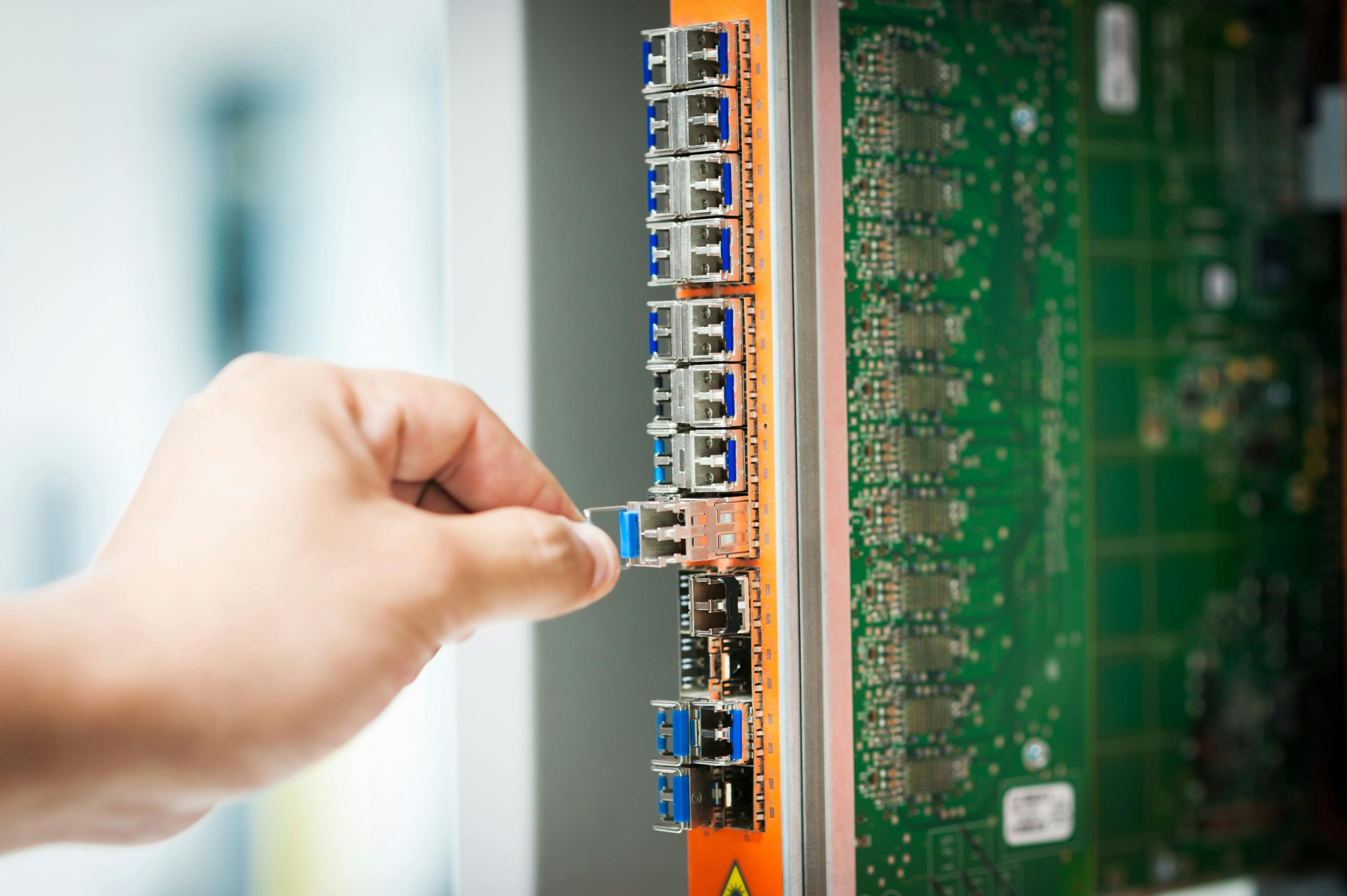Optimizing Gaming Performance: Uncovering the Impact of MSI Center Service on CPU Behavior
Introduction
Many gaming enthusiasts have experienced perplexing system performance issues when launching new titles. One common symptom is a significant system lag accompanied by the CPU being stuck at low frequencies and limited utilization. Recently, a user encountered such behavior, noting that launching games like Escape from Tarkov or Remnant caused severe lag, with CPU usage remaining locked at approximately 16% and a frequency around 0.40 GHz. This article explores the investigative process, the findings, and the implications, especially concerning the MSI Center Service, to help readers diagnose and resolve similar issues.
The Issue at a Glance
The user reported that during game launches, their entire PC experienced:
- Heavy lag, making multitasking impossible, such as watching YouTube videos.
- CPU utilization capping at roughly 16%.
- CPU frequency fluctuating minimally at around 0.39–0.40 GHz.
- After closing or failing to open the game, the system would revert to normal operation.
Troubleshooting Journey
To address these symptoms, an extensive troubleshooting process was undertaken, including:
- System Settings Adjustments:
- Tweaking paging file configurations for stability.
- Modifying BIOS settings, notably:
- Setting Power Limits: Long Duration Power Limit to 125W, Short Duration to 150W.
- Adjusting CPU Lite Load Mode from default 18 to 12.
-
Switching power plans to ‘Ultimate Performance’ and restoring default power scheme via
powercfg. -
Background Service Management:
- Disabling background applications and non-Microsoft services to identify conflicts.
-
Performing a clean boot to isolate problematic services.
-
Iterative Service Re-enabling:
- Re-enabling services in batches post-clean boot.
- Observing that the system remained stable until the MSI Center Service was reactivated.
Key Finding: MSI Center Service
The turning point was recognizing that enabling MSI Center Service reintroduced the problem: system lag, CPU lock at 0.4 GHz, and system freezes during game launches. Disabling this service entirely resulted in normal operation and successful game startups.
Understanding the Cause
While the specific internal workings of MSI Center Service are not fully disclosed, it is known to manage hardware monitoring, RGB lighting, and other MSI-specific features. Potential causes for its interference include:
- Faulty sensor polling mechanisms conflicting with CPU frequency scaling
Share this content: