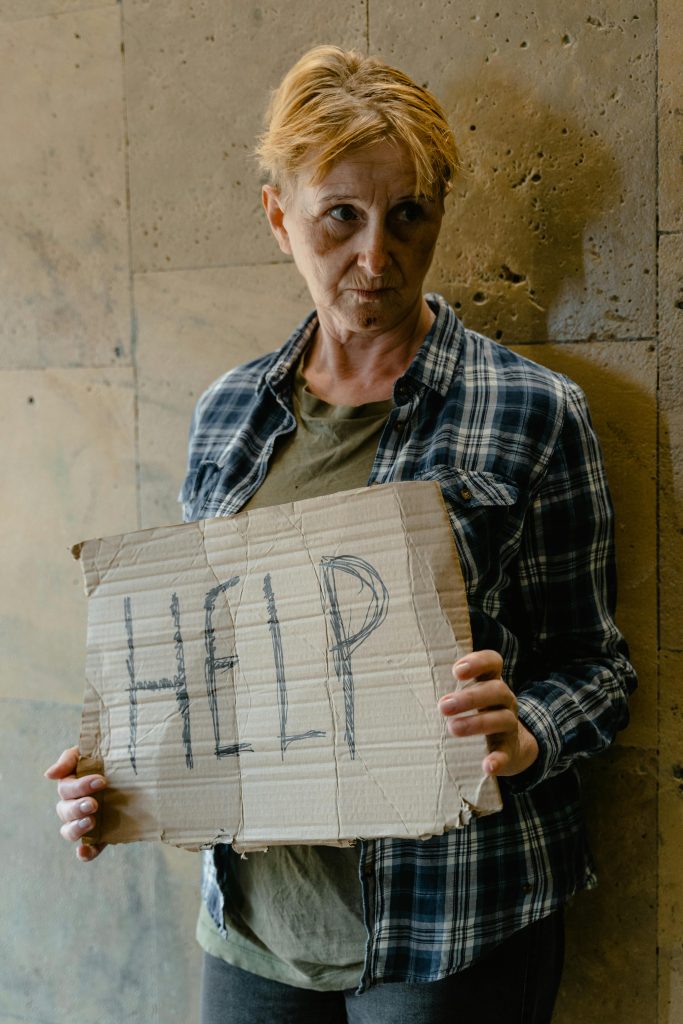Guidance on Repairing a Western Digital 8TB White Label HDD (WD80EMAZ): A Technical Overview
If you’re experienced with surface-mount soldering and are considering repairing your Western Digital 8TB White Label drive, this article aims to provide a comprehensive overview of the process, common issues, and best practices.
Background
This particular model, the WD80EMAZ, is often used in NAS and RAID configurations due to its reliability and capacity. When shucked from external enclosures, these drives become standalone units with PCBs that can sometimes be repaired or restored in case of failure, especially when professional data recovery services are cost-prohibitive.
Common Failure Modes
One frequent issue arises after hardware modifications or power delivery problems. For example, switching to different power interfaces—such as from SATA power to Molex backplanes—can sometimes lead to PCB component failure, notably the diodes and other power regulation components.
Typical Repair Approach
For drives exhibiting no spin-up or connection, possible causes include:
- Failed power delivery circuitry (blown diodes or voltage regulators)
- Damaged or corrupted firmware (BIOS/firmware IC issues)
- PCB failure, necessitating component replacements
Your current plan involves replacing the entire PCB or specific components such as BIOS chips and diodes. This is a common approach among advanced DIYers with surface-mount soldering skills.
Proposed Repair Steps and Recommendations
1. Obtaining Replacement PCBs
- Source compatible replacement PCBs, ideally matched to the specific drive model and firmware version. Identifying the exact PCB version or part number is essential to avoid compatibility issues.
2. Replacing BIOS ICs
- Locate the BIOS chips on each PCB. These are typically small, dual in-line packages (DIP) or surface-mount devices with specific markings.
- Carefully desolder and replace these chips, ensuring proper orientation and soldering techniques.
3. Power Connection Considerations
- As documented in some WD repair guides, covering specific pins on the SATA power interface with Kapton tape can prevent incorrect power levels or voltage spikes from damaging the PCB. This precaution may be relevant when using alternate power sources like Molex connectors.
4. Reassembly and Testing
- Reconnect the drive to your system, monitor for spin-up, and check for proper detection.
Critical Questions and Considerations
Is the current plan sound?
Replacing the BIOS ICs and addressing power supply issues is
Share this content: