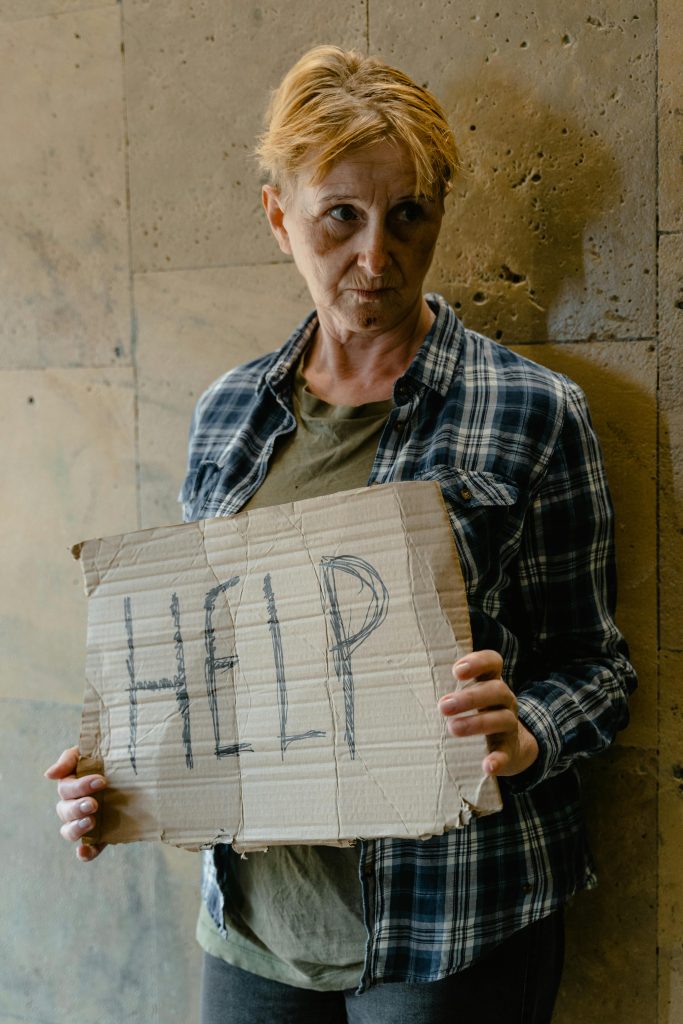Understanding the Limitations of ZFS Recovery Software and Connectivity Requirements
Recovering precious data from aging or damaged storage hardware can be a complex and challenging task, especially when dealing with sophisticated file systems such as ZFS. Recently, I encountered a family member seeking assistance in retrieving files from a collection of outdated FreeNAS Mini Servers. These devices, now over a decade old and marred by hardware issues, present unique obstacles, notably their reliance on specialized recovery software requiring an active internet connection.
The Challenge of Data Recovery in Remote Locations
The servers in question are situated in a rural setting, disconnected from reliable internet service. Although they maintain a stable power supply, their internet connectivity is sporadic and often limited to brief visits from service providers. This makes remote management and remote recovery efforts particularly difficult. Shipping hardware is not a feasible solution due to the physical distance, the age and fragility of the equipment, and the uncertain value proposition of shipping large quantities of potentially damaged drives to a professional data recovery facility.
Understanding ZFS and Its Recovery Tools
ZFS (Zettabyte File System) is known for its robustness, data integrity features, and complex management capabilities. When issues arise—such as drive failures, cache problems, or pool corruption—specialized recovery tools are often required to salvage data. Examples include Reclaime Pro and Klennet, which are among the known applications capable of handling ZFS RAID structures.
However, a notable limitation of many of these tools is their dependence on stable internet connectivity. Many of these recovery software solutions require online verification, licensing checks, or access to cloud-based resources to function effectively. In environments with restricted or no internet access, this requirement becomes a significant hurdle, often rendering these tools unusable in offline scenarios.
Why Do ZFS Recovery Tools Need Internet Access?
The reliance on internet connectivity for ZFS recovery software stems from several factors:
-
License Verification and Activation: Many recovery applications check licenses online to prevent unauthorized use.
-
Cloud-Based Databases and Resources: Some tools may connect to cloud servers to access updates, validation keys, or repair algorithms, ensuring they operate with the latest capabilities.
-
Remote Assistance and Support: Online connectivity allows software developers to provide real-time support or updates during recovery processes.
Are There Offline Alternatives?
While internet-dependent recovery tools are common, some solutions might function entirely offline, especially open-source or standalone software tailored for data recovery. Options include:
- TestDisk and PhotoRec: Open-source, free
Share this content: