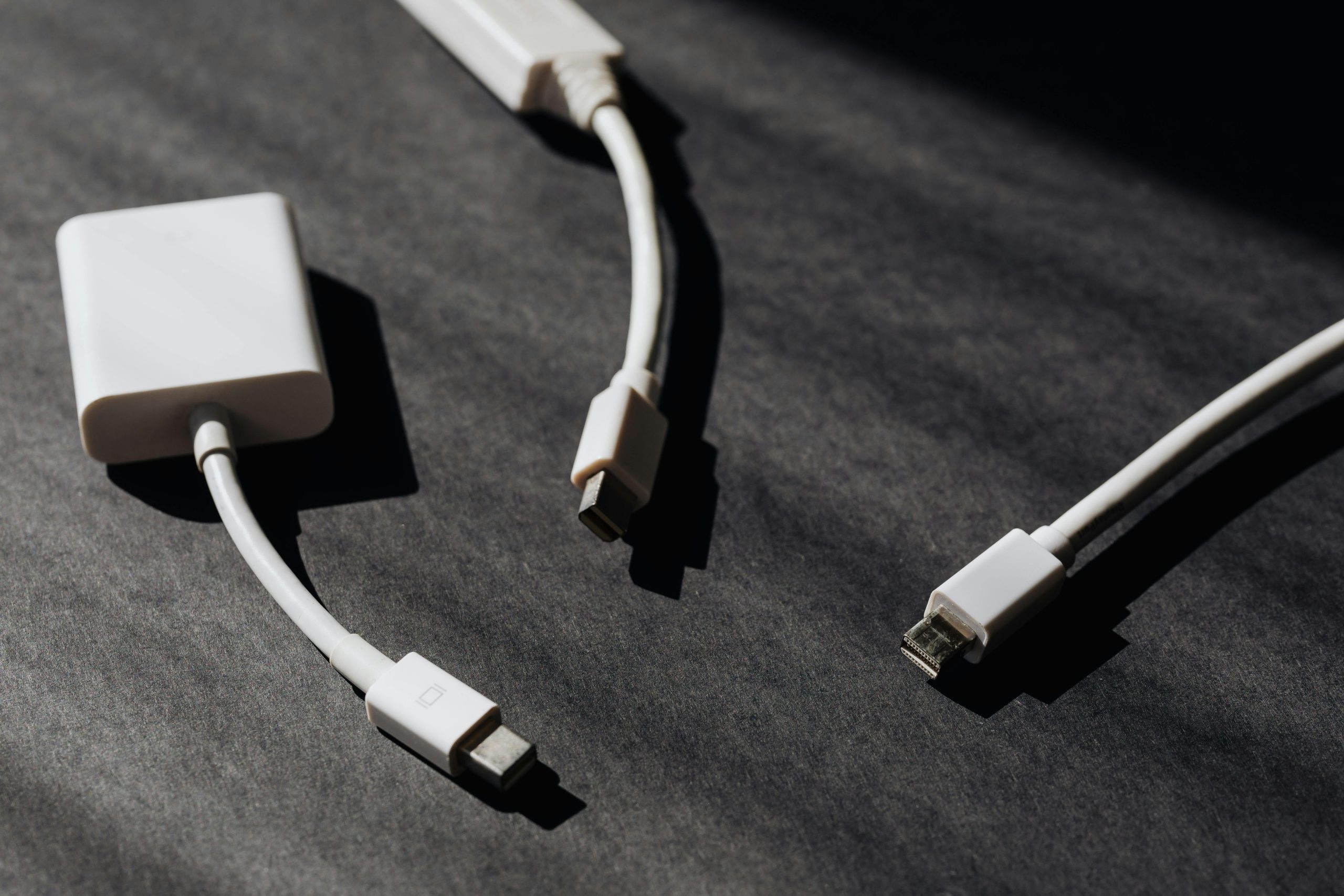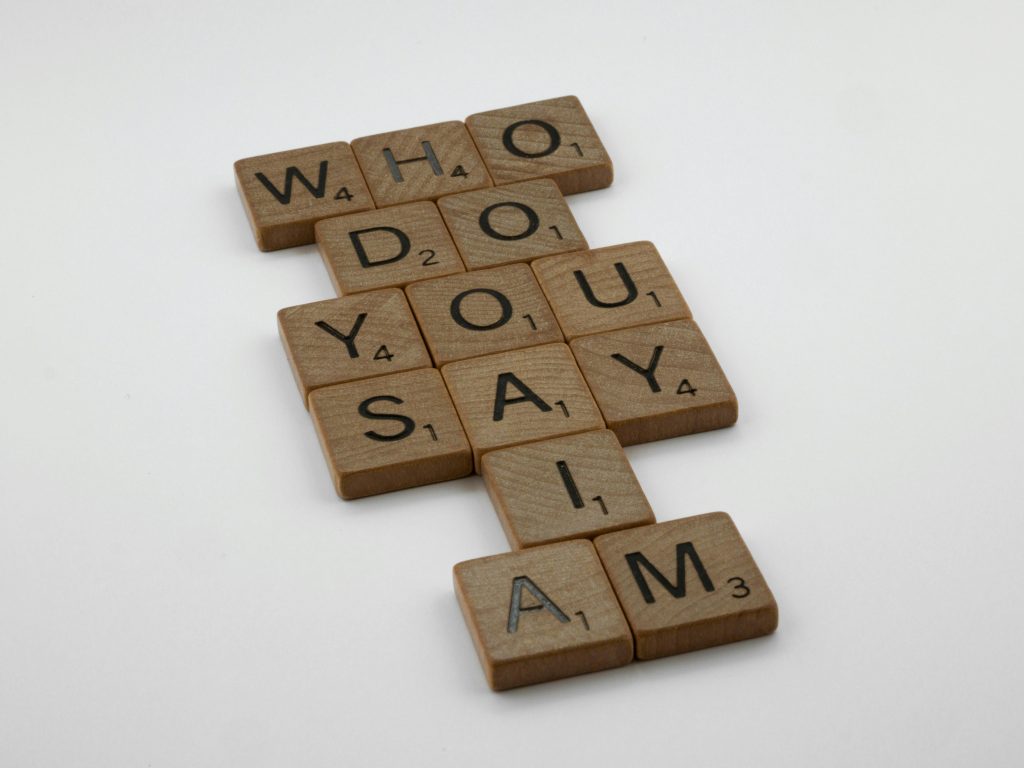Optimizing Portable Data Access: Is a USB Drive the Best Solution?
In today’s digital age, mobility and independence from internet connectivity are highly valued, especially for those who rely on standard productivity tools like Microsoft Word and Excel. If you often find yourself working on documents in various locations—such as your car, parks, or remote areas with no cellular service or Wi-Fi—the question arises: what is the most effective way to keep your files accessible without depending on constant internet access or lugging around a laptop?
Many professionals and casual users consider cloud storage solutions for their convenience. However, some individuals prefer to avoid reliance on cloud services due to privacy concerns, data sovereignty, or simply the desire to have physical control over their files. This mindset leads to exploring alternatives like USB drives or other physical storage devices.
Assessing the USB Drive Approach
Using a USB flash drive or external SSD can be a straightforward method for maintaining portable access to your essential documents. These devices are compact, inexpensive, and easy to carry, allowing you to access and edit files directly on compatible computers, whether Windows or Mac. This approach ensures that your latest work is always with you, independent of internet availability.
However, consider the following points:
- Compatibility: Ensure your files and software are compatible across different devices you plan to work on.
- Data Backup: Regularly back up your files to a secondary location, possibly the cloud, to prevent data loss.
- Security: Think about encrypting sensitive files on your USB drive to protect your data if lost or stolen.
- Device Availability: Remember that to access the files, you’ll need a compatible computer with USB ports available.
Limitations of Solely Relying on Physical Storage
While USB drives offer immediate access, they have some drawbacks:
- Risk of Loss or Damage: Physical devices can be misplaced or damaged.
- Limited Accessibility: You need to have physical access to a computer with USB ports.
- Lack of Version Control: Managing document versions can be cumbersome without cloud collaboration tools.
Balancing Independence and Data Security
To achieve true mobility while maintaining data security and ease of access, consider a hybrid approach:
- Keep your primary working files on a USB drive for offline use.
- Periodically back up these files to a secure, encrypted cloud storage service.
- Use sync tools that can automatically update local copies on your USB drive when you connect to an internet-enabled device, ensuring your files are current without being fully dependent on
Share this content: