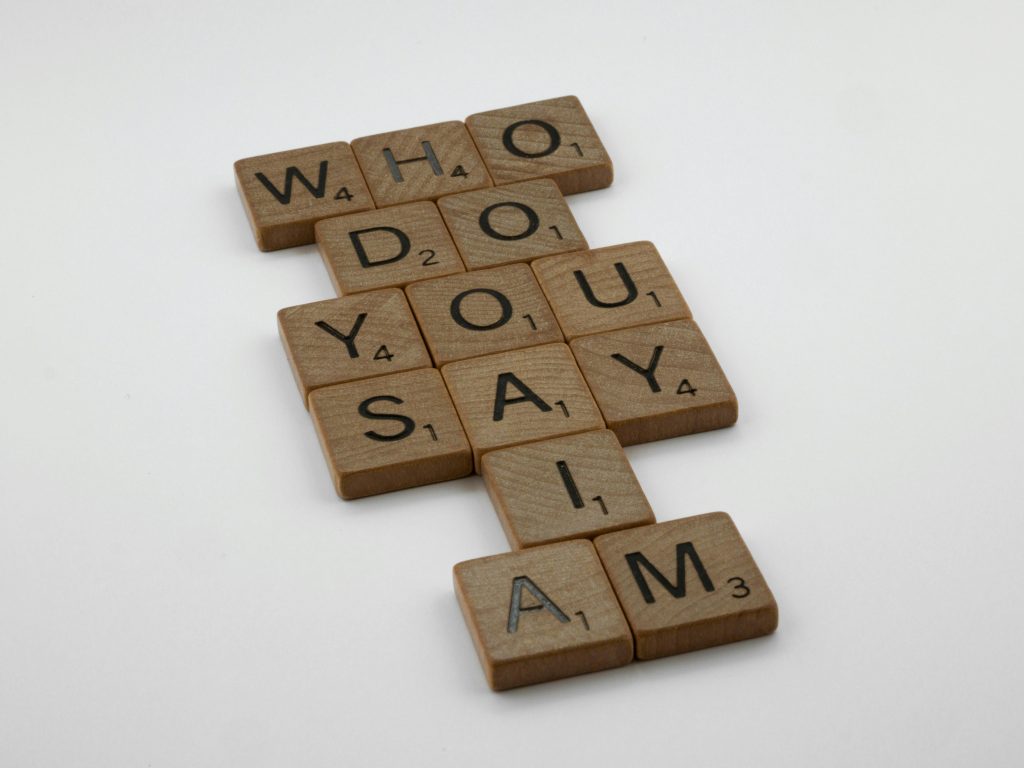Reviving a 15-Year-Old Hard Drive: Challenges and Insights
In the realm of technology reuse and sustainability, repurposing old hardware can be both rewarding and educational. Recently, I embarked on a project to breathe new life into a venerable 15-year-old hard disk drive (HDD) retrieved from an old laptop. My goal was to convert this aging drive into a functional external storage unit and explore its potential to run a portable Linux operating system that could seamlessly adapt to different systems by dynamically updating its drivers.
The Motivation Behind Reusing Old Hardware
Reusing hardware not only reduces electronic waste but also provides an affordable way to experiment with different setups and develop troubleshooting skills. In this instance, the idea was to utilize the mature HDD as a portable Linux environment—allowing for a flexible, high-compatibility system that could be easily connected to various computers.
The Conversion Process
Transforming an internal HDD into an external drive involves several key steps. Initially, I sourced an appropriate enclosure and connected the drive via USB. The process appeared straightforward at first; however, numerous challenges emerged that required careful troubleshooting and adaptation.
Key Challenges Encountered
-
Hardware Compatibility Issues:
Many older HDDs face compatibility issues with modern enclosures, especially if they utilize obsolete or less common interfaces. Ensuring correct pin connections and selecting an enclosure compatible with the drive’s specifications proved essential. -
Data Transfer and Recognition Problems:
During initial tests, the drive would sometimes not be recognized by the host system, or would intermittently disconnect. This could be due to faulty cables, power issues, or drive malfunction. -
Drive Health and Integrity:
Given the age of the HDD, there were concerns regarding its health status. Running diagnostics revealed sectors with errors and signs of wear, highlighting the importance of verifying reliability before deploying the drive for critical tasks.
Tackling the Challenges
To mitigate these issues, I implemented several strategies:
- Upgrading to high-quality, compatible enclosures and cables to ensure stable connections.
- Using diagnostic tools such as SMART tests to assess the drive’s health.
- Reformatting and partitioning the drive carefully to optimize for Linux compatibility.
- Testing the drive in multiple systems to verify recognition and stability.
Attempting to Deploy a Portable Linux OS
My ultimate objective was to install a lightweight, portable Linux distribution on the external HDD, configuring it for dynamic driver updates. While the initial installation was successful, maintaining consistent performance
Share this content: