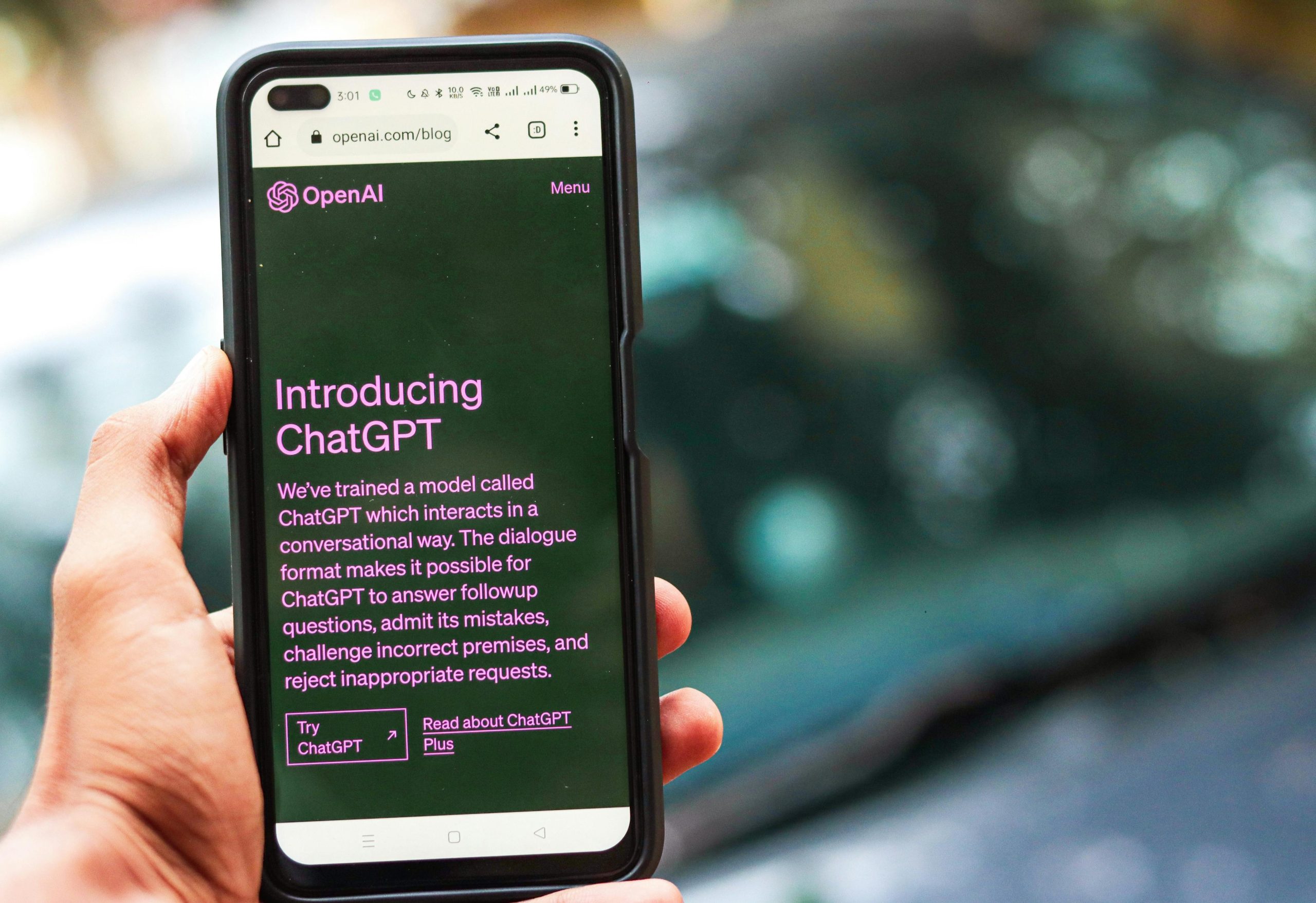Understanding and Troubleshooting Unexpected PC Restarts and No Display Issues: A Comprehensive Guide
Experiencing unexpected computer restarts accompanied by a lack of display can be a frustrating ordeal for users. As a newcomer to PC troubleshooting, deciphering error logs and system reports might seem daunting. This article aims to provide a clear, professional overview of common causes and effective resolutions for such issues, using detailed technical insights to guide both novice and experienced users.
Identifying the Problem
Many users report their Windows PC unexpectedly restarting, often without warning, and subsequently failing to display any content upon reboot. A frequent indicator is the Windows Event Viewer log, which might reveal a critical error such as the Kernel-Power Event ID: 41. This error commonly signifies that the system has rebooted without a clean shutdown, often due to power loss or hardware failures.
Interpreting the Minidump Analysis
When a system crash occurs, Windows generates a minidump file that records the state of the system at the time of the failure. Analyzing this dump can offer valuable insights into the root cause.
For example, a detailed analysis might include a command such as !analyze -v, which reveals:
- BugCheck Code 0x3b (SYSTEM_SERVICE_EXCEPTION): Indicates an exception occurred within a system service routine, which often relates to driver issues.
- Faulting Module: amdkmdag.sys: This is the AMD graphics driver module, suggesting the problem could be graphics-related.
- Exception Code: 0xc0000005 (Access Violation): Typically points to a driver attempting to access invalid memory, leading to system instability.
Additional information from the dump might reference the process csrss.exe (Client/Server Runtime Subsystem), a critical Windows process, further emphasizing the severity of the crash.
Common Causes
Based on the technical details, the primary culprits often include:
- Graphics Driver Problems: Outdated, corrupted, or incompatible AMD graphics drivers (
amdkmdag.sys) are frequent offenders. - Hardware Issues: Faulty RAM, overheating components, or power supply problems can also induce restarts.
- Software Conflicts: Conflicts between drivers or system files may cause system exceptions.
- Overclocking or Overloading Hardware: Excessive overclocking can lead to system instability and crashes.
Step-by-Step Troubleshooting Strategies
-
Update Graphics Drivers
-
Visit the AMD official website
Share this content: