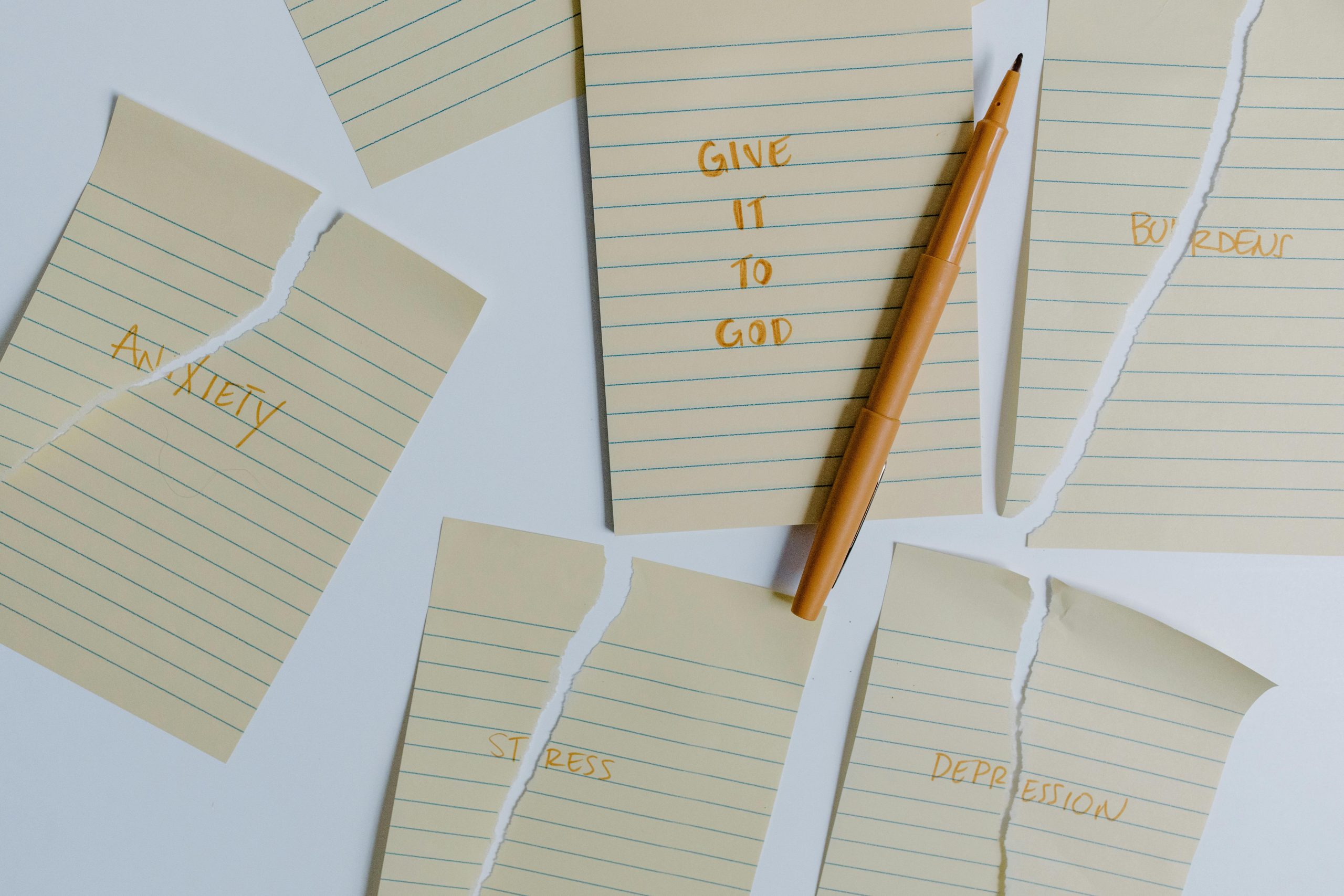Evaluating Hard Drive Health Reports: CrystaldiskInfo vs. Victoria – Which Should You Trust?
When it comes to assessing the health of your hard drive, various tools can provide differing insights, sometimes leaving users confused about the device’s actual condition. Recently, I encountered such a situation where two popular diagnostic tools presented conflicting reports regarding my drive’s health status. To make an informed decision, I delved into understanding how these tools operate and what their findings imply.
The Contradiction: CrystaldiskInfo Versus Victoria
In my recent analysis, I used both CrystaldiskInfo and Victoria to evaluate my hard drive’s health:
-
CrystaldiskInfo reported a warning, indicating a “Caution” status. It highlighted the presence of current pending sectors and uncorrectable sectors, but the numbers appeared relatively low—only 99 each. This suggests some issues, but not necessarily critical failures.
-
Victoria, on the other hand, provided a more alarming picture. It reported 939 uncorrectable sectors and only 104 sectors available for remapping. Significantly, Victoria classified the drive as “Bad,” implying that the drive might be beyond reliable use.
Given these conflicting reports, the question arises: Which diagnostic should I trust?
Understanding the Tools
CrystaldiskInfo is renowned for its user-friendly interface and monitoring SMART (Self-Monitoring, Analysis, and Reporting Technology) data, primarily focusing on attributes like reallocated sectors, pending sectors, and overall health status.
Victoria is a more advanced diagnostic tool providing in-depth testing and detailed SMART attribute analysis. It often reveals critical issues that may not be immediately visible in simpler tools.
Analyzing the Discrepancy
The primary differences likely stem from the way each tool interprets SMART data and the thresholds they use to assign health statuses:
-
Data Scope: Victoria tends to perform more thorough checks, possibly detecting more uncorrectable sectors that have accumulated over time.
-
Thresholds & Criteria: CrystaldiskInfo may be configured to flag caution at lower levels of sector damage, whereas Victoria’s criteria are more conservative, leading to a “Bad” classification when certain thresholds are exceeded.
What Should You Do?
Given the data:
- The low number of pending and uncorrectable sectors reported by CrystaldiskInfo suggests the drive isn’t immediately failing, but the presence of any uncorrectable
Share this content: