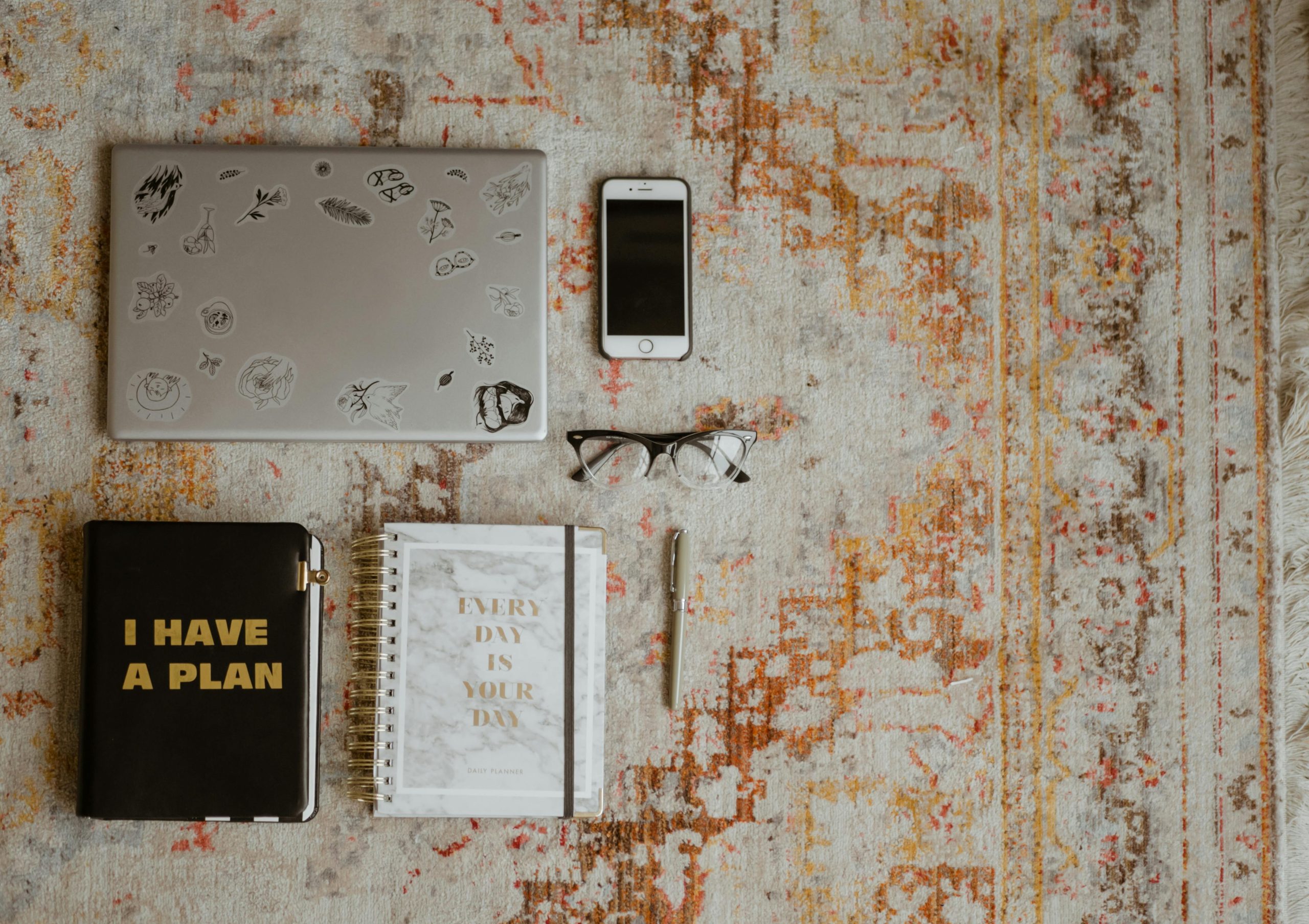Essential Software Recommendations for Your New Windows 11 Laptop
Congratulations on your new Windows 11 laptop! Setting up your device with the right software is crucial to ensure smooth performance, security, and productivity. If you’re wondering which applications to install beyond the pre-installed options, here are some essential recommendations to get you started.
1. System Maintenance and Optimization Tools
While Windows 11 comes equipped with built-in maintenance features, additional tools can enhance your system’s health:
- CCleaner: You’ve already mentioned using CCleaner, which is excellent for cleaning temporary files, managing startup programs, and optimizing system performance. Regular use helps keep your drive uncluttered and your system running efficiently.
2. Security Software
Your device is protected by Windows Defender (Microsoft Defender Antivirus), which offers robust real-time threat detection. However, for additional layers of security:
-
Anti-Malware Tools: Consider supplementary tools like Malwarebytes for deep malware scanning and removal.
-
Firewall Management: Ensure Windows Firewall is active, and consider customizing it based on your network needs.
3. Productivity and Office Applications
To maximize your productivity, you’ll need essential office tools:
-
Microsoft Office Suite: Includes Word, Excel, PowerPoint, and Outlook. You can opt for a subscription or free alternatives like LibreOffice.
-
PDF Readers/Editors: Adobe Acrobat Reader DC or alternative free readers to view and manage PDF documents.
4. Browsers and Communication
While Edge comes pre-installed, you might prefer other browsers:
-
Google Chrome or Mozilla Firefox: Popular alternatives offering different features and extensions.
-
Communication Apps: Microsoft Teams, Zoom, or Skype for virtual meetings and collaboration.
5. Backup Solutions
Protect your data with reliable backup software:
-
OneDrive: Integrated with Windows 11, offering seamless cloud storage.
-
Third-Party Backup Tools: Consider Macrium Reflect or Acronis True Image for more comprehensive backups.
6. Media and Entertainment
Depending on your interests:
-
Media Players: VLC Media Player supports nearly all media formats.
-
Photo Editing: Adobe Photoshop, GIMP, or Paint.NET.
7. Additional Utilities
Enhance your user experience with helpful utilities:
-
File Compression: WinRAR or 7-Zip for managing compressed files.
-
Password Managers: LastPass, Dashlane, or Bitwarden to securely store login credentials.
Final Thoughts
Starting
Share this content: