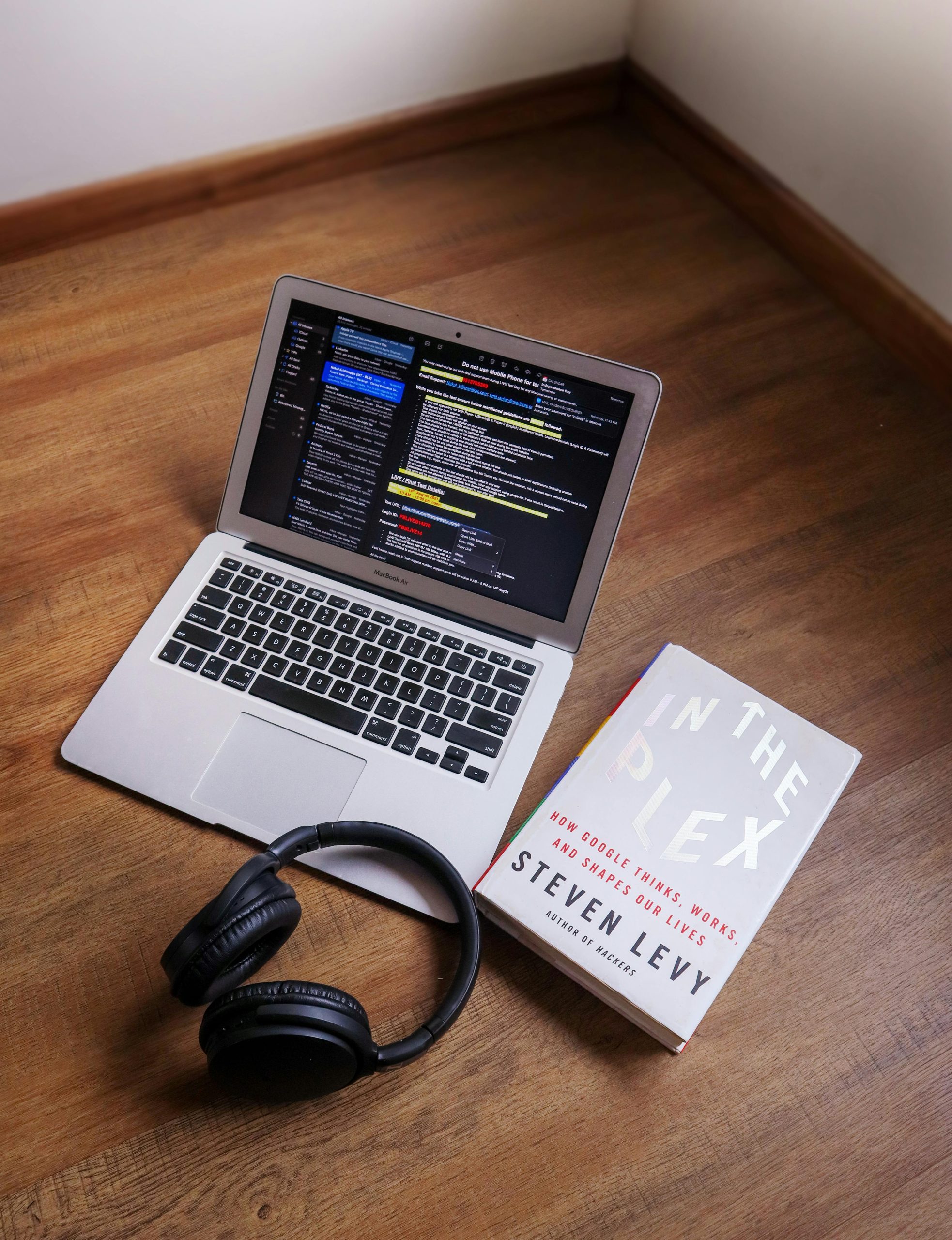Understanding and Troubleshooting Random Black Screen and Audio Stuttering on Your PC
Experiencing unexpected system crashes can be incredibly frustrating, especially when they occur unpredictably. If you’ve recently encountered random black screens accompanied by stuttering audio and subsequent silence—regardless of whether your monitor remains powered on and unresponsive—this guide aims to help you diagnose and potentially resolve the issue.
Overview of the Issue
Many users report that their PC, which may be relatively new, exhibits intermittent black screens. During these events, audio may stutter or distort momentarily before everything goes silent, and the system becomes unresponsive. Typically, the monitor remains on, indicating that the graphics output has halted, and the user can only regain control through a manual restart. The unpredictable timing—ranging from minutes to several hours—further complicates troubleshooting efforts.
Possible Causes
While the exact cause can vary, common culprits include:
- Graphics card (GPU) issues or failures
- Power supply problems
- Driver conflicts or corruption
- Overheating or thermal throttling
- Faulty or loose internal connections
- BIOS or firmware incompatibilities
System Specifications
To contextualize troubleshooting steps, here are the key specifications of the affected system:
- Power Supply: Corsair RM750E Gold, 750W
- Processor: AMD Ryzen 7 9700X, 3.8GHz, 8 cores
- CPU Cooler: Thermalright Peerless Assassin 120 SE
- Motherboard: Gigabyte X870 Eagle WiFi 7 ATX
- Solid State Drive: Samsung 990 Pro 2TB
- Graphics Card: Gigabyte Gaming OC Radeon RX 7600 XT, 16GB
Steps Taken So Far
The user has already attempted several remedial actions, including:
- Reseating the GPU
- Updating and rolling back GPU drivers
- Disconnecting and reconnecting cables, including USB-C and PCIe connectors
- Running stress tests and benchmarks at various resolutions (4K, 8K) with tools like 3DMark
- Seeking professional diagnostics, with a repair shop unable to replicate or identify issues during testing
Potential Further Diagnostics and Solutions
-
Monitor Temperatures and Thermal Performance
Use monitoring tools like HWMonitor or MSI Afterburner to track CPU and GPU temperatures during operation. Overheating can cause hardware to shut down or behave erratically. -
Test with an Alternate GPU or Integrated Graphics
Share this content: