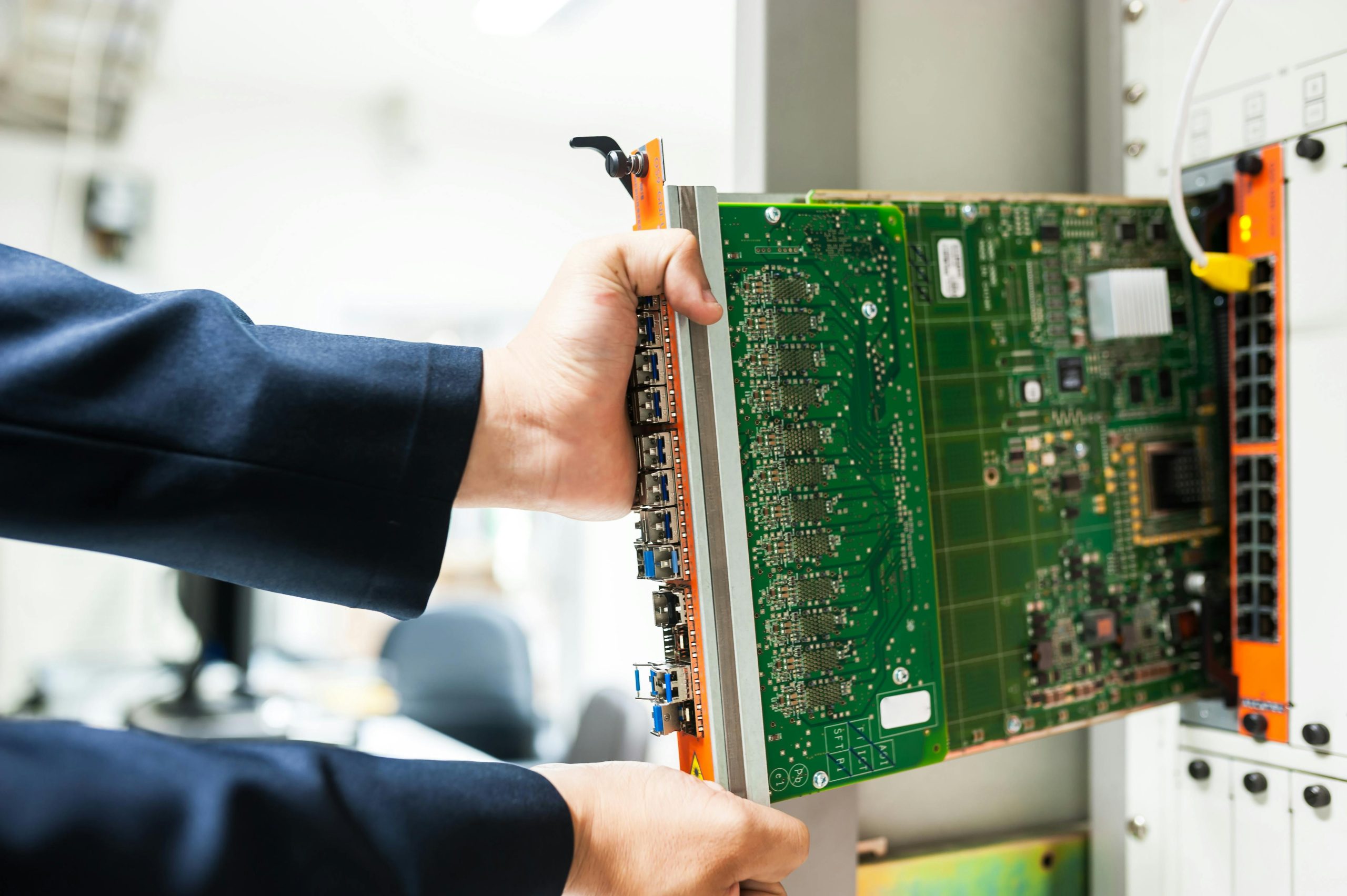Troubleshooting Power Issues and Voltage Switches in Desktop PCs: A Comprehensive Guide
Experiencing unexpected computer shutdowns and performance degradation can be both frustrating and concerning. Recently, I encountered a peculiar issue with my desktop PC, which seemed to only function correctly when a specific voltage switch was toggled. Over time, these problems worsened, prompting me to explore possible causes and solutions. In this article, I aim to share my experience and provide guidance for others facing similar issues.
Understanding Power Supply Switches and Voltage Settings
Many desktop power supplies come equipped with a manual voltage switch—often a small, red toggle—allowing users to select between different input voltages, typically 115V (North America) and 230V (Europe and other regions). Correct configuration of this switch is crucial for safe and reliable operation.
Important: Modern power supplies are often auto-switching, meaning they detect and adjust to the input voltage automatically. However, some older or budget models still rely on manual switching, making it essential to verify that your power supply is set to match your local voltage.
Symptoms and Observations
In my case, the PC would suddenly shut down without warning, refusing to restart until I manually switched the power supply to the 230V setting. Interestingly, the system would only operate normally in this configuration, with performance issues manifesting when attempting to run intensive tasks. These included:
- Random shutdowns during gaming or multitasking.
- Freezing or requiring hard resets.
- Inability to run even older games at medium settings without crashes.
These symptoms pointed toward possible power delivery issues affecting system stability.
Potential Causes
Several factors can contribute to such power-related problems:
- Incorrect Power Supply Voltage Setting: Operating a power supply configured for 230V in a 115V environment can cause inadequate power delivery.
- Power Supply Hardware Failure: Internal components may have degraded, resulting in unstable voltage output.
- Faulty Power Distribution Components: Capacitors, transistors, or other internal parts may be damaged, leading to performance issues.
- External Power Source Issues: Fluctuations or issues with your electrical outlet can impact system stability.
Troubleshooting Steps
- Verify Power Supply Compatibility and Settings:
- Always ensure the switch matches your local mains voltage.
-
If your power supply is auto-switching, the switch may be redundant or non-functional.
-
Test with a Different Power Supply:
Share this content: