Unraveling the Mystery: Why Websites Think You’re a Robot
If you’ve recently encountered prompts asking you to complete verification tasks to prove your humanity, you’re not alone. This concern has become especially prevalent in the past month for many users, leading to frustration and confusion as access to certain websites is restricted.
One individual recently shared their experience with this issue: they found themselves repeatedly having to verify their identity on various platforms. Websites like Ticketmaster and Google Scholar denied them entry, citing “unusual activity” associated with their account. Despite using two separate Gmail accounts—one for personal purposes and the other for educational needs—only the personal account seemed to trigger these security measures.
So, what could be causing this problem? There are a few potential reasons behind such automated security protocols. Websites often employ advanced algorithms to identify and mitigate suspicious behavior, especially to safeguard against potential cyber threats. If your usage pattern appears inconsistent or if multiple users are accessing the same account from different locations, these algorithms might mistakenly flag your activity as indicative of abnormal behavior, and thus, treat you as a potential bot.
For those experiencing similar issues, here are several steps you can take to resolve the problem:
-
Review Your Browsing Activity: Are you accessing your accounts from many different locations or devices? If so, this may look suspicious to automated systems.
-
Clear Cache and Cookies: Sometimes, your browser’s stored data can trigger security checks. Regularly clearing your browser’s cache and cookies can help.
-
Check Google Account Settings: Look into your Google settings for any unusual configurations or security features that might be activated. Ensure that your account recovery options are up-to-date as well.
-
Reduce Automation: If you’re using any tools or browser extensions that interact with these websites (like ad blockers or VPNs), consider disabling them temporarily to see if it makes a difference.
-
Contact Support: If the problem persists, reaching out to support teams of the specific sites causing trouble may provide clarity. They may be able to identify if there’s a specific reason for the unusual activity flag on your account.
Navigating these digital hurdles can be frustrating, but understanding the underlying causes and taking proactive steps might help in resolving these issues. Remember, online security is essential, but it shouldn’t come at the cost of accessibility.
Share this content:

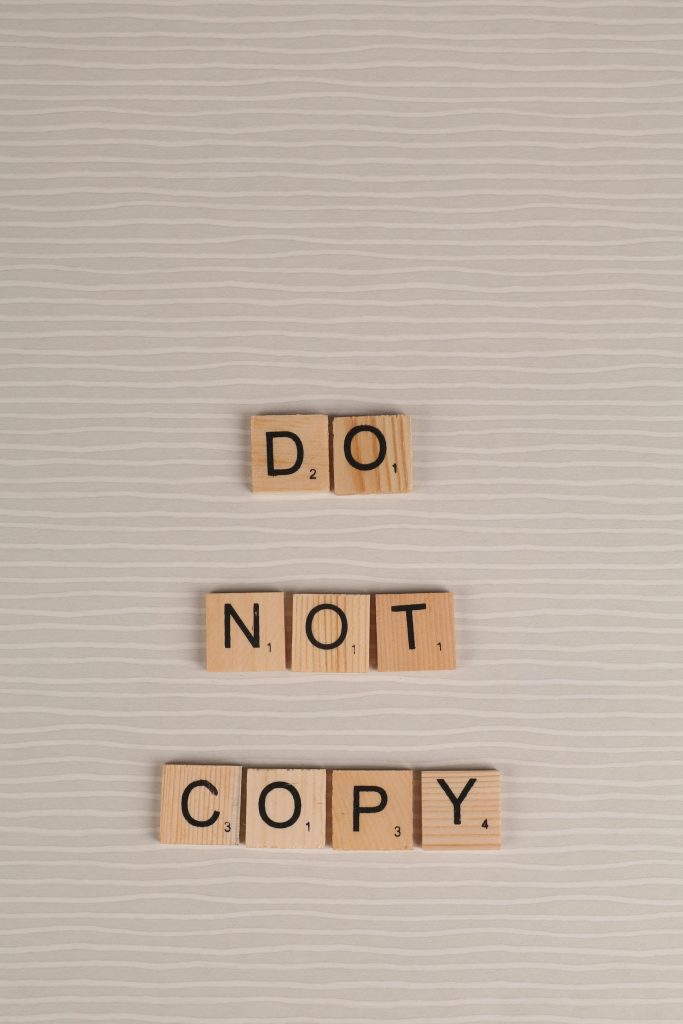


Helpful Tips to Resolve Websites Mistakenly Identifying You as a Robot
It’s common to encounter such challenges, and there are several troubleshooting steps you can try to mitigate this issue:
Implementing these steps can often reduce the chances of automated systems flagging your activity as suspicious. Remember to maintain your online security while troubleshooting, and don’t hesitate to seek help directly from support teams for tailored assistance.