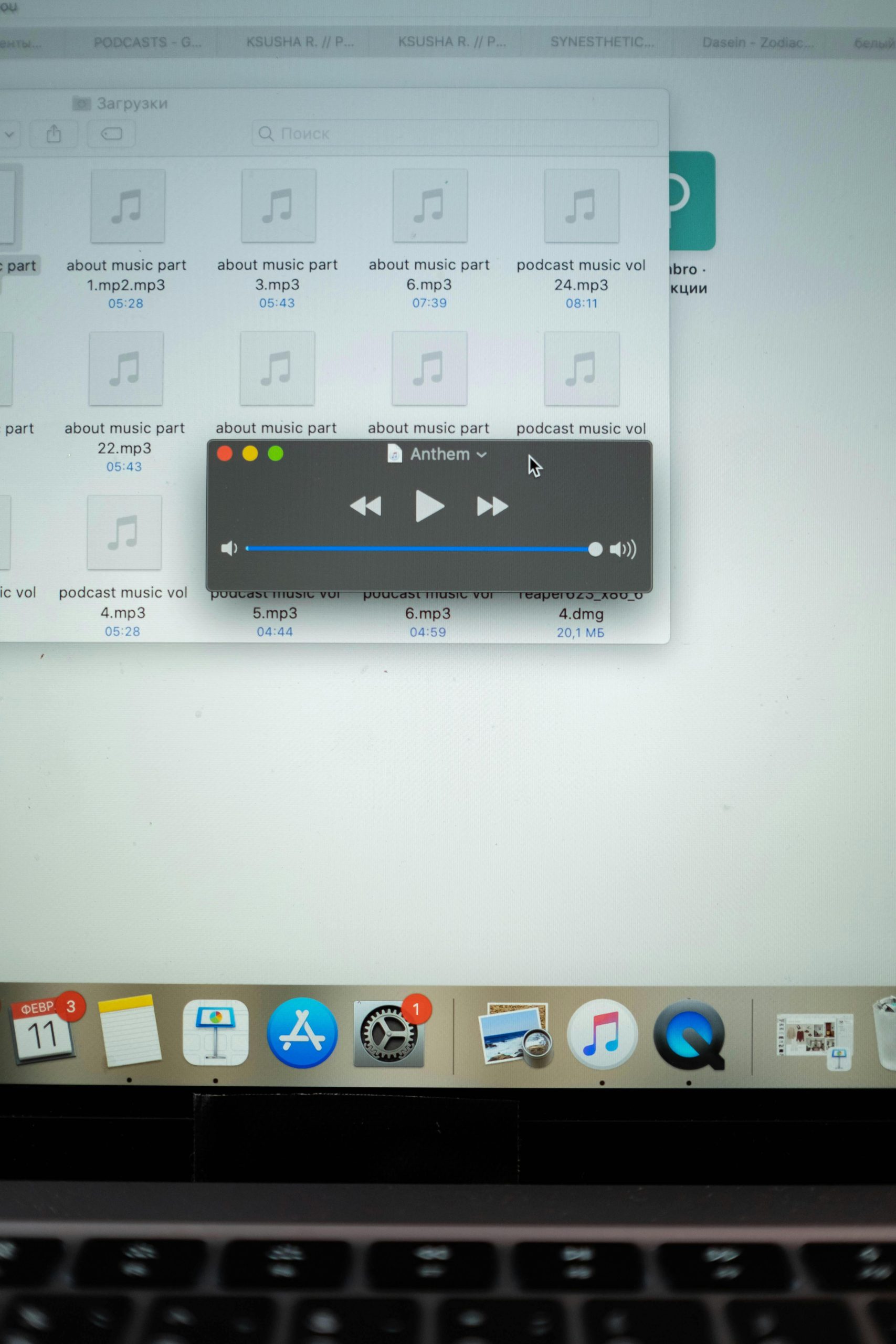Troubleshooting MP3 Player Compatibility Issues: Missing Songs in Playlists
Introduction
Many users rely on portable MP3 players to enjoy their music collections on the go. However, technical issues can sometimes interfere with optimal playback, especially when dealing with complex playlists or diverse music libraries. If you’ve experienced a situation where certain songs are not appearing on your MP3 device, despite being present in your playlist and playable through other media players, this article aims to help you understand and resolve the issue.
Case Overview: AGP U5PL MP3 Player and Playlist Discrepancies
The AGP U5PL MP3 player is a popular device among users who prefer straightforward and portable music solutions. Nonetheless, some users have reported encountering problems where specific songs do not show up when using playlists generated with formats like M3U or M3U8. This can be particularly frustrating when dealing with multilingual music libraries or songs from various albums.
Common Symptoms
- Certain songs are missing from playlists on the MP3 device.
- The songs are accessible and playable via media players such as VLC or MediaMonkey.
- Playlists created with standard formats (M3U, M3U8) contain entries for all songs, yet the device fails to display some tracks.
Typical Scenarios
For example, a user might create a playlist containing both English and Japanese songs. While VLC and MediaMonkey can play all the tracks seamlessly, the MP3 player only displays the English songs, with Japanese tracks omitted. This discrepancy may occur even when the tracks share similar metadata or reside within the same album.
Additional complicating factors can include missing songs from playlists containing only English tracks, where one song from the same album appears absent without any apparent differences in file properties or metadata.
Potential Causes
-
Metadata and Tagging Issues:
Mismatch or inconsistencies in song metadata (ID3 tags) can cause compatibility issues. Some devices or file formats may rely heavily on tags to display and index songs. -
File Naming and Folder Structure:
The way files are named or organized on the storage device can influence whether they appear in playlists. -
Encoding and Format Problems:
Differences in encoding (e.g., UTF-8 vs. ANSI) may affect how the device interprets non-Latin characters, such as Japanese script, leading to missing entries. -
Playlist Format Compatibility:
Some devices have limitations regarding the playlist formats they recognize or correctly parse.
Strategies
Share this content: