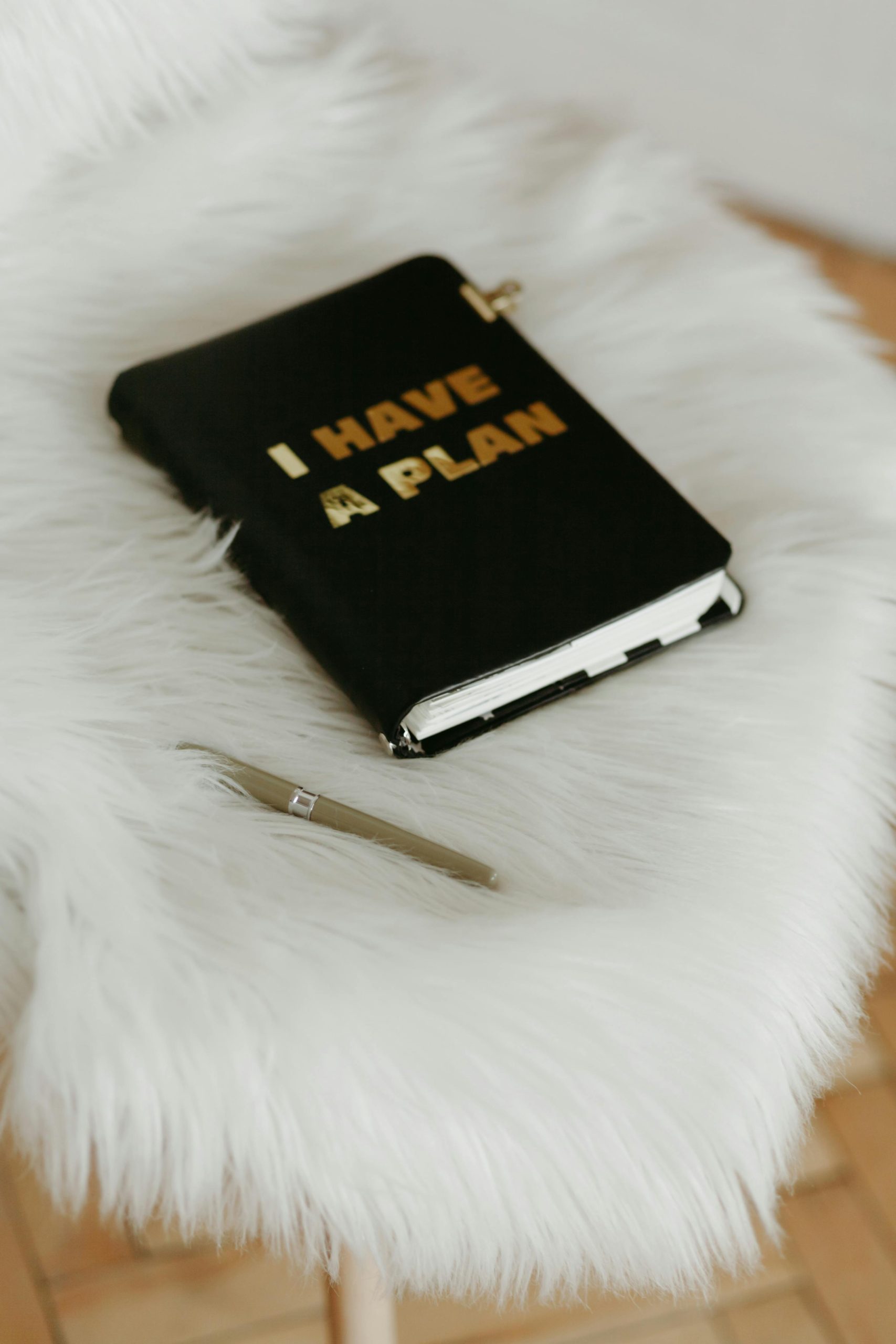Understanding the Implications of Deleting WhatsApp from Your Mobile Device While Maintaining an Active Desktop Session
In today’s interconnected digital environment, many users rely on multiple devices to access their messaging applications seamlessly. WhatsApp, being one of the most popular messaging platforms worldwide, offers desktop versions that sync directly with your mobile device. However, questions often arise regarding the consequences of deleting the app from your phone without ending active sessions on your computer.
What Happens When You Delete WhatsApp from Your Mobile Device?
If you choose to uninstall WhatsApp from your smartphone but still have an active session open on your desktop, the following are key points to consider:
-
Active Desktop Sessions Remain Functional Temporarily:
The desktop version of WhatsApp relies on a real-time connection to your mobile device. Deleting the app from your phone does not immediately terminate the active session on your computer. As long as the session remains valid and your phone has an active internet connection, you may continue to access your messages on the desktop. -
Potential Loss of Synchronization:
Since the desktop version communicates directly with your mobile device, deleting the app may lead to synchronization issues. You might experience interruptions or inability to send or receive new messages until the session is refreshed or re-established. -
Security Considerations:
If your phone is lost, stolen, or compromised after deleting the app, an active WhatsApp session on your desktop could pose security risks, especially if the session remains open and unattended.
Technical Aspects: Investigating Session Storage
The presence of a specific folder, such as 5319275A.WhatsAppDesktop_cv1g1gvanyjgm, indicates local storage related to your WhatsApp desktop app. This folder contains cached data, session information, and configuration files necessary for the desktop application to operate.
While recognizing this folder can provide insight into the desktop application’s data storage, viewing the session graphically or interactively involves understanding how this data manifests within the user interface. Typically, the desktop app presents a user-friendly interface that reflects your active chats and status, eliminating the need to interpret raw data folders unless you’re performing advanced troubleshooting.
Best Practices for Managing Your WhatsApp Sessions
-
Properly Log Out or Disconnect:
To ensure your account’s security, always log out from the desktop application and remove sessions if you no longer wish to maintain access. -
Unlink Devices Remotely:
Use WhatsApp Web or Desktop settings to
Share this content: