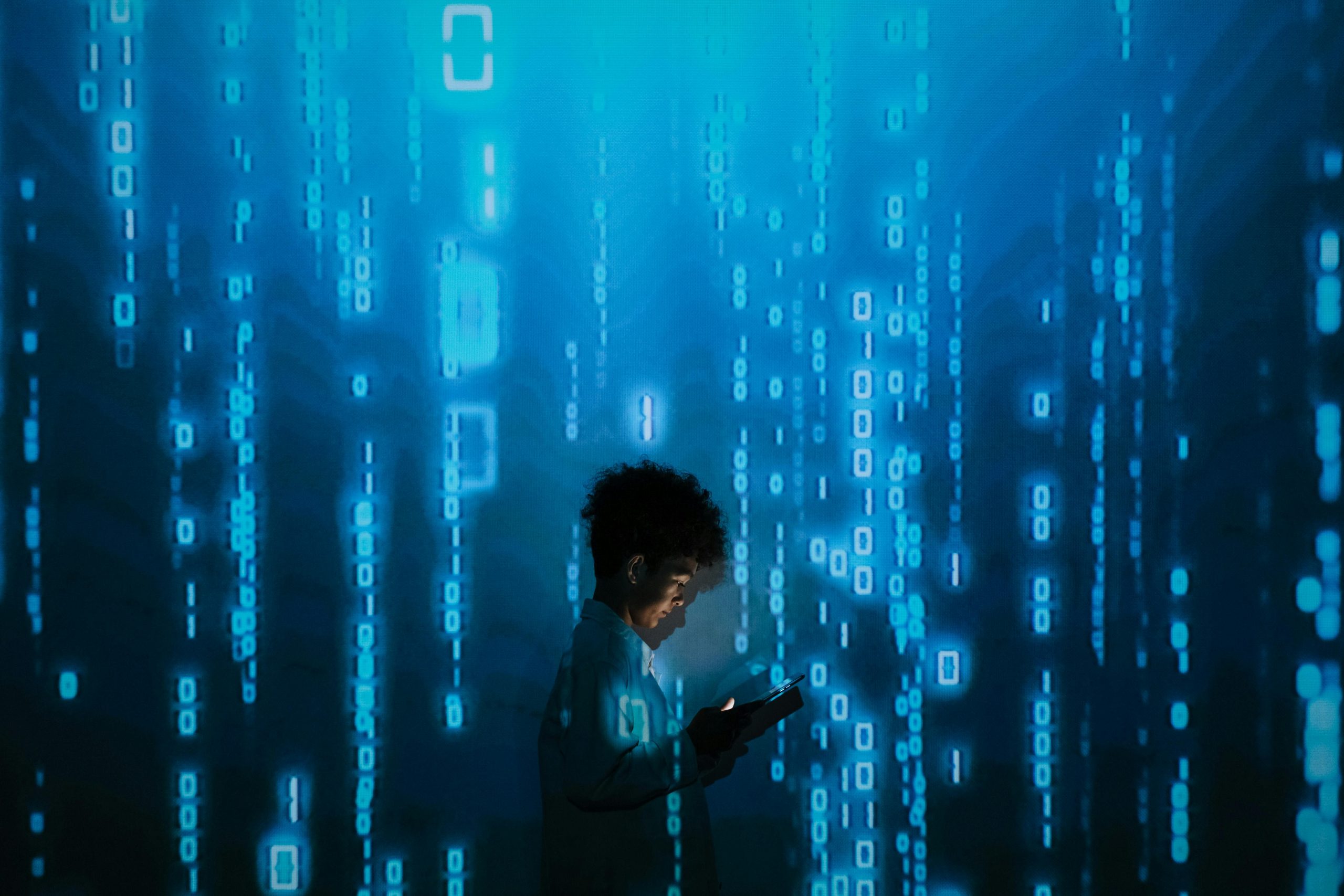Comprehensive Guide to Disabling AI Overview Across Devices: A Troubleshooting Perspective
As AI-powered features become increasingly integrated into our digital experiences, many users seek control over their visibility and functionality. Recently, I encountered an issue where I wanted to disable the AI Overview feature in my searches, but with varying degrees of success across different devices. Here, I’ll share my approach, solutions tried, and the challenge I faced, hoping it can assist others in achieving similar control.
Implementing the Solution on Windows 11
On my Windows 11 PC, I found a straightforward method to disable the AI Overview. Using the “Add Filter” option within my browser settings, I was able to effectively prevent the AI overview from appearing at the top of search results. This solution was quick and efficient, reaffirming that desktop platforms often offer more direct customization options for search engine preferences.
Adjusting Settings on Android Devices: The TenBlueLinks Method
For my Android smartphone, the landscape was different. Since the Android version lacked an “Add Filter” feature, I employed a workaround involving the TenBlueLinks.org page—a resource that facilitates advanced search customization. Here’s the step-by-step process I followed:
-
Navigate to TenBlueLinks.org.
-
Open a new browser tab and perform any Google search (this step is crucial).
-
Tap on the three-dot menu icon located in the top right corner of the browser.
-
Select “Settings,” then click on “Search engine.”
-
In the list of search engines, select “Google Web” within the “Recently visited” section.
This process successfully disabled the AI Overview feature on my Android phone, allowing for a more tailored search experience. I was pleased with the effectiveness of this method, and it felt like I was making real progress.
The Challenge with Android Tablets
Encouraged by success on my phone, I attempted to replicate the workaround on my Android tablet. Surprisingly, it did not work—the “Google Web” option did not appear under the “Recently visited” list in the “Search Engines” settings. Despite the tablet being another Android device, the steps that worked on my phone failed here.
This inconsistency raises questions about device-specific configurations or differences in browser behavior that might influence the availability of certain options.
Seeking Insights and Solutions
Has anyone encountered a similar discrepancy between Android devices—particularly tablets versus phones—when trying to disable features like AI Overview?
Share this content: