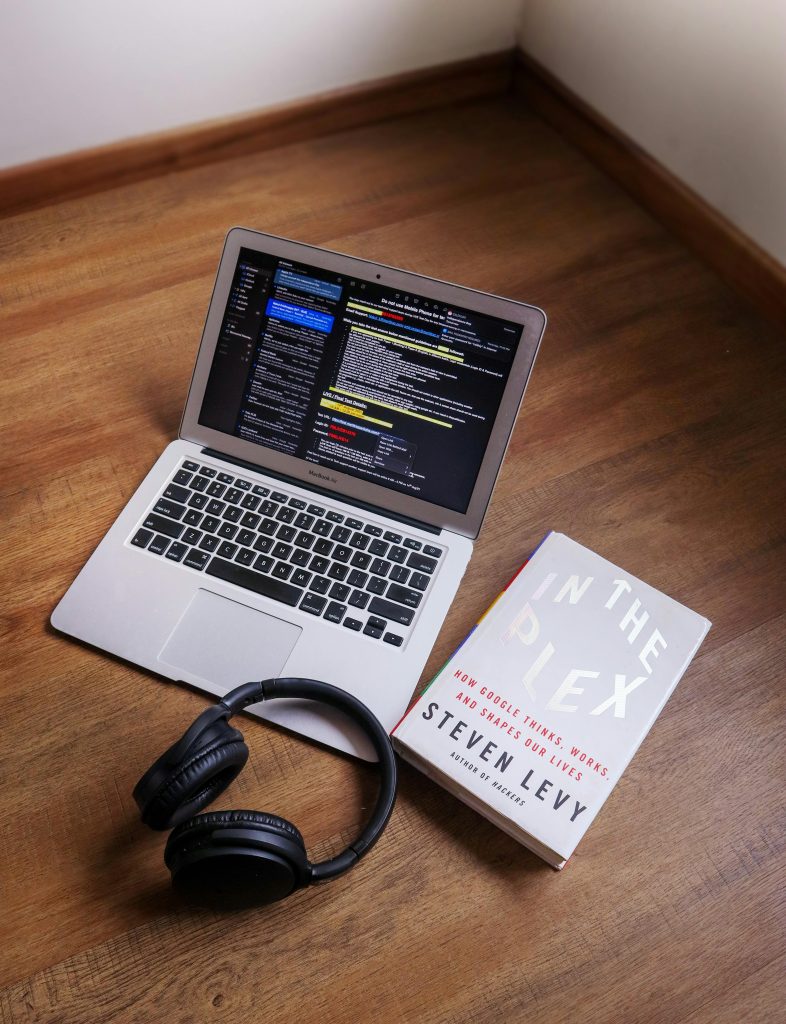Understanding the Risks of Connecting Personal Devices to Shared Building Networks: A Case Study
In modern digital living, ensuring the security and privacy of one’s devices and data is paramount. Recent interactions with an Internet Service Provider (ISP) have highlighted some critical considerations for residents living in multi-tenant buildings, especially regarding network configuration and security protocols.
Background
Living in an apartment complex with provided internet service, the resident receives an individual network assigned to their unit. Notably, the ISP does not supply a router, leaving tenants responsible for their local network setup. While this setup generally offers control over device connectivity, recent issues have arisen with printer connectivity, prompting communication with the ISP.
The Issue
The resident owns a reliable Brother monochrome laser all-in-one printer with AirPrint capability, used extensively for academic and personal needs. Over the past few months, devices such as PCs, iPhones, and iPads can connect to the network but fail to detect or utilize the printer, despite the printer indicating a connected status. Initial troubleshooting—including repositioning the printer and network diagnostics—did not resolve the issue. A network status report was submitted to the ISP, leading to suggested solutions.
The ISP’s Proposed Solution
Surprisingly, the ISP advised connecting all personal devices—including printers and mobile devices—to a shared building-wide network, whose password is notably “password.” The rationale provided was that the individual apartment network cannot support device sharing, and the shared network is secure due to MAC address–based authentication, preventing unauthorized access.
Critical Analysis
The recommendation to connect sensitive devices to a large, publicly accessible shared network raises significant security concerns:
-
Weak Password Security:
Using “password” as the network password is a well-known vulnerability, easily guessable and offering minimal protection against unauthorized access. -
Shared Network Risks:
While MAC address–based authentication can deter casual intruders, it is not infallible. Attackers with sufficient expertise can spoof MAC addresses or exploit vulnerabilities in network infrastructure. -
Data Sensitivity:
The resident’s devices contain work and academic information, which necessitates a secure, private network environment. -
Standard Best Practices:
Typically, personal devices should be connected via a secured, private network. When troubleshooting connectivity issues, aligning device settings, firmware updates, or network configuration is recommended over exposing devices to public or shared networks.
Conclusion
Before following the ISP’s advice, residents should critically assess the security implications. Connecting personal and work devices
Share this content: