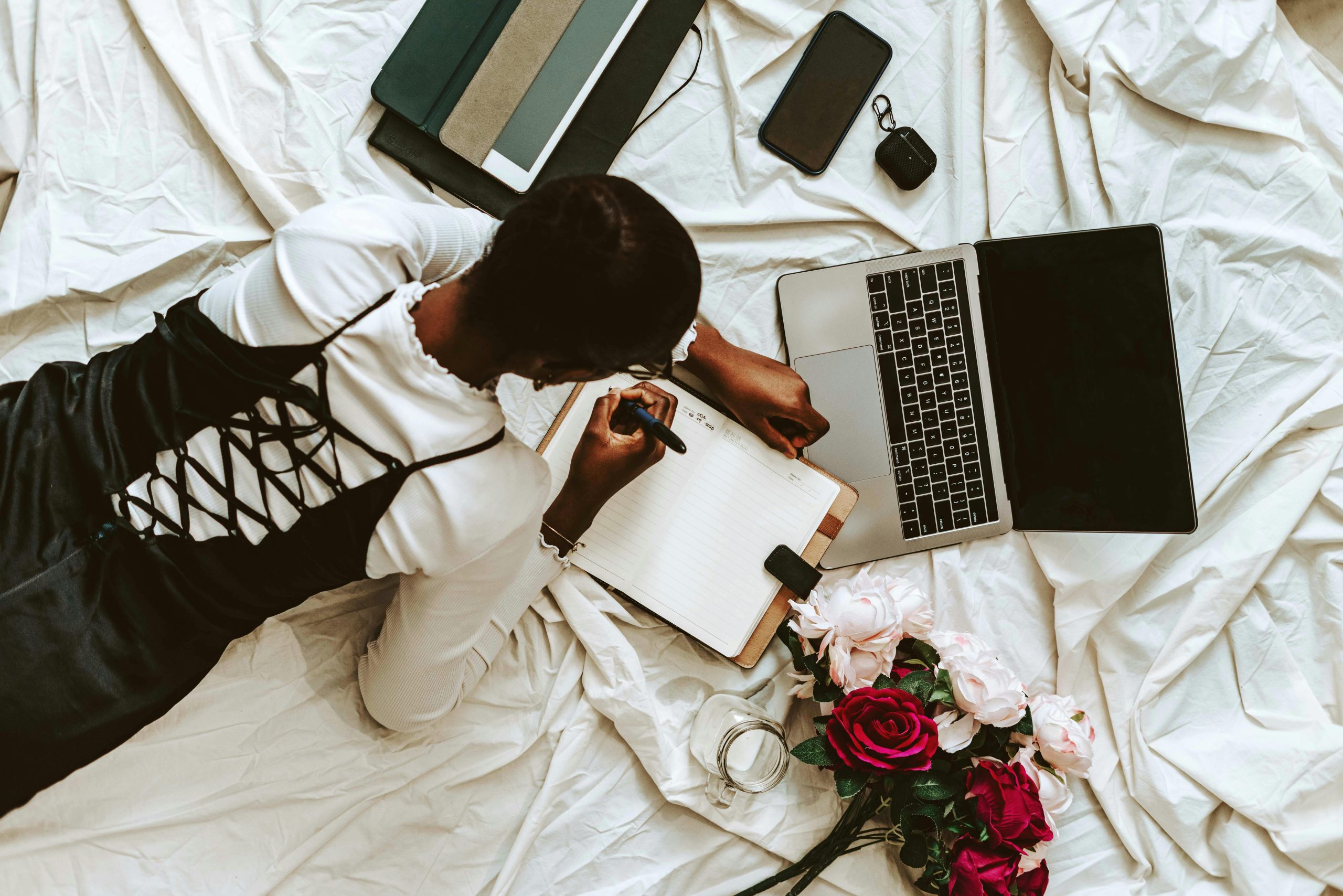Understanding and Troubleshooting an iPad 10th Generation Stuck in Recovery Mode
Introduction
Facing technical issues with your favorite device can be frustrating, especially when it prevents you from accessing essential features. Recently, an iPad 10th generation user shared their experience of being stuck in recovery or restore mode, highlighting common challenges and potential solutions. This article aims to provide a comprehensive overview of such issues, their possible causes, and recommended steps to resolve them, helping you decide whether repair or replacement is the best course of action.
Case Overview
The user purchased the iPad 10th gen in June 2024, operating on iOS 17. During routine usage—playing a game—the device’s battery drained completely after neglecting to recharge. Upon reconnecting to power, the iPad unexpectedly entered recovery or restore mode. Despite attempting various troubleshooting methods, the problem persisted, complicating usability.
Troubleshooting Attempts and Challenges
-
Using iTunes for Restoration: The user tried restoring and repairing the device via iTunes, including installing the latest firmware. However, errors occurred during this process, and post-restoration, the device rebooted into recovery mode again.
-
Hardware Diagnostic at Service Centers: An official service provider suggested replacing the device at a cost nearing its original price (~Php27,000), despite the product still being under warranty. The user opted not to proceed with this expensive fix.
-
Third-Party Software Solutions: Tools like Tenorshare iReboot and 3uTools were also attempted but failed to resolve the issue.
-
Physical Inspection: Notably, the touch button appeared to have popped out, yet it remained functional. It is unclear if this physical anomaly contributed to the software issue.
Possible Causes
-
Software Corruption: Incomplete updates, interrupted restores, or power loss during critical processes can lead to software corruption, causing boot loops or recovery mode hangs.
-
Hardware Faults: Physical issues such as button anomalies or internal component failures could interfere with device operations.
-
Battery or Power Problems: Sudden battery drain and subsequent issues might be related or indicative of underlying hardware problems.
Recommended Steps to Resolve
-
Ensure Firmware Compatibility and Integrity: Verify the download of appropriate firmware files from official sources to prevent corruption.
-
Use a Different Computer or Cable: Sometimes, connection issues contribute to restore errors; trying different cables or computers can help.
Share this content: