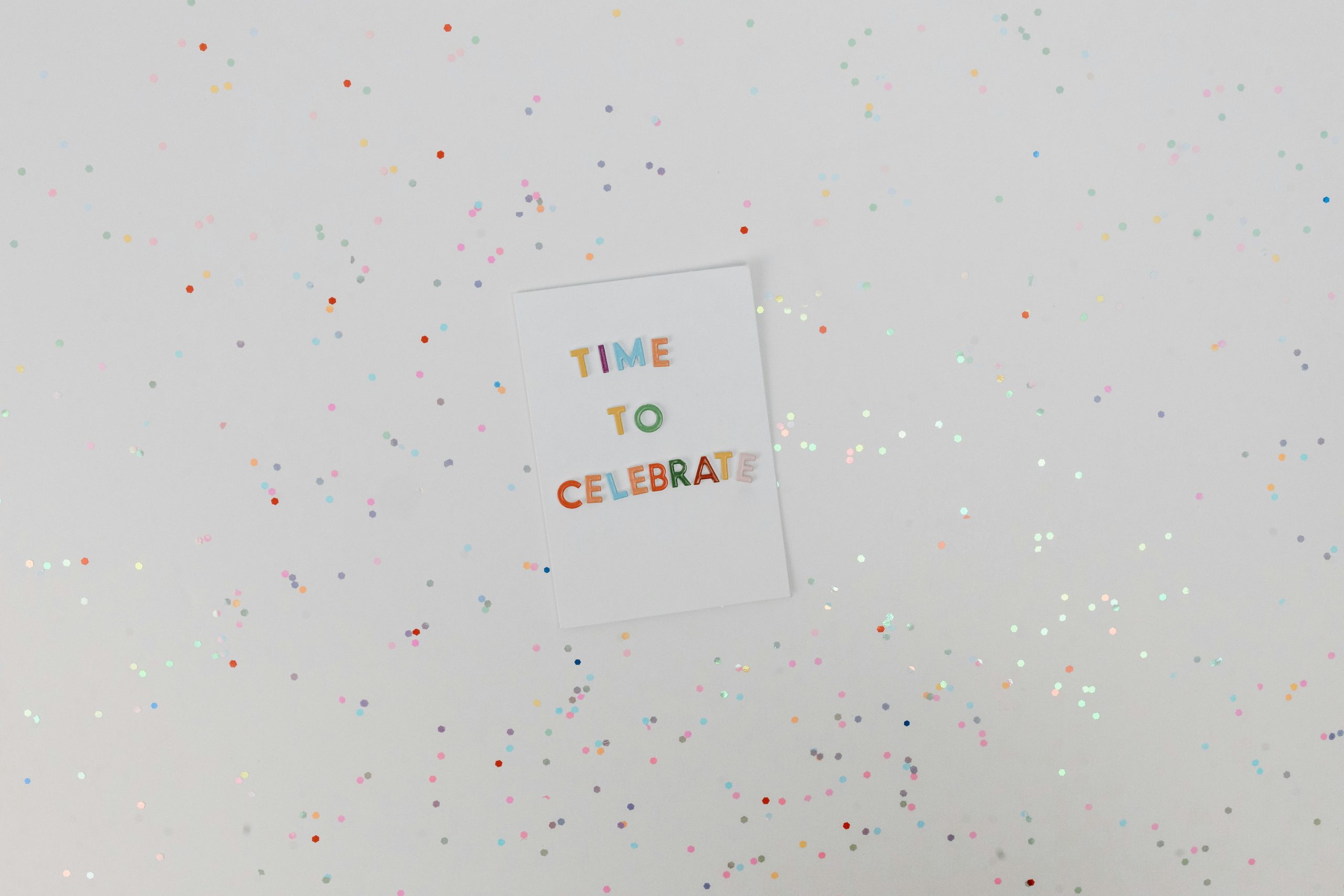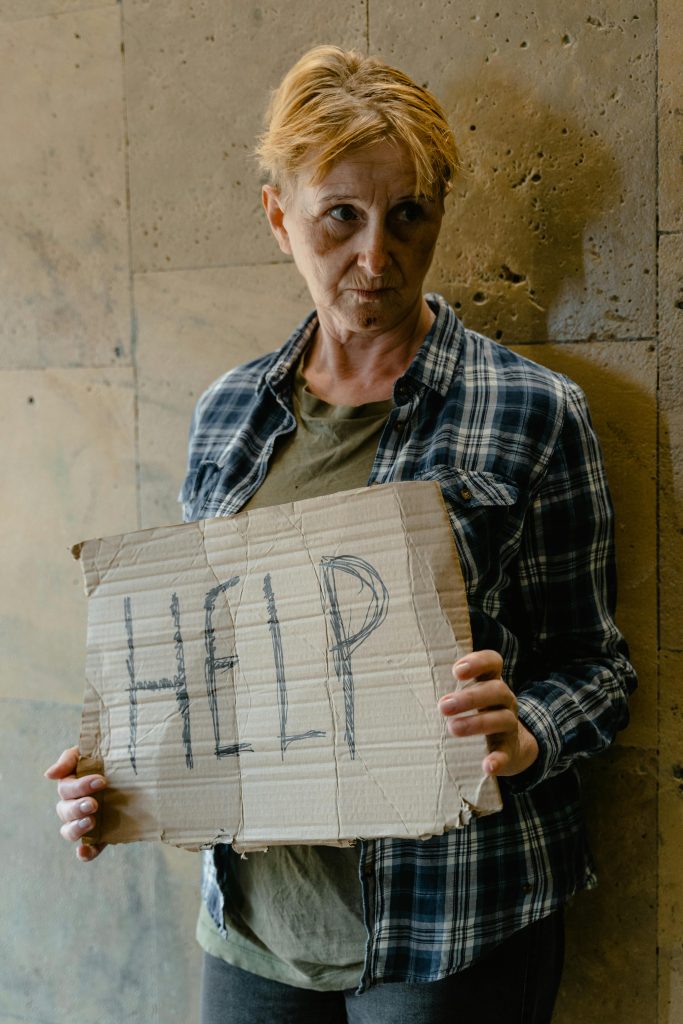Understanding and Recovering Corrupted Directory Structures on SD Cards: A Professional Approach
If you’ve encountered a situation where an SD card’s directory contents appear corrupted after renaming a folder at an inopportune moment, you’re not alone. Such issues can be particularly perplexing, especially when files seem to exist but are inaccessible or display as zero bytes. In this article, we’ll explore the typical symptoms, effective troubleshooting steps, and best practices to recover your data, based on actual user experiences and industry techniques.
Scenario Overview
Imagine inserting an SD card into your laptop via a USB adapter and noticing irregularities after renaming a directory—perhaps to correct a typo—just before or during file transfers. Subsequently, running a command such as ls (or an equivalent file listing command) reveals the directory under its old name. Files within show as labeled with a size of zero bytes, and attempts to move or recover them yield errors indicating corruption. Often, users haven’t written new data after the incident, leading to the suspicion that the files are still present but inaccessible due to filesystem inconsistencies.
Initial Troubleshooting Actions
Several structured steps can help diagnose and potentially recover lost data:
-
Creating a Disk Image
Utilizing tools like UFS Explorer, create a bit-by-bit image of the SD card in a standard format such as.dsk. This preserves the current state and allows for non-destructive analysis. -
Attempting File Recovery with Disk Utilities
Employ recovery programs like TestDisk to scan the disk image. Using advanced features such as directory listing and copying files can sometimes retrieve data, even if they are showing as zero bytes. -
Running Filesystem Checks
Conduct filesystem integrity checks with tools like CHKDSK. Common commands include:
chkdsk H: /f /r /x
which attempts to fix errors, locate bad sectors, and dismount the volume. If errors persist or files still appear as zero bytes, further action may be necessary.
Additionally, running:
chkdsk H: /f /spotfix
can address specific inconsistencies without a full scan.
Limitations and Considerations
Most of these steps are performed within a Windows environment, which may restrict access to more advanced recovery options. If the recovery proves unsuccessful, or if the filesystem is severely damaged, switching to Linux-based recovery tools could be advantageous. Linux offers
Share this content: