Unexplained App Installation Raises Concerns for Android Users
Recently, an unsettling occurrence unfolded for some users of an LG-H870 device running Android 9. Upon checking the app drawer, a popular social media platform, TikTok, surprisingly appeared as a recently installed application—despite the user not personally downloading it. This unexpected installation has raised several eyebrows, prompting questions about device security and app permissions.
The user expressed their concerns in a forum, pointing out that their Google accounts are safeguarded with a password manager and two-factor authentication, thereby ruling out the possibility of unauthorized logins. They mentioned not having provided any app installation permissions, further amplifying the mystery surrounding the sudden appearance of TikTok on their device.
Interestingly, the installation process did not trigger any notifications, which typically alert users to new app installations. The user employs the Niagara launcher along with other reputable apps like RIF is Fun, all of which adhere to strict permission guidelines.
This perplexing situation has left the user searching for answers about what could have caused such an unexpected installation. The community’s response has been mixed; some users share similar experiences, while others advise checking device security settings and reviewing app permissions meticulously.
Moreover, the original discussion thread was mysteriously locked without any explanation, leaving many to wonder if there’s more to this story.
As mobile technology continues to evolve, it remains imperative for users to stay vigilant about their device security. Unexpected app installations can lead to concerns over privacy and data security. If you find yourself in a similar situation, consider the following steps:
-
Review App Permissions: Regularly check the permissions granted to each app on your device. This helps ensure that no app has access to more information than it needs.
-
Audit Installed Apps: Periodically review the apps installed on your phone. Remove any unfamiliar or unauthorized applications immediately.
-
Strengthen Security Measures: Ensure strong, unique passwords are used for all accounts, and consider enabling two-factor authentication where possible.
-
Stay Informed: Keeping up with the latest in mobile security can help you to be aware of potential vulnerabilities and react swiftly.
Navigating the digital landscape requires vigilance, especially as technology becomes increasingly integrated into our daily lives. If you’ve experienced similar situations or have tips on device security, feel free to share your experiences in the comments below!
Share this content:


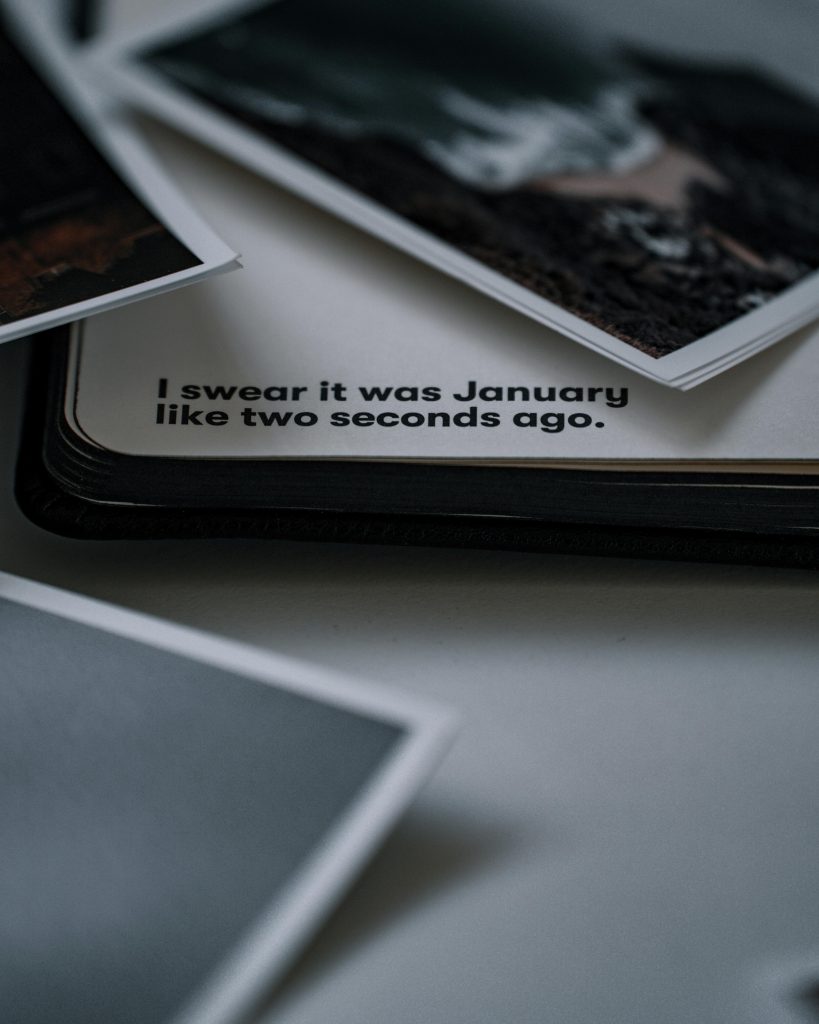

Hi there,
Unusual app installations like this can be concerning, but there are several steps you can take to troubleshoot and enhance your device security: