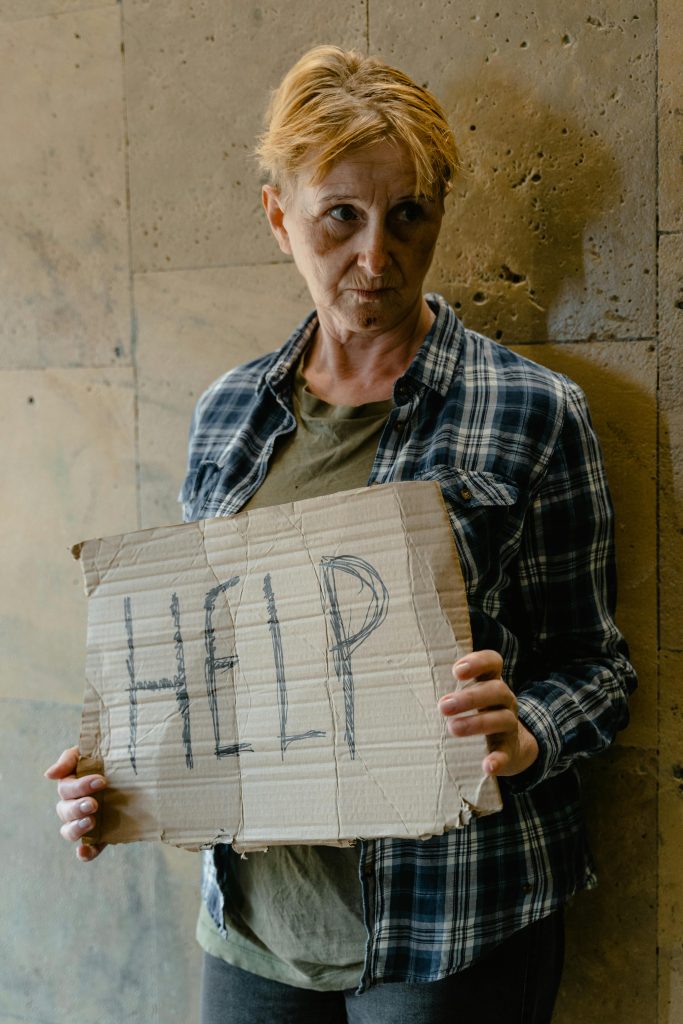Is Data Recovery Possible After Losing an iPad with Unbacked Photos? Exploring Your Options
Losing a device, especially one containing cherished memories, can be a distressing experience. Recently, I faced this situation firsthand when my old iPad was completely destroyed and ultimately discarded. The key challenge was that I never maintained a comprehensive backup of the device, leaving me concerned about the possibility of recovering the remaining photos stored solely on the device.
Understanding the Situation
Here are the details of what transpired:
- No Complete Backup: I never performed a full backup of the iPad’s data, which is often considered best practice to safeguard valuable information.
- Partial Cloud Storage: Approximately 10% of my photos had been uploaded to iCloud or Google Photos. This meant that a small portion of my memories was safely stored off the device.
- Local-Only Photos: The majority of my images were stored exclusively on the iPad’s local storage, with no external backup.
Now that the device has been destroyed and discarded, I am exploring whether any realistic methods exist for recovering the remaining photos. This post aims to shed light on potential options and what expectations are reasonable in such situations.
Assessing the Possibility of Data Recovery
1. Data Recovery from Physical Devices
When a device is physically damaged or destroyed, traditional data recovery methods become challenging. In some cases, especially with storage media like SSDs or HDDs, professional data recovery services can retrieve data from damaged hardware. However, with integrated devices like iPads, the storage is tightly sealed, making DIY recovery nearly impossible.
2. Consulting Professional Data Recovery Services
While standard data recovery specialists often focus on PCs and external drives, some specialized companies do offer services for iOS devices. These services typically require the device to be physically intact or at least somewhat recoverable, which may not apply if the device has been destroyed beyond repair.
3. Leveraging Cloud Backups and Cloud Storage
Since only about 10% of photos were uploaded to iCloud or Google Photos, there’s an inherent limitation. If the remaining photos were stored locally on the damaged device and not synced elsewhere, their recovery outside the device becomes significantly less feasible.
4. Using Specialized Software and Forensic Tools
Some advanced data recovery software claims to recover data from damaged or formatted devices or storage media. However, most are designed for use with external drives or internal computer drives—less so for embedded storage in mobile
Share this content: