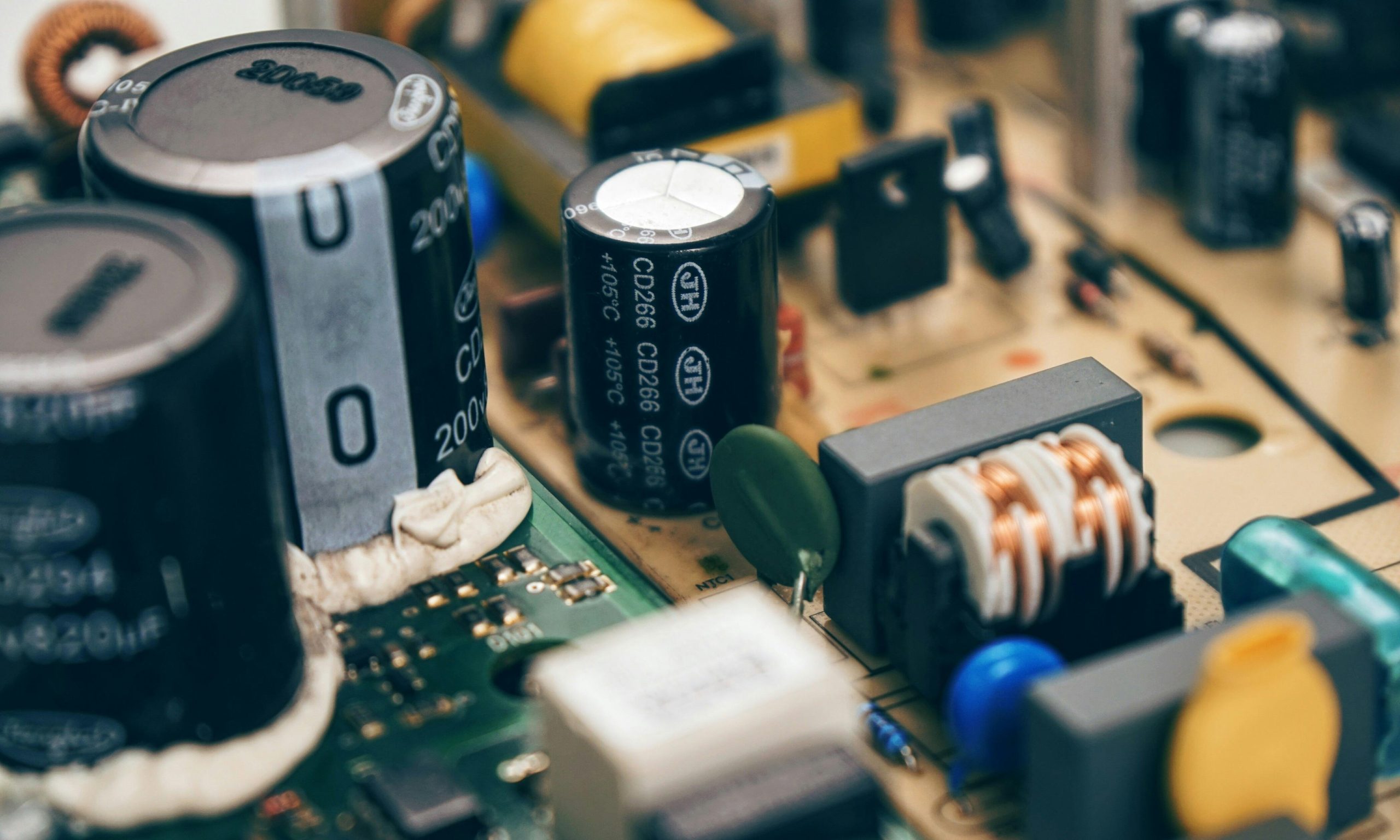Troubleshooting Power-On Issues: Is Your Motherboard or Power Supply at Fault?
Experiencing startup problems with your computer can be frustrating, especially when you’re unsure of the underlying cause. Recently, a user reported a challenging issue where their PC refused to power on normally following a power outage. This situation highlights common hardware troubleshooting procedures and considerations for diagnosing power-related hardware failures.
The Scenario
The user described a scenario where their computer encountered startup difficulties after a power outage while the system was running. The symptoms included:
- The need for multiple button presses to power on the system.
- A single fan spinning intermittently at the top of the case before the system finally booted.
- When removing the graphics card, the case fans (except one) failed to turn on, and the system still wouldn’t fully boot.
The user shared a short video documenting the extended power button pressing process, emphasizing the irregular startup behavior.
Potential Causes and Troubleshooting Steps
Hardware issues related to power delivery are common in such scenarios. The main components to consider are:
- Power Supply Unit (PSU): A failing or underperforming PSU may struggle to deliver stable power, especially after events like power outages or electrical surges.
- Motherboard: Damage to the motherboard or its components can prevent proper power-up sequences.
- Other Hardware Components: Faulty RAM, a damaged GPU, or peripheral devices can sometimes interfere with startup.
Analyzing the Symptoms
The key observations include:
- Difficulty in powering on: requiring multiple presses and a prolonged process before the system finally boots.
- Fan behaviors: intermittent spinning of the CPU and case fans.
- Conditional behavior upon removal of the video card: when the GPU is removed, certain fans start to operate, yet the system still fails to boot properly.
These clues suggest a potential issue with power stability, possibly implicating the PSU. The intermittent fan activity indicates inconsistent power delivery, which is often symptomatic of PSU problems or motherboard-related power regulation issues.
Recommended Troubleshooting Steps
- Check Power Connections:
-
Ensure all power connectors are securely attached, including the 24-pin motherboard and CPU power cables.
-
Test with a Known Good Power Supply:
-
Swap the current PSU with a spare or a confirmed working unit to determine if power delivery is the issue.
-
Inspect for Hardware Damage:
- Look for visible signs of damage on the motherboard, such as burnt
Share this content: