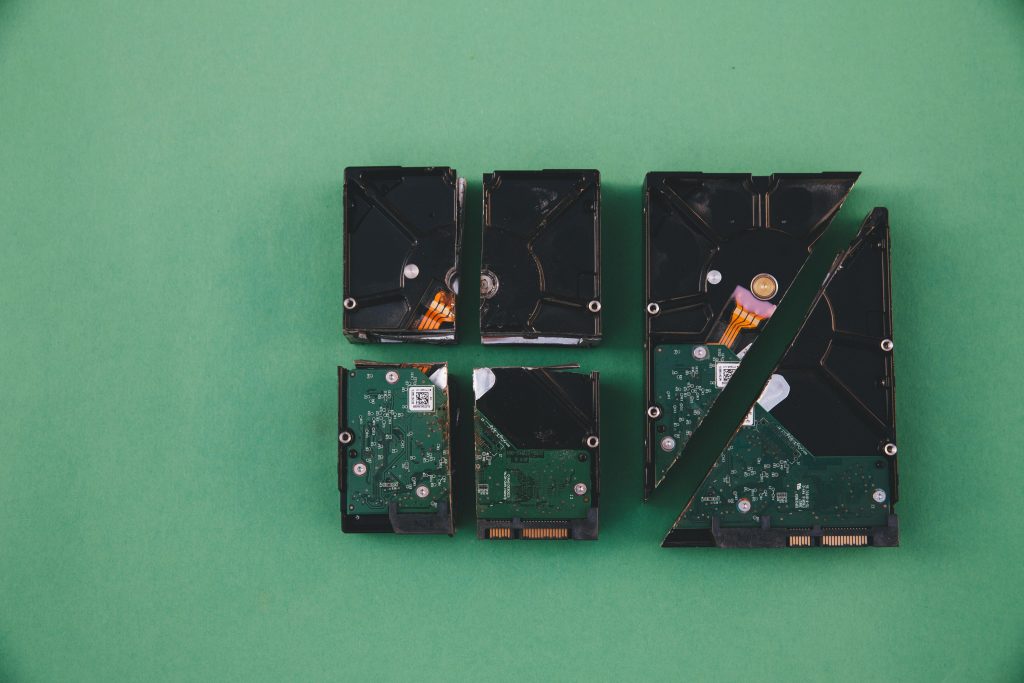Troubleshooting Bose Headphones Disconnecting After Mac System Adjustments
Experiencing technical issues with audio devices can be frustrating, especially when they occur unexpectedly. Recently, a user reported that their Bose headphones ceased functioning after performing system maintenance on their Mac. This situation highlights the importance of understanding how system tweaks can impact connected peripherals, particularly Bluetooth-enabled devices.
The Scenario
The user was experiencing sluggish performance with the Chrome browser on their Mac and decided to use the Activity Monitor to free up system resources. During this process, they force quit several applications to reduce CPU usage. Their Bose QC headphones, a popular Bluetooth model, were initially connected via cable—likely to conserve battery—since they were uncharged at the time.
Suddenly, amidst this troubleshooting, the headphones stopped working entirely. The user attempted to test the headphones by plugging them into their phone, but faced the same issue. This led to concerns that perhaps, during the process of managing system resources, they inadvertently damaged the headphone cable or corrupted their device connections.
Potential Causes and Considerations
While it’s understandable to suspect hardware damage, several potential causes could explain this issue:
-
Bluetooth Connectivity Disruption: Force quitting system applications or resetting system settings can sometimes interfere with Bluetooth connections on a Mac. If the Bluetooth service was affected, the headphones might no longer pair correctly.
-
Driver or Software Glitches: Removing or closing processes related to Bluetooth or audio drivers could have unintended side effects, leading to device recognition issues.
-
Hardware Concerns: Physical damage to the headphone cable is possible but less likely, especially since the problem persists even when testing with different devices.
Recommended Troubleshooting Steps
To resolve such issues, consider the following steps:
- Restart Your Mac: Often, a simple restart can restore Bluetooth functionalities.
- Reset Bluetooth Module:
- Hold Shift + Option and click the Bluetooth icon in the menu bar.
- Choose “Reset the Bluetooth module” and restart your Mac.
- Re-pair the Headphones:
- Remove the Bose headphones from the list of paired devices.
- Put the headphones into pairing mode and re-establish the connection.
- Check Audio Settings:
- Navigate to System Preferences > Sound.
- Ensure the output device is set to your Bose headphones when connected.
- Test with Other Devices: Since the headphones don’t work with your phone either, test with another device to rule out a defect in the headphones themselves
Share this content: