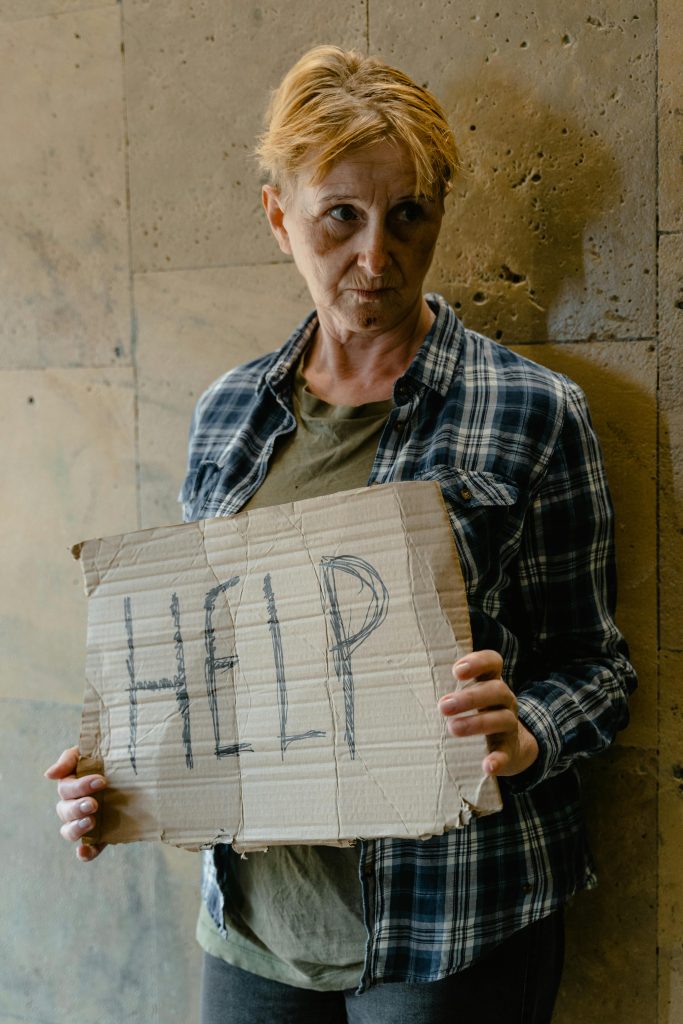Unexpected Data Loss During SD Card Transfer: How to Recover Your Important Footage
Experiencing sudden data loss can be a frustrating and stressful ordeal, especially when working with critical footage. Many videographers and photographers have encountered situations where files seem to vanish unexpectedly during transfer processes. If you’ve recently transferred footage from an SD card to a hard drive and find yourself unable to locate the files, this article offers guidance on potential causes and recovery options.
The Scenario: Transferring Footage and Unexpected Loss
Imagine this common situation: You’ve recorded interviews and captured event footage onto your SD cards. Wanting to organize and back up your work, you initiate a transfer by copying and pasting the files from your SD card to a new 2TB external hard drive. The transfer appears successful—no error messages or interruptions—but afterward, the files are nowhere to be found. Browsing your drive and even your SD cards reveals that your footage has vanished. Restarting your PC and reconnecting devices haven’t helped, and the files are missing from both locations.
Common Causes of Data Disappearance
Understanding why this happens can help prevent future issues. Some possible reasons include:
- Incomplete or interrupted transfer: Sometimes, a copy-paste process may seem complete but was interrupted, resulting in files not actually being copied.
- File system errors: Corruption in the drive’s file system can cause files to become invisible or inaccessible.
- Accidental deletion or overwriting: Files may have been inadvertently deleted or overwritten during the process.
- Hidden or system files: Files might be hidden or assigned attributes that prevent them from appearing in standard views.
- Hardware issues: Faulty SD cards or hard drives, or loose connections, can cause data loss during transfer.
Step-by-Step Troubleshooting
- Check the Recycle Bin or Trash: Sometimes, files are accidentally deleted during transfer.
- Use dedicated recovery software: Several programs can scan your drive for deleted or lost files.
- Verify drive integrity: Run disk checking tools to identify and repair file system errors.
- Search for the files: Use the operating system’s search function to locate files by name or type.
- Test with different software: Try opening the SD card or hard drive with different file explorers or media players.
Recommended Data Recovery Tools
If your footage is vital, consider using reputable data recovery programs. Here are some widely-used options:
- **Recu
Share this content: