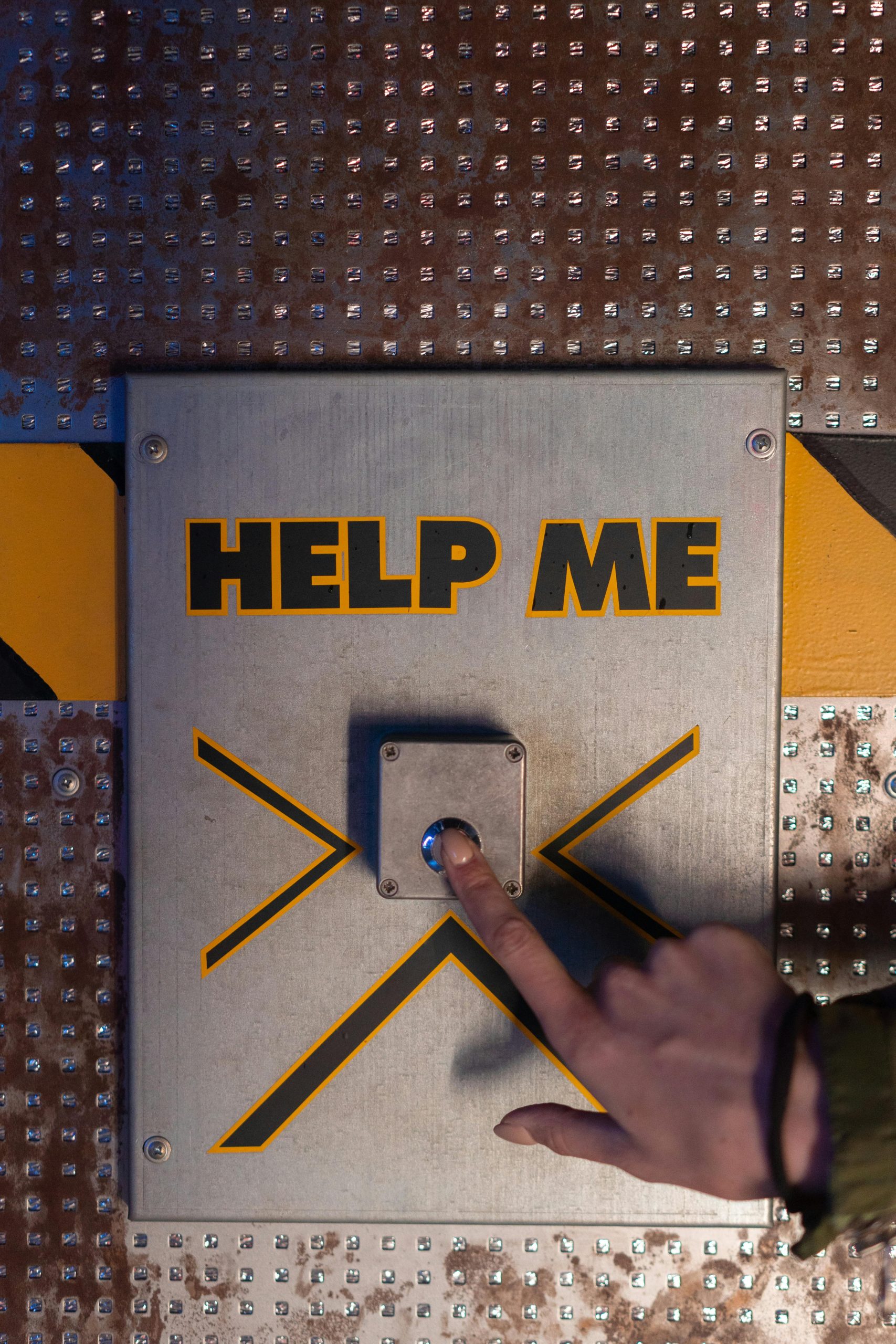Understanding Your Network Setup: Connecting a Netgear ProSafe Switch in a New Home Environment
Moving into a new home with a pre-installed Ethernet infrastructure can be both exciting and somewhat daunting, especially when trying to understand how to properly connect and configure network hardware. If you’ve encountered a Netgear ProSafe switch such as the GS116 in your new residence, you might be wondering how to integrate it with your internet service and other network devices effectively. This article aims to guide you through the key considerations and best practices for setting up your network infrastructure efficiently.
Overview of Your Current Setup
In your new home, the previous owner installed a comprehensive Cat6 cabling system, with a centrally located Netgear GS116 switch in the basement. Additionally, they left behind two Orbi WiFi extenders and a GS108 switch, which can expand your network connectivity. The fiber optic connection terminates in the living room, above the basement location where the switch resides.
Understanding the Hardware
- Netgear GS116 Switch: This is an unmanaged gigabit Ethernet switch designed to connect multiple wired devices within your network. It does not require complex configuration for basic operation.
- Netgear GS108 Switch: Similar in function, providing additional ports for wired connections.
- Orbi WiFi Extenders: Devices to broadcast wireless signals to extend WiFi coverage across your home.
- Fiber Connection: The fiber terminal in the living room serves as your primary internet source, connected to your router.
Key Considerations for Connecting Your Network
- Router Placement and Connectivity:
Typically, your internet service provider supplies a modem and a router. The router should be connected directly to the fiber optic terminal through an appropriate fiber or Ethernet connection. In your case, since the fiber jack is located on the upper floor, it’s practical to place your router nearby and connect it to the fiber terminal.
- Connecting the Switch:
The GS116 switch is an unmanaged switch, meaning it does not require, nor does it support, configuration of inbound and outbound ports. The standard practice is to connect your router’s LAN port to any port on the switch, as the switch automatically forwards traffic accordingly. If the switch is in the basement, and your router is in the living room, you’ll need to run an Ethernet cable connecting the router to the switch — potentially via existing cabling or with an extender if distances are significant.
- Distance and Cable Management:
Share this content: