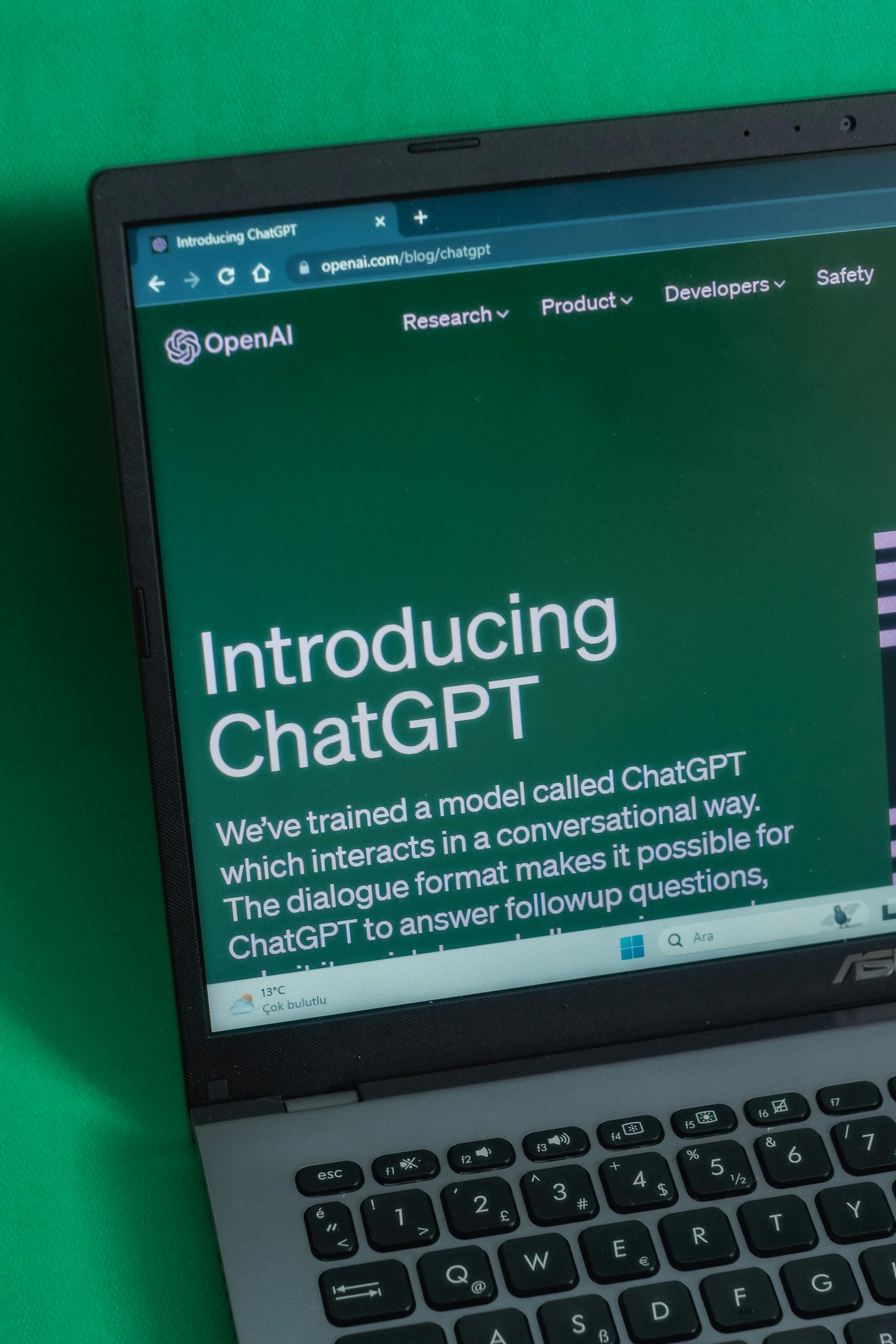Understanding and Addressing Common PC Software Challenges: A Beginner’s Guide
Starting your journey into PC software can be both exciting and overwhelming, especially when encountering unexpected issues. Many newcomers face questions that might seem basic but are crucial for troubleshooting and learning more about their systems. In this article, we’ll explore practical steps to diagnose and resolve common problems, inspired by real user experiences.
Shared Wi-Fi and Software Conflicts
Scenario Overview:
A user begins experiencing Wi-Fi connectivity interruptions after installing a VPN (Virtual Private Network) application, specifically NordVPN, and activating certain security features. During usage with the Opera browser, the Wi-Fi connection drops repeatedly, resulting in endless loading times and disconnections.
Potential Causes:
– VPN conflicts with network settings or router configurations.
– Network interference caused by security software or VPN settings.
– Browser-specific issues related to network traffic.
Recommended Actions:
– Temporarily disable or uninstall the VPN to see if connectivity improves.
– Restart your router and modem to refresh network settings.
– Try using a different browser or update your current browser.
– Check your network adapter drivers for updates.
– Test your Wi-Fi connection on other devices to determine if the issue is localized to your PC.
Security Software and Malware Detection
Scenario Overview:
After troubleshooting with a friend, the user reinstalled NordVPN, but unusual behavior persisted. The system began displaying transient transparent windows during video playback, and Task Manager showed suspended processes, including ‘Phone Link’ and ‘Search’, which the user could not locate or access.
Understanding Suspended Processes:
– Certain system or third-party processes may run in suspended mode for performance reasons.
– Persistent or unknown processes can sometimes indicate malware or system corruption, especially if they cannot be opened or deleted.
Recommended Actions:
– Run a reputable anti-malware or anti-virus scan to detect and remove potential threats.
– Use Windows Defender or a trusted third-party security suite.
– Check startup programs via Task Manager’s Startup tab, and disable unnecessary entries.
– Ensure your Windows OS and all drivers are fully updated to patch vulnerabilities.
Investigating Unfamiliar Applications:
– ‘Phone Link’ is a Windows feature that links your smartphone; however, if it was not intentionally installed, it warrants further investigation.
– Access Windows Settings > Apps & Features to see if ‘Phone Link’ or other unfamiliar apps are installed.
– Use PowerShell commands to list all installed apps if needed:
powershell
Get-AppxPackage
Dealing with Restricted Files and
Share this content: