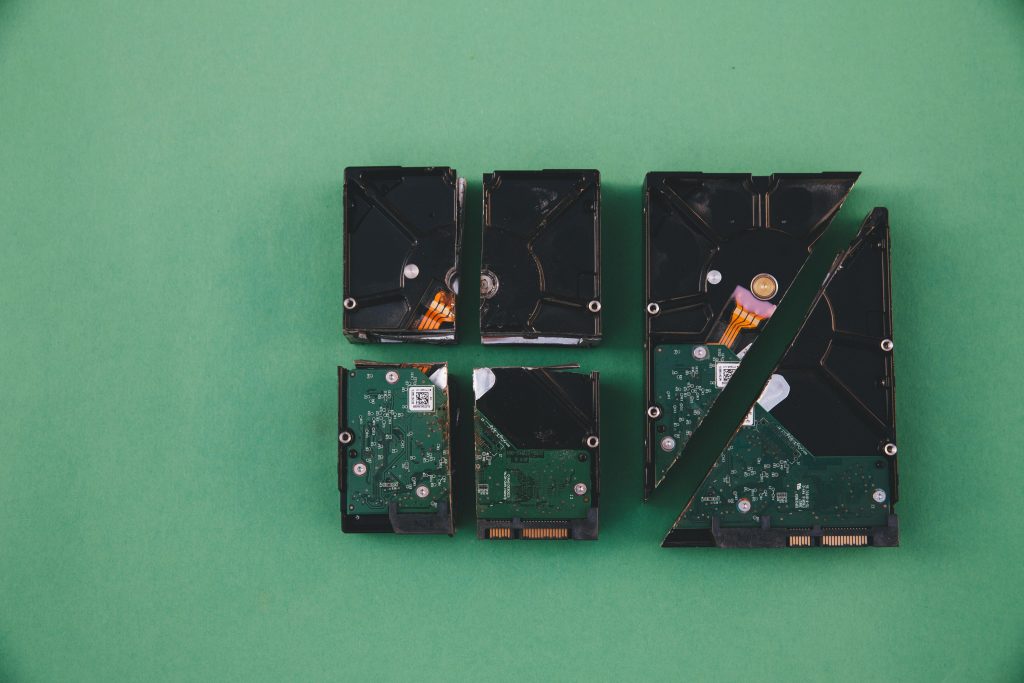Understanding and Resolving Slow Initial SSL Connections on Windows: A Troubleshooting Guide
Experiencing sluggish initial connections, particularly during SSL handshakes, can be a perplexing issue for Windows users. This comprehensive guide aims to help identify potential causes and provide actionable solutions to improve your browsing experience.
Background
Recently, a Windows user encountered significant latency when establishing initial connections to websites. The problem manifested as a delay of approximately 4 to 5 seconds before the page fully loads, specifically during the SSL handshake process. The user noted that subsequent requests to the same domain often benefitted from caching, resulting in faster load times, but the initial connection remained persistently slow.
Contextual Factors
The issue arose after an incident involving the upload of CR2 files for conversion, which coincided with a sudden loss of network connectivity. Although Wi-Fi access remained functional on other devices like smartphones, the affected Windows desktop experienced connection problems involving certain websites.
Troubleshooting Steps Attempted
The user attempted several standard troubleshooting methods, including:
-
Disabling IPv6, which initially appeared to improve connectivity.
-
Flushing DNS caches to clear potential name resolution issues.
-
Reinstalling network drivers to rule out driver-related problems.
Despite these efforts, the problem persisted, indicating a more complex underlying cause.
Potential Causes and Diagnostic Approaches
Several factors can contribute to slow SSL handshake times on Windows systems:
-
DNS Resolution Delays: Slow or inconsistent DNS responses can delay initial connections. Consider testing alternative DNS servers such as Google DNS (8.8.8.8) or Cloudflare DNS (1.1.1.1).
-
Network Configuration Issues: Residual network settings or misconfigurations may impact connection speeds. Resetting network settings or performing a network reset can sometimes resolve persistent issues.
-
SSL Certificate Validation Delays: Problems with the system’s certificate store or certificate validation processes may cause delays. Verify that your system date and time are accurate and update your root certificate store if necessary.
-
Antivirus or Firewall Interference: Security software may interfere with SSL handshakes. Temporarily disable such software to test if it impacts load times.
-
System or Browser Cache: Corrupted cache or outdated browser data could cause delays. Clear your browser cache and reset network-related caches.
-
Network Hardware or Drivers: Faulty or outdated network hardware or drivers can cause handshake delays. Updating or replacing hardware may be
Share this content: