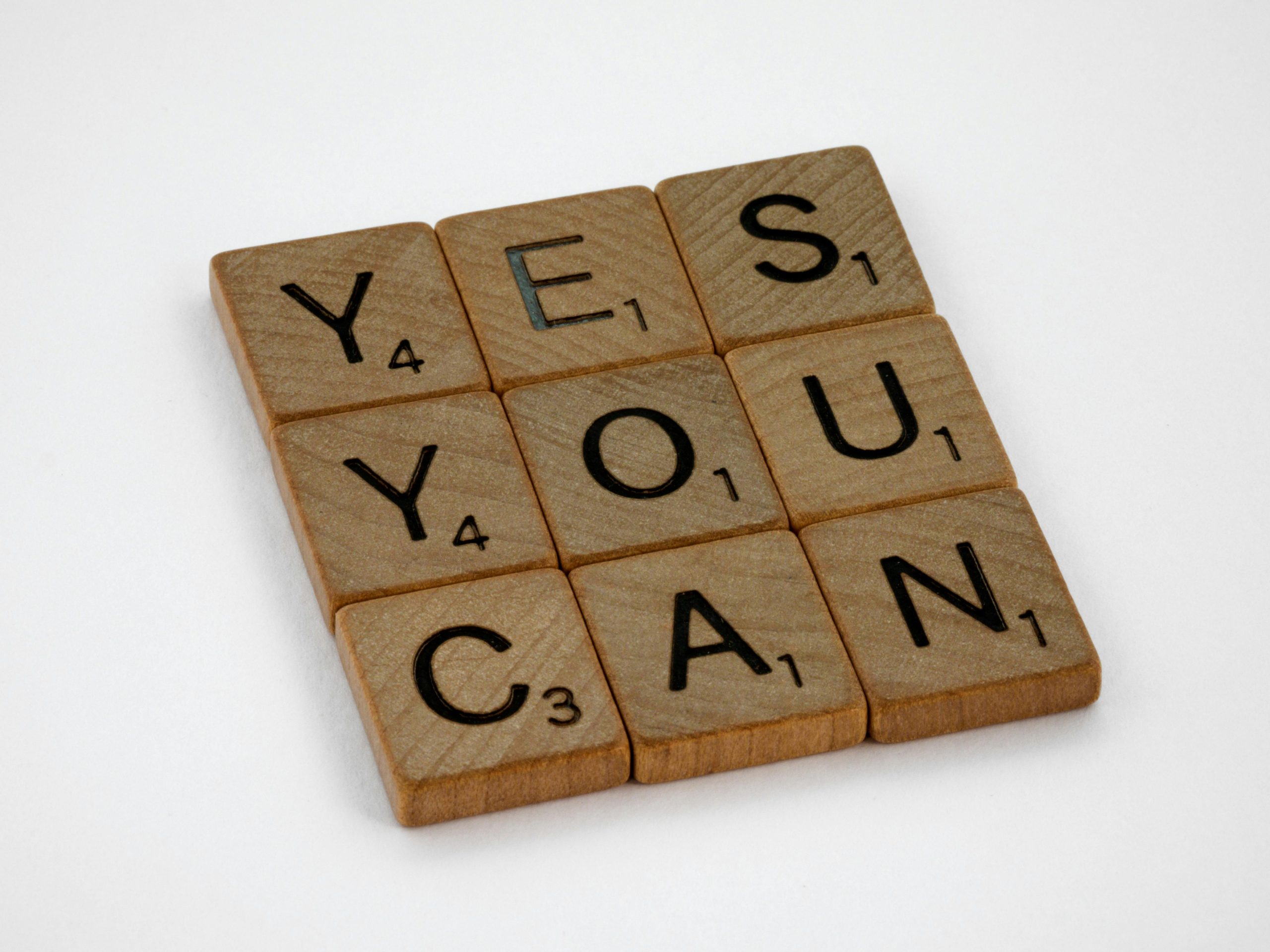Determining the Oldest Compatible iPadOS Version for Google Authenticator: Insights and Recommendations
In today’s digital security landscape, two-factor authentication (2FA) has become an essential safeguard for protecting sensitive accounts. Google Authenticator is among the most popular tools used for generating time-based one-time passwords (TOTPs). However, ensuring reliable access to this app across multiple devices can sometimes pose challenges, especially when considering older hardware and operating system compatibility.
Expanding 2FA Accessibility with Multiple Devices
Many security-conscious users recognize the importance of having backup options for their 2FA tokens. Setting up Google Authenticator on more than one device can provide peace of mind and uninterrupted access, particularly in scenarios where your primary device is unavailable or compromised. Some opt to repurpose older hardware—such as an inexpensive used iPad—to serve as a dedicated authentication device.
The Challenge of Compatibility with Older Devices
One key consideration when repurposing older iPads is the specific version of iPadOS that the device can support. As Apple periodically updates its operating system, newer versions of Google Authenticator may require the latest iPadOS, which not all older devices can run. This raises the question: what is the oldest version of iPadOS compatible with Google Authenticator?
Understanding iPadOS Compatibility and App Requirements
Google Authenticator is designed to work with a range of iOS and iPadOS versions, but official app store listings typically specify minimum OS requirements for downloads and updates. Historically, Google Authenticator has maintained a relatively broad compatibility spectrum, supporting older versions of iOS and iPadOS to ensure wide accessibility.
However, over time, as Apple releases new iPadOS iterations, support for very old devices diminishes. For instance, devices like the iPad Air 2 and earlier models may only support up to iPadOS 14 or 15, depending on the specific model and region. It is crucial to verify the maximum supported iPadOS version for your intended device before purchase.
Recommendations for Setting Up Your Backup iPad
-
Check your Device’s Compatibility: Before acquiring an older iPad, verify its maximum supported iPadOS version. Apple’s official support pages provide detailed device compatibility charts.
-
Verify App Compatibility: Confirm that the version of Google Authenticator available on the App Store supports the iPadOS version you plan to install. Usually, the latest version of the app remains compatible with older iPadOS
Share this content: